Home >System Tutorial >Windows Series >How to upgrade Lenovo Xiaoxin win10 to win11
How to upgrade Lenovo Xiaoxin win10 to win11
- WBOYWBOYWBOYWBOYWBOYWBOYWBOYWBOYWBOYWBOYWBOYWBOYWBforward
- 2023-12-25 09:43:291260browse
Recently, some respected users have purchased new Lenovo brand laptops with Windows 10 pre-installed. However, they may want to use Windows 11. In response to this demand, what convenient solution is there to upgrade to Windows 11?
How to upgrade Lenovo Xiaoxin win10 to win11:
1. After confirming that the update can be carried out, please open the menu bar and select the "Settings" option.
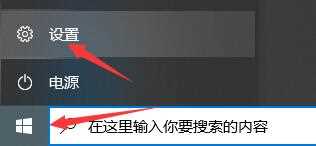
2. Find and click the "Update & Security" option in the "Settings" menu.

3. Under "Update and Security", you will see the "Windows Insider Program" option.
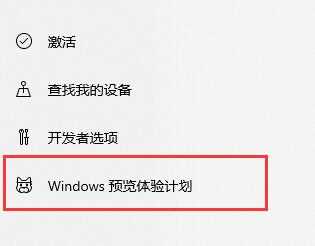
4. Here, click the "Start" button to participate in the Windows 11 system experience plan.
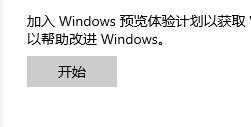
The above is the detailed content of How to upgrade Lenovo Xiaoxin win10 to win11. For more information, please follow other related articles on the PHP Chinese website!

