The win10 system is a very commonly used and excellent system. Various intelligent settings can minimize the worries for users who use the system! But recently, many friends have reported that they can’t find the mouse arrow on the desktop when using their computers! Today, the editor will bring you a solution to the problem that the mouse is not displayed. Let’s take a look.

Solution to the reason why the mouse arrow cannot be found on the desktop:
Operation steps:
1. Right-click on the Start menu and select.

2. Click "Other Power Settings".

3. Click on the left.

3. Click "Change currently unavailable settings" on the "Define power button and enable password protection" interface.

4. Uncheck the previous check box and click "Save Changes"

Can't find it on the desktop Related information about the reason why the mouse arrow is reached:
>>>The win10 keyboard is not responding at all
>>>The win10 keyboard becomes a shortcut key
> ;>>Win10 keyboard failure, one-stop recovery
>>>Where are the win10 keyboard settings
The above is the detailed content of Why the mouse arrow cannot be found on the desktop. For more information, please follow other related articles on the PHP Chinese website!
 为什么设备连接网络但无法上网?Feb 19, 2024 pm 12:50 PM
为什么设备连接网络但无法上网?Feb 19, 2024 pm 12:50 PM已连接不可上网是什么原因随着互联网的普及和便捷性,我们几乎每天都离不开网络。无论是工作、学习还是娱乐,网络已成为我们生活中必不可少的一部分。然而,有时候我们可能会遇到已连接但不可以上网的情况。这种情况让人感到烦恼和困惑。那么,已连接不可上网的原因是什么呢?通常情况下,当我们的设备(如电脑、手机、平板等)显示已连接到Wi-Fi或其他网络连接,但无法访问互联网时
 Win11如何调整鼠标设置Jan 06, 2024 am 08:38 AM
Win11如何调整鼠标设置Jan 06, 2024 am 08:38 AM在win11中,我们可以手动修改鼠标灵敏度、加速度、指针颜色等设置,但是很多用户不知道win11鼠标设置在哪里,其实我们只需要打开设备选项,在其中就可以更改鼠标设置了,快来一起找找看吧。win11鼠标设置在哪1、首先,通过桌面底部开始菜单,打开“设置”应用。2、然后,点击左边上方“蓝牙和其他设备”选项。3、再点击右边的“鼠标”选项卡。4、进入这个页面之后,在上方就可以修改鼠标按钮和指针速度。5、该页面的下面还可以修改鼠标滚动参数。6、再继续往下滑还能修改鼠标指针大小、颜色等设置。点开“其他设备设
 Win10鼠标设置在哪里查看?Jun 30, 2023 am 11:29 AM
Win10鼠标设置在哪里查看?Jun 30, 2023 am 11:29 AMWin10专业版的鼠标设置在哪里查看?Win10专业版系统的界面风格和Win7旗舰版系统相差较大,有些常用设置的打开位置也发生了变化,有些朋友想用鼠标设置却不知道在哪?很多小伙伴不知道怎么详细操作,小编下面整理了Win10专业版的鼠标设置查看方法,如果你感兴趣的话,跟着小编一起往下看看吧! Win10专业版的鼠标设置查看方法 1、在桌面上按下【win】【i】组合键,打开windows设置,点击设置【选项】。 2、在左侧选择【鼠标】,点击【其他鼠标选项】。 3、现在我们就可以对鼠标进行设置
 Win10系统如何设置鼠标指针Jun 29, 2023 pm 02:13 PM
Win10系统如何设置鼠标指针Jun 29, 2023 pm 02:13 PMWin10系统如何设置鼠标指针?所说Win10系统已经推出很长一段时间了,但还是会有很多用户不清楚,例如有的小伙伴不知道如何去设置鼠标指针,其实这个操作起来非常的简单,下面就跟着小编一起来看看Win10系统设置鼠标指针的方法,有需要的用户可不要错过。 Win10系统设置鼠标指针的方法 1、搜索栏输入控制面板,打开控制面板。 2.控制面板中切换为图标查看,找到鼠标选项,打开。 3、在鼠标窗口的指针选项卡中,有一个方案的下拉供用户选择,选择自己喜欢的鼠标方案即可,点击确定。
 桌面上找不到鼠标箭头原因Dec 25, 2023 am 09:51 AM
桌面上找不到鼠标箭头原因Dec 25, 2023 am 09:51 AMwin10系统是一款非常常用的优秀系统,各种智能的设置可以为使用系统的用户们最大限度的减少烦心的事情!但是最近一段时间却有很多的小伙伴们反应自己在使用电脑是出现了桌面上找不到鼠标箭头的情况!今天小编就为大家带来了鼠标不显示了的解决办法让我们一起来看一看吧。桌面上找不到鼠标箭头原因的解决办法:操作步骤:1、在开始菜单上单击右键,选择。2、点击“其他电源设置”。3、点击左侧的。3、在“定义电源按钮并启用密码保护”界面点击“更改当前不可用的设置”。4、将前面复选框的勾去掉,点击“保存修改”桌面上找不到
 Win8驱动安装遇到问题的处理方法Dec 28, 2023 pm 08:53 PM
Win8驱动安装遇到问题的处理方法Dec 28, 2023 pm 08:53 PM我们电脑都需要安装对应的正确驱动才可以正常使用,但有时候我们安装驱动的时候也会发现驱动安装失败,那么该怎么解决这个问题呢,现在就用win8系统为例,给大家讲解一下驱动安装失败的解决方法。win8驱动安装失败怎么办1、首先我们按下WIN+R,打开运行面板。输入“services.msc”2、找到“DeviceInstallService”和“DeviceSetupManager”两个项目3、把这两个项目点开后,分别点击“启动”然后“确定”就可以了。
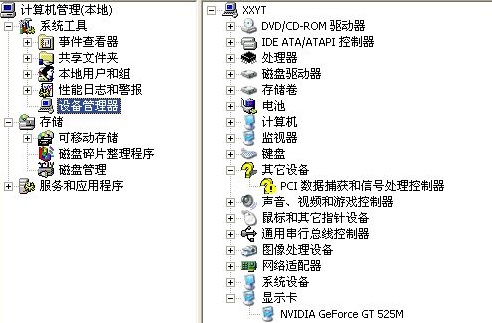 常见的XP驱动使用问题详解Jan 01, 2024 pm 11:57 PM
常见的XP驱动使用问题详解Jan 01, 2024 pm 11:57 PM如今,仍然有许多用户在继续使用xp系统,但是他们在使用驱动程序时遇到了一些问题。为了更好地帮助这些用户,我们整理了一些常见的xp驱动使用问题,并希望能对大家有所帮助。以下是问题汇总:1.驱动安装失败:在安装驱动程序时,可能会遇到安装失败的情况。这可能是由于驱动程序不兼容xp系统或者安装过程中出现了错误。解决方法是检查驱动程序的兼容性,并重新安装驱动程序。2.驱动更新问题:xp系统的驱动程序可能会过时,导致设备无法正常工作。要解决这个问题,可以通过访问设备官方网站或者驱动程序的制造商网站来下载最新
 win7设置鼠标灵敏度的详细步骤Jul 11, 2023 pm 10:25 PM
win7设置鼠标灵敏度的详细步骤Jul 11, 2023 pm 10:25 PMWin7操作系统是很多用户都非常喜欢的操作系统。而鼠标的灵敏度关系着我们的操作是否流畅,最近就有用户问小编win7如何设置鼠标灵敏度,那么今天小编就来教教大家win7设置鼠标灵敏度怎么操作。下面就让我们一起来看看吧! win7设置鼠标灵敏度的详细步骤: 1、右击鼠标点击个性化。 2、在打开的个性化窗口中点击更改鼠标指针。 3、打开窗口点击切换之指针选项,点击拖动图示的小按钮,即可改变鼠标的灵敏度。 以上就是关于win7设置鼠标灵敏度怎么操作的详细步骤啦!希望能够帮助到大家!


Hot AI Tools

Undresser.AI Undress
AI-powered app for creating realistic nude photos

AI Clothes Remover
Online AI tool for removing clothes from photos.

Undress AI Tool
Undress images for free

Clothoff.io
AI clothes remover

AI Hentai Generator
Generate AI Hentai for free.

Hot Article

Hot Tools

Dreamweaver Mac version
Visual web development tools

Atom editor mac version download
The most popular open source editor

WebStorm Mac version
Useful JavaScript development tools

VSCode Windows 64-bit Download
A free and powerful IDE editor launched by Microsoft

Notepad++7.3.1
Easy-to-use and free code editor







