Home >Technology peripherals >AI >Meta Quest VR headset now supports Microsoft Xbox cloud gaming, allowing you to play games!
Meta Quest VR headset now supports Microsoft Xbox cloud gaming, allowing you to play games!
- 王林forward
- 2023-12-14 19:49:18590browse
After more than a year of waiting, Microsoft and Meta have finally made good on their promise to bring Xbox cloud gaming services to the Meta Quest VR headset. Starting today, Meta Quest 2, Meta Quest 3, and Meta Quest Pro owners can download the Xbox Cloud Gaming (Beta) app from the Meta Store to play hundreds of games from Xbox.
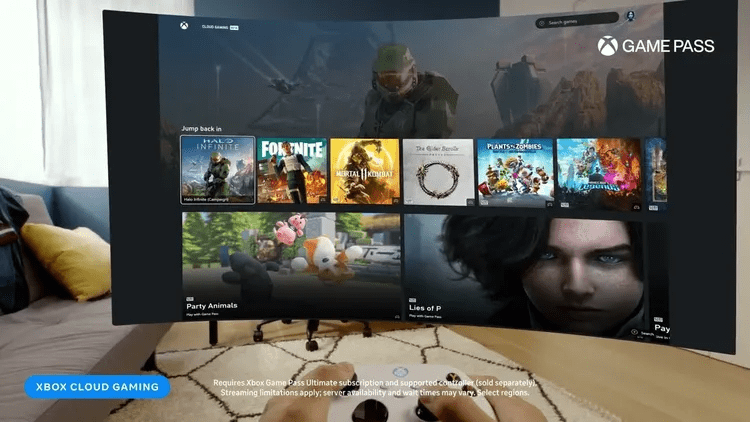
To experience Xbox cloud gaming, you need to subscribe to the Xbox Game Pass Ultimate membership service. Simply download the Xbox Cloud Gaming (Beta) app from the Meta Quest Store and follow the tutorial to pair it with a supported controller. Meta Quest supports a variety of devices, including the Xbox Wireless Controller with Bluetooth support. Once paired, sign in with a Microsoft account with an active Xbox Game Pass Ultimate membership to start playing. If you don’t have a membership, you can also sign up for a trial.
The Xbox cloud gaming app supports four different display sizes, which can be adjusted according to your preferences. Meta Quest 3 and Pro users can also take advantage of the full-color see-through feature supported by the headset, allowing them to see the world around them while playing games.
In addition to supporting Xbox wireless controllers, the app is also compatible with PlayStation 4 and Nintendo Switch Pro controllers, and plans to support PS5 controllers in the future. It’s worth mentioning that just a few weeks ago, the Meta Quest headset added support for Steam VR games
The above is the detailed content of Meta Quest VR headset now supports Microsoft Xbox cloud gaming, allowing you to play games!. For more information, please follow other related articles on the PHP Chinese website!
Related articles
See more- Technology trends to watch in 2023
- How Artificial Intelligence is Bringing New Everyday Work to Data Center Teams
- Can artificial intelligence or automation solve the problem of low energy efficiency in buildings?
- OpenAI co-founder interviewed by Huang Renxun: GPT-4's reasoning capabilities have not yet reached expectations
- Microsoft's Bing surpasses Google in search traffic thanks to OpenAI technology

