Home >Common Problem >What are the ways to hide drive letters?
What are the ways to hide drive letters?
- 小老鼠Original
- 2023-12-13 10:05:321684browse
Methods to hide the drive letter: 1. Use third-party software to hide the drive letter: There are some third-party software that can help users hide the drive letter, such as Wise Folder Hider, Free Hide Folder, etc.; 2. Use the Windows system to automatically The BitLocker function that comes with it: BitLocker can encrypt the entire disk or a specified partition, thereby hiding the drive letter; 3. Modify the registry: By modifying some settings in the registry, the effect of hiding the drive letter can be achieved; 4. Use the command line etc.
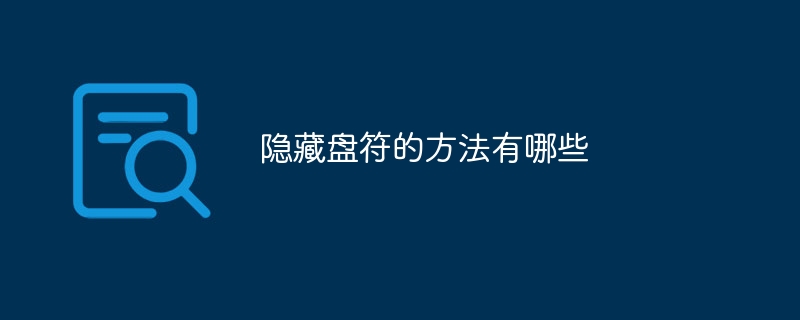
How to hide the drive letter
Use third-party software to hide the drive letter: Yes Some third-party software can help users hide drive letters, such as Wise Folder Hider, Free Hide Folder, etc.
Use the BitLocker function that comes with the Windows system: BitLocker can encrypt the entire disk or a specified partition to hide the drive letter.
Modify the registry: By modifying some settings in the registry, you can achieve the effect of hiding the drive letter. However, this method needs to be operated with caution, as improper modifications may cause system problems.
Use the command line: Use the diskpart command in the command line to hide the drive letter, but you also need to operate with caution to avoid unexpected situations.
It should be noted that hiding the drive letter may cause data loss or system problems, so it is best to back up important data in advance before performing the hiding operation.
The above is the detailed content of What are the ways to hide drive letters?. For more information, please follow other related articles on the PHP Chinese website!

