Home >Common Problem >How to close a port
How to close a port
- zbtOriginal
- 2023-12-13 10:06:263053browse
Linux systems can close ports by using iptables and firewalld, and Windows systems can close ports by using Windows Firewall and using third-party firewall software. Whether in Linux, Windows operating systems, or on network devices, there are corresponding methods and tools that can be used to close ports. Before taking measures to close a port, it is recommended that you carefully evaluate its impact on the system and network and ensure that services that need to operate normally will not be affected.
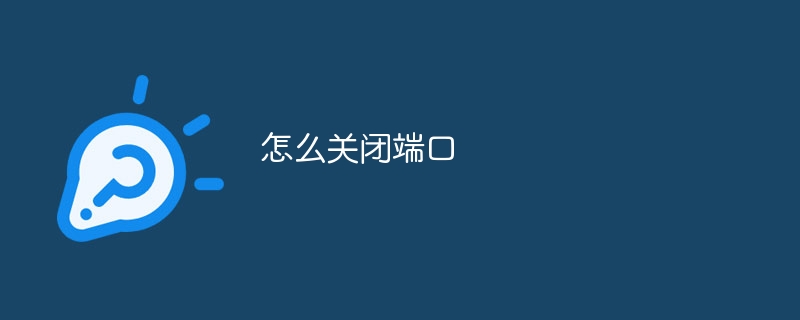
#Closing a port refers to blocking a specific port number on the network from data communication. The method of closing a port may vary in different operating systems.
In the Linux operating system, you can close the port through the following methods:
1. Use iptables
iptables is a very powerful tool on Linux Firewall tools can be used to restrict access to specific ports. The following example demonstrates how to use iptables to close a port:
iptables -A INPUT -p tcp --dport -j DROP
The above command will target the TCP protocol (-p tcp) of the input traffic (INPUT), and target the packets of the specified port (--dport
2. Use firewalld
firewalld is a tool used to manage Linux firewalls. You can close ports through firewalld. The following example demonstrates how to use firewalld to close a port:
firewall-cmd --zone=public --add-port=/tcp --permanent firewall-cmd --reload
The above command will permanently remove the specified port (--add-port
In the Windows operating system, you can close the port in the following ways:
1. Use Windows Firewall
Windows operating system Built-in firewall function, specific ports can be closed through firewall settings. Here are the steps to close a port through Windows Firewall:
Open Control Panel, select "System and Security," then click "Windows Defender Firewall."
In the firewall settings, select "Advanced Settings".
In "Inbound Rules", select "New Rule".
Select the "Port" type rule and select "Next".
Select "TCP" or "UDP" protocol, enter the port number to be closed, and then select "Next".
Select "Deny connection" and then select "Next".
Enter the rule name and description, and then complete the new rule.
2. Use third-party firewall software
In addition to the firewall that comes with Windows, there are many third-party firewall software that can be used to turn off Ports, such as McAfee, Norton, ZoneAlarm, etc. With these software, you can create rules to block specific ports.
Closing a port on a network device (such as a router, switch, etc.) usually involves the configuration of the network device, which generally needs to be done through the device's management interface or command line. You can usually close a port by setting an access control list (ACL) or shutting down unnecessary services.
It should be noted that closing the port may affect normal application communication, so before closing the port, you need to carefully evaluate its impact on the system and network and ensure that it will not affect services that need to operate normally. .
In short, closing ports is an important part of network security management. Whether in Linux, Windows operating systems, or on network devices, there are corresponding methods and tools that can be used to close ports. Before taking measures to close a port, it is recommended that you carefully evaluate its impact on the system and network and ensure that services that need to operate normally will not be affected.
The above is the detailed content of How to close a port. For more information, please follow other related articles on the PHP Chinese website!

