Home >Operation and Maintenance >Linux Operation and Maintenance >How to show hidden files in linux
How to show hidden files in linux
- WBOYWBOYWBOYWBOYWBOYWBOYWBOYWBOYWBOYWBOYWBOYWBOYWBOriginal
- 2022-01-06 09:42:4234999browse
In Linux, you can use the ls command to display hidden files. This command is used to display the files and subdirectories contained in the specified directory. When the parameter is set to "-a", it can display the files including hidden files. For all files and directories within, the syntax is "ls -a directory or file name".
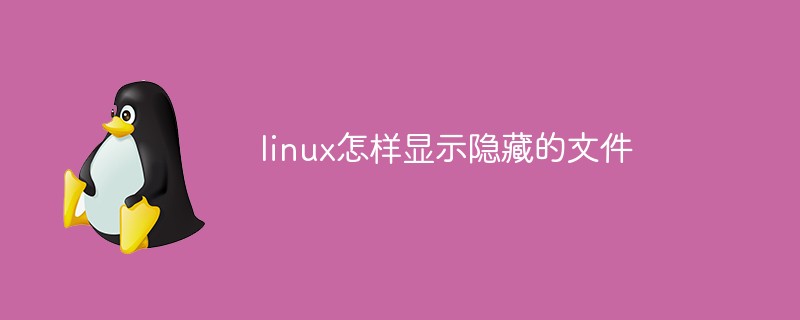
#The operating environment of this tutorial: linux7.3 system, Dell G3 computer.
How to display hidden files in Linux
The Linux ls (English spelling: list files) command is used to display the contents of the specified working directory (List the files and subdirectories contained in the current working directory).
Syntax
ls [-alrtAFR] [name...]
Parameters:
-a Display all files and directories (hidden files starting with . will also be listed)
-l In addition to the file name, the file type, permissions, owner, file size and other information are also listed in detail
-r Replace the file with Display in reverse order (originally in English alphabetical order)
-t List the files in order of creation time
-A Same as -a, but do not list "." (current directory) and ".." (parent directory)
-F Add a symbol after the listed file name; for example, you can Add "*" to the executable file, and "/"
-R for the directory. If there are files in the directory, the following files will also be listed in sequence
Example
List all directories under the root directory (\):
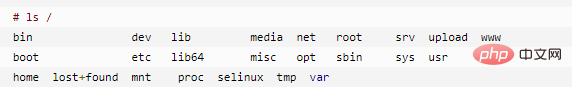
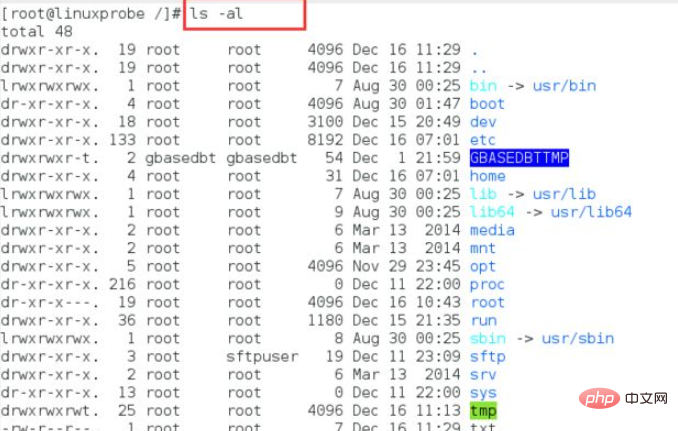
Linux Video Tutorial"
The above is the detailed content of How to show hidden files in linux. For more information, please follow other related articles on the PHP Chinese website!

