Home >Operation and Maintenance >Linux Operation and Maintenance >How to build and manage Docker images
How to build and manage Docker images
- PHPzOriginal
- 2023-11-07 12:12:481404browse
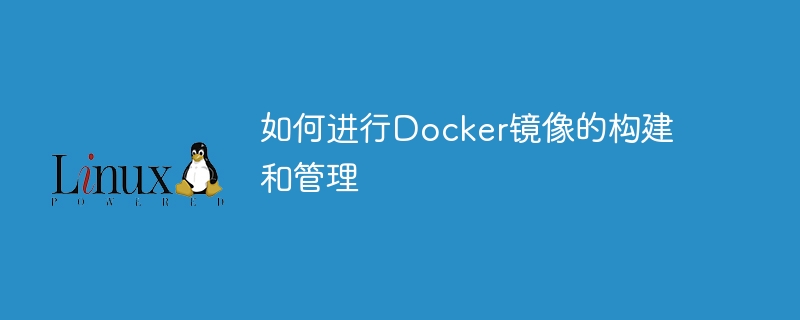
How to build and manage Docker images
Docker is an open source containerization platform that can help developers package applications and their dependencies into a Standalone image and can run anywhere. This article will introduce how to use Docker to build and manage images, and provide some specific code examples.
1. Install Docker
First, you need to install Docker on your local machine. Docker provides different versions. You can download and install the appropriate version according to your operating system.
2. Writing the Dockerfile
The construction of the Docker image is completed through the Dockerfile file. A Dockerfile is a text file that contains build instructions that tell Docker how to build an image.
The specific Dockerfile content will vary according to different applications and environments. The following is a simple example:
# 使用官方的Node.js基础镜像作为基础 FROM node:12 # 设置工作目录 WORKDIR /app # 将当前目录下的所有文件复制到工作目录中 COPY . . # 安装应用程序的依赖项 RUN npm install # 暴露应用程序的端口 EXPOSE 3000 # 定义默认的启动命令 CMD ["npm", "start"]
3. Build the image
In the directory where the Dockerfile is located , use the following command to build the image:
docker build -t myapp .
Among them, the -t parameter is used to specify the label of the image, and . means to use the Dockerfile in the current directory to build.
4. Managing images
-
View the image list:
docker images
This command will list all local images.
-
Run the container:
docker run -p 3000:3000 myapp
This command will start a new container locally and map the container's 3000 port to the host's 3000 port.
-
Stop container:
docker stop <CONTAINER_ID>
This command will stop the specified container. You can view the ID of the container through the
docker pscommand. -
Delete image:
docker rmi <IMAGE_ID>
This command will delete the specified image. You can view the image ID through
docker images.
5. Using Docker images
After building and managing the image, we can deploy the image to other machines or share it with other developers. Other machines can use the following command to obtain the image and run the container:
docker pull myrepo/myapp docker run -p 3000:3000 myrepo/myapp
In the above code, myrepo is the name of your image warehouse, and myapp is the name of the image.
Summary
This article briefly introduces how to use Docker to build and manage images, and also provides some specific code examples. By using Docker, developers can easily package applications and their dependencies, and quickly deploy and share images. For beginners using Docker, these basic knowledge are very important, I hope it will be helpful to everyone.
The above is the detailed content of How to build and manage Docker images. For more information, please follow other related articles on the PHP Chinese website!

