Home > Article > Operation and Maintenance > How to use Docker for troubleshooting and problem location
How to use Docker for troubleshooting and problem location
- 王林Original
- 2023-11-07 12:03:271132browse
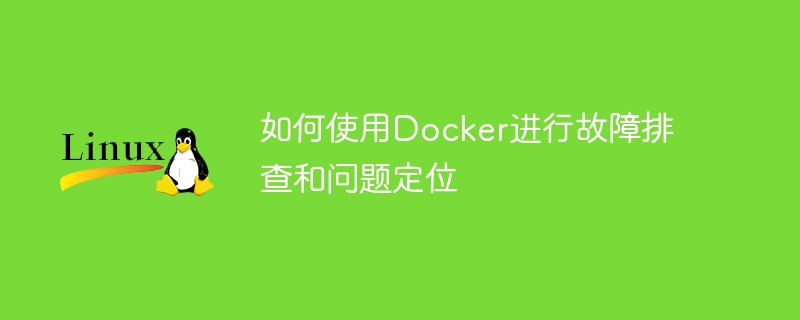
With the popularity of Docker, more and more developers and operation and maintenance personnel are beginning to use Docker to manage their applications. Docker not only provides a virtualized environment to run these applications, but also makes it easier to deploy and manage these applications. However, while Docker certainly makes our lives easier, in some cases it can also cause problems. When a problem occurs, we need to use Docker for troubleshooting and problem location. This article will introduce how to use Docker for troubleshooting and problem location, and provide specific code examples.
1. Use Docker logs to view logs
Containers in Docker can output logs, and these logs can be viewed through the Docker logs command. The Docker logs command can be used to obtain the log information of the container, including the standard output and standard error output of the container.
Here is an example:
docker logs my_container
This command will print the log output of the container named "my_container". By looking at the container's logs, we can understand what happened when the container was running and find out what caused the container to fail.
2. Use the Docker exec command to enter the container and debug it
Sometimes, viewing the logs does not solve the problem. To better troubleshoot, we need to debug inside the container. Docker provides a utility, the docker exec command, that allows us to execute commands in a running container and view the output.
Here is an example:
docker exec -it my_container bash
This command will enter the container named "my_container" and start a Bash terminal. Inside the container, we can run some commands to check the status of the container and find possible causes of errors.
3. Use the Docker ps command to view running containers
Sometimes, we need to view the list of running containers to determine which containers have problems. Docker provides a utility, the docker ps command, that allows us to view a list of running Docker containers.
Here is an example:
docker ps
This command will list all running Docker containers. We can check its status and health and find out if there are any abnormalities.
4. Use the Docker inspect command to view container details
The Docker inspect command is used to obtain detailed information about the container, including the container's IP address, port mapping, environment variables and mount points, etc. .
Here is an example:
docker inspect my_container
This command will return detailed information about the container named "my_container". We can use these details to further troubleshoot any possible issues.
5. Combine the above tools for comprehensive troubleshooting
Using the combination of Docker logs, Docker exec, Docker ps and Docker inspect commands, we can conduct comprehensive troubleshooting and problem location. The following is an example:
docker ps docker logs my_container docker inspect my_container docker exec -it my_container bash
Using the above command, we can find out the reason why the container fails to run and further troubleshoot the fault.
6. Summary
Docker provides some very useful commands and tools for troubleshooting and problem location. This article introduces some of the main tools and commands, including Docker logs, Docker exec, Docker ps, and Docker inspect. In practical applications, we can use these tools in combination to find out the reasons for container failure and make corresponding repairs.
The above is the detailed content of How to use Docker for troubleshooting and problem location. For more information, please follow other related articles on the PHP Chinese website!