Home >Web Front-end >JS Tutorial >Experience summary of mobile terminal adaptation and responsive layout in JavaScript development
Experience summary of mobile terminal adaptation and responsive layout in JavaScript development
- PHPzOriginal
- 2023-11-03 10:48:231265browse
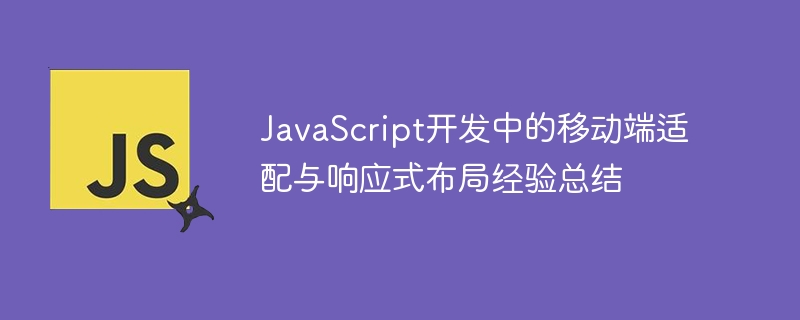
With the popularity of mobile devices, more and more websites and applications need to consider mobile adaptation and responsive layout issues. As a commonly used front-end development language, JavaScript also plays an important role in mobile adaptation and responsive layout. This article will combine practical experience to summarize mobile terminal adaptation and responsive layout experience in JavaScript development.
1. Mobile Adaptation
Mobile terminal adaptation mainly refers to making corresponding adjustments to different mobile device resolutions and screen sizes so that the page can be displayed on different devices More friendly and giving users a better experience. The following are some commonly used mobile terminal adaptation techniques:
1. Use viewport
Viewport refers to the size of the browser's visible area. On mobile devices, the width of the viewport is usually smaller than the PC window, so we need to tell the browser how to display the page through meta tags. For example:
<meta name="viewport" content="width=device-width, initial-scale=1, maximum-scale=1, minimum-scale=1, user-scalable=no">
Set the width attribute of the viewport to the width of the device, so that the width of the page can adapt to the width of the device.
2. Use rem units
During the mobile terminal adaptation process, we usually use rem units instead of pixel values. rem is relative to the font size of the root element html. Other elements on the page can set the font size relative to the root element to adapt to devices of different sizes. The general approach is to set the font size of the HTML to 1/10 of the device width, as shown below:
html{
font-size: 10vw;
}In this way, the rem unit can be used to adapt to different devices.
3. Use flex layout
Flex layout can easily implement adaptive layout of mobile pages. We can use flex containers and flex items to control the layout of the page. For example:
.container{
display: flex;
flex-wrap: wrap;
justify-content: center;
align-items: center;
}
.item{
flex: 1;
width: 100%;
}The above example sets up a flex container. Each flex item will evenly distribute the width of the parent container and can automatically wrap. This ensures that the display effect of the page on different devices is basically the same.
2. Responsive layout
Responsive layout means that excellent user experience can be seen on different devices. Its main idea is to adjust the layout of the page according to the screen size so that good visual effects can be presented on different devices. The following are some commonly used responsive layout techniques:
1. Use media queries
Media queries can set different styles according to the width of the device. For example:
@media screen and (max-width: 768px) {
/* 宽度小于768px时的样式 */
}
@media screen and (min-width: 769px) and (max-width: 1024px) {
/* 宽度在769px到1024px之间时的样式 */
}
@media screen and (min-width: 1025px) {
/* 宽度大于1025px时的样式 */
}Using media queries can automatically adjust the style according to different device widths to achieve a responsive layout effect.
2. Use elastic images
Images are also very important in responsive layout. Flexible images can adaptively resize themselves according to changes in the width of the parent element. For example:
img{
max-width: 100%;
height: auto;
}This can achieve responsive images.
3. Use CSS grid layout
CSS grid layout is a relatively new layout method, which can easily implement responsive layout. For example:
.container{
display: grid;
grid-template-columns: 1fr 1fr 1fr;
grid-gap: 20px;
}
.item{
grid-column: span 1;
}The above example uses grid layout to implement a three-column responsive layout. The width of each column is adaptive, and the number and width of columns can be automatically changed.
Summary
In terms of mobile adaptation and responsive layout, JavaScript, as a commonly used front-end development language, has many application practices. We can use viewport, rem unit and flex layout to adapt to devices of different sizes, and use media queries, elastic images and CSS grid layout to implement responsive layout. Of course, the above are just some basic techniques, and specific practices need to be adjusted according to the actual situation.
The above is the detailed content of Experience summary of mobile terminal adaptation and responsive layout in JavaScript development. For more information, please follow other related articles on the PHP Chinese website!

