Home >Web Front-end >Vue.js >Mobile terminal adaptation skills for Vue statistical charts
Mobile terminal adaptation skills for Vue statistical charts
- WBOYWBOYWBOYWBOYWBOYWBOYWBOYWBOYWBOYWBOYWBOYWBOYWBOriginal
- 2023-08-26 13:15:281599browse
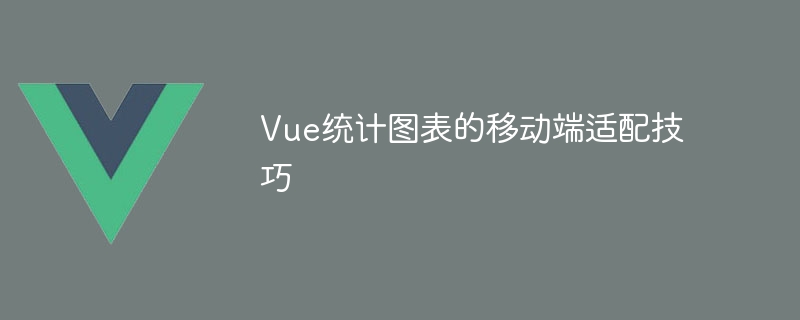
Mobile terminal adaptation skills of Vue statistical charts
The rapid development of the mobile Internet has made mobile devices an indispensable part of people's daily lives. Displaying statistical charts on mobile terminals is a very common requirement, and Vue, as a popular front-end framework, provides us with a convenient and fast way to create interactive statistics through its flexible features and easy-to-learn and easy-to-use syntax. chart. However, adapting statistical charts to mobile devices is not always straightforward. This article will introduce some mobile terminal adaptation techniques for Vue statistical charts, and attach code examples for readers' reference.
- Use responsive layout
The screen sizes and resolutions of mobile devices vary, so we need to use responsive layout to ensure that statistical charts can adapt on different devices. Vue provides a variety of ways to implement responsive layout, the most commonly used of which is to use flexbox layout. The following is a sample code:
<template>
<div class="chart-container">
<my-chart :data="chartData" :options="chartOptions"></my-chart>
</div>
</template>
<style scoped>
.chart-container {
display: flex;
justify-content: center;
align-items: center;
width: 100%;
height: 100%;
}
</style>- Use a mobile-friendly chart library
On mobile devices, due to limited screen space, we may need to use some simpler chart types, to better display the data. Some excellent mobile-friendly charting libraries can help us achieve this goal easily. For example, both ECharts and Highcharts provide a wealth of chart types and customization options that can be flexibly adjusted according to our needs.
The following is a sample code that uses the ECharts library to create a histogram:
<template>
<div class="chart-container">
<v-chart :options="chartOptions"></v-chart>
</div>
</template>
<script>
import { use } from 'echarts/core';
import { BarChart } from 'echarts/charts';
import { GridComponent, LegendComponent, TooltipComponent } from 'echarts/components';
import { CanvasRenderer } from 'echarts/renderers';
use([BarChart, GridComponent, LegendComponent, TooltipComponent, CanvasRenderer]);
export default {
data() {
return {
chartOptions: {
xAxis: {
type: 'category',
data: ['Mon', 'Tue', 'Wed', 'Thu', 'Fri', 'Sat', 'Sun']
},
yAxis: {
type: 'value'
},
series: [{
data: [120, 200, 150, 80, 70, 110, 130],
type: 'bar'
}]
}
};
},
mounted() {
this.$nextTick(() => {
const chart = this.$refs.chart.getEchartsInstance();
chart.resize();
});
}
}
</script>
<style scoped>
.chart-container {
width: 100%;
height: 100%;
}
</style>- Using mobile gesture operations
On mobile devices, the user uses their fingers to Interaction, so we can use gesture operations commonly used on mobile devices to enhance the user experience. For example, allow users to switch between different chart views by sliding, zoom in or out of the chart, etc. Vue provides some plug-ins and libraries, such as vue-touch and hammer.js, that can help us implement these gesture operations.
The following is a sample code that uses vue-touch to implement sliding switching of chart views:
<template>
<div class="chart-container" v-swipe:left="nextChart" v-swipe:right="prevChart">
<v-chart ref="chart" :options="chartOptions"></v-chart>
</div>
</template>
<script>
import VueTouch from 'vue-touch';
Vue.use(VueTouch);
export default {
data() {
return {
currentChartIndex: 0,
chartOptions: [
// Chart options for First chart
// ...
// Chart options for Second chart
// ...
]
};
},
methods: {
nextChart() {
if (this.currentChartIndex < this.chartOptions.length - 1) {
this.currentChartIndex++;
}
},
prevChart() {
if (this.currentChartIndex > 0) {
this.currentChartIndex--;
}
}
},
mounted() {
this.$nextTick(() => {
const chart = this.$refs.chart.getEchartsInstance();
chart.resize();
});
}
}
</script>
<style scoped>
.chart-container {
width: 100%;
height: 100%;
}
</style>Through the above techniques, we can effectively realize the movement of Vue statistical charts terminal adaptation. By using responsive layouts, excellent mobile-friendly chart libraries, and appropriate gesture operations, we can better meet users' needs on mobile devices and improve user experience.
Of course, the above are just some basic techniques. We can also take other more adaptation measures according to specific project needs and actual conditions. I hope readers can be inspired and improve their skills when developing Vue statistical charts.
The above is the detailed content of Mobile terminal adaptation skills for Vue statistical charts. For more information, please follow other related articles on the PHP Chinese website!

