Home >Web Front-end >JS Tutorial >Use JavaScript functions to implement web page layout and responsive design
Use JavaScript functions to implement web page layout and responsive design
- WBOYWBOYWBOYWBOYWBOYWBOYWBOYWBOYWBOYWBOYWBOYWBOYWBOriginal
- 2023-11-03 11:21:11853browse
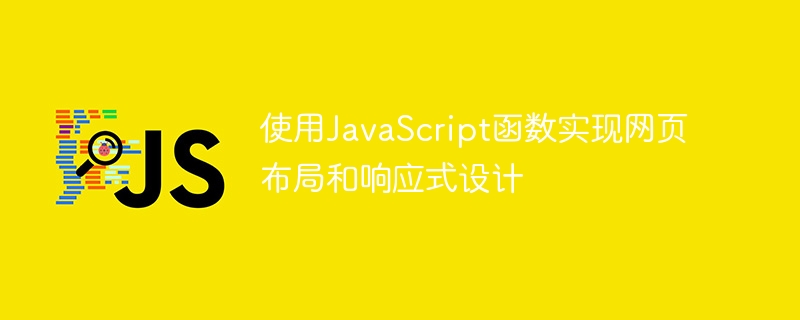
Use JavaScript functions to implement web page layout and responsive design
In modern web development, web page layout and responsive design are very important parts. They allow a website to display flawlessly on different devices and screen sizes, improving user experience and website accessibility. In this article, we will introduce how to use JavaScript functions to implement web page layout and responsive design, and provide some code examples.
- Layout
Web page layout refers to placing the elements in a web page in the correct position so that users can easily browse the page content. When implementing layout, we usually use CSS to set the style and position of elements. However, in some cases, JavaScript can achieve better layout effects.
The following is a simple JavaScript function for placing elements in a web page at a specified position:
function setPosition(element, top, left) {
element.style.position = "absolute";
element.style.top = top + "px";
element.style.left = left + "px";
}This function requires three parameters: the element whose position is to be set, its top the distance (in pixels) of and the distance (in pixels) to its left. This function sets the position of elements to absolute positioning and sets their top and left positions accordingly.
Here's how to use the setPosition function to place a div element in the center of the page:
<!DOCTYPE html>
<html>
<head>
<title>Centered Div</title>
<style>
#mydiv {
width: 200px;
height: 200px;
background-color: red;
}
</style>
</head>
<body>
<div id="mydiv"></div>
<script>
var mydiv = document.getElementById("mydiv");
setPosition(mydiv, window.innerHeight/2 - 100, window.innerWidth/2 - 100);
</script>
</body>
</html>In this example, we create a div element with the id "mydiv" and then use setPosition function to place it in the center of the screen. Note that we need to use the window.innerHeight and window.innerWidth properties in the function to calculate the position of the element. This will ensure that the element can be repositioned correctly when the window size changes.
- Responsive design
Responsive design refers to automatically adjusting the layout and style of the web page according to the user's device and screen size. When implementing responsive design, we usually use CSS media queries to set styles for different screen sizes. However, in some cases, JavaScript can work better for responsive design effects.
The following is a simple JavaScript function that detects the width of the screen and changes the style of the element accordingly:
function checkWidth() {
var width = window.innerWidth;
var element = document.getElementById("myelement");
if (width < 600) {
element.style.background = "blue";
element.style.color = "white";
} else {
element.style.background = "white";
element.style.color = "black";
}
}
// 检测屏幕宽度变化时调用checkWidth函数
window.onresize = function() {
checkWidth();
};This function detects the width of the screen and sets the background color of the element based on the width and font color. In this example, if the screen is less than 600 pixels wide, the element's background color will be set to blue and its font color will be set to white; otherwise, its background color will be set to white and its font color will be set to black.
To ensure correct functionality, we call the checkWidth function by registering an event handler on window.onresize so that the element's style is recalculated and updated when the window size changes.
Here is a simple example of using this function:
<!DOCTYPE html>
<html>
<head>
<title>Responsive Design</title>
<style>
#myelement {
width: 100%;
height: 100px;
text-align: center;
font-size: 24px;
border: 1px solid black;
}
</style>
</head>
<body>
<div id="myelement">This is my element</div>
<script>
checkWidth();
</script>
</body>
</html>In this example, we create a div element with the id "myelement" and set its background using the checkWidth function color and font color. When the screen width is less than 600 pixels, this element will become white font on a blue background, otherwise it will be white font on a black background. We use the checkWidth function at the bottom of the page to apply this effect immediately.
To sum up, JavaScript functions can be used to implement web page layout and responsive design. We introduced two example functions: one that positions a page element to a specified location and another that detects the screen size and changes the element's style accordingly. These functions can provide web developers with more tools to implement and control web page layout and responsive design.
The above is the detailed content of Use JavaScript functions to implement web page layout and responsive design. For more information, please follow other related articles on the PHP Chinese website!

