Home >Backend Development >C++ >How to use C++ for file operations?
How to use C++ for file operations?
- PHPzOriginal
- 2023-11-02 14:08:111538browse
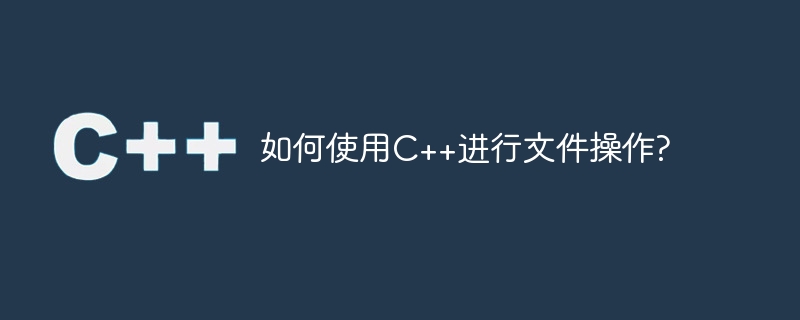
How to use C for file operations?
File operations are a very important part of programming. In C, we can use file operations to read and write files to process and manage files. This article will introduce the basic knowledge and common functions of how to use C for file operations.
C provides an fstream library, which contains various functions and classes for file operations. In order to use file operation related functions and classes, we need to include the following two header files:
#include <iostream> #include <fstream>
Among them, iostreamThe header file contains functions and classes for standard input and output,fstreamThe header file contains functions and classes related to file operations.
Open File
Before performing file operations, we first need to open a file. In C, we can use objects of class fstream to open files. When opening a file, we need to specify the file path and opening method to open.
There are three commonly used opening methods:
- ios::in: Open the file in read-only mode.
- ios::out: Open the file for writing. If the file does not exist, a new file is created. If the file already exists, the original content will be cleared.
- ios::app: Open the file for append writing. If the file does not exist, a new file is created.
The syntax for opening a file is as follows:
std::fstream file;
file.open("文件路径", 打开方式);Writing a file
After opening the file, we can use the operation character to write data to a file. The syntax for writing a file is as follows:
file << "要写入的内容";
Among them, file is the file object, is the operator for writing data to the file, followed by What is written.
Read the file
After opening the file, we can use the
file >> 变量名;
Among them, file is the file object,
Close the file
After the file operation is completed, we need to close the file to release file-related resources. The syntax for closing a file is as follows:
file.close();
where file is the file object.
In addition to the above basic file operation functions, C's file operation library also provides many other functions to meet more complex file operation needs. The following are some commonly used file operation functions:
-
getline(file, str): Read a line of content from the file into the stringstr. -
get(char): Read a character from the file into a variable of typechar. -
put(char): Write variables of typecharto the file. -
seekg(pos, mode): Move the file pointer to the specified position. -
tellg(): Get the position of the current file pointer.
It is worth noting that when performing file operations, we also need to handle file opening errors. You can use the is_open() function to determine whether the file is successfully opened, and the fail() function to determine whether the file operation failed.
To sum up, C provides a wealth of file operation functions and classes, allowing us to easily perform file reading and writing operations. By mastering the basic knowledge and common functions of file operations, we can better handle file-related needs. I hope this article can provide you with some guidance and help on how to use C for file operations.
The above is the detailed content of How to use C++ for file operations?. For more information, please follow other related articles on the PHP Chinese website!

