Home >Backend Development >C++ >How to use C++ to implement a simple music player program?
How to use C++ to implement a simple music player program?
- WBOYWBOYWBOYWBOYWBOYWBOYWBOYWBOYWBOYWBOYWBOYWBOYWBOriginal
- 2023-11-02 13:57:221664browse
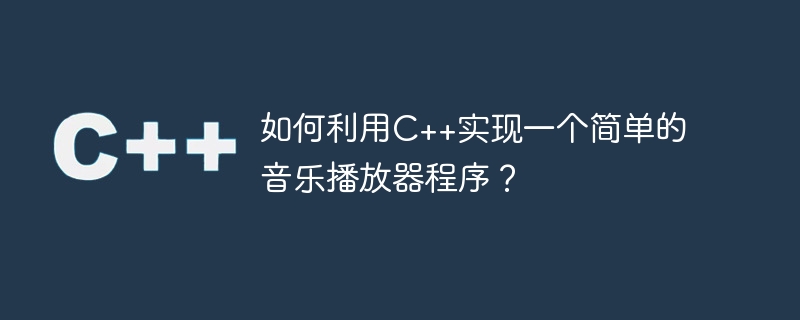
How to use C to implement a simple music player program?
Music player is one of the common applications in our daily life. It allows us to enjoy our favorite music anytime, anywhere, relieve stress and enjoy the wonderful world of music. Below, I will introduce how to use C to write a simple music player program.
First of all, we need to understand the basic functions of the music player program. A simple music player should have the following functions: play, pause, stop, jump, display the current playback progress, etc. Therefore, before writing a program, we need to clarify how these functions are implemented.
First, we need to use a C library to implement the audio playback function. We can use open source libraries such as OpenAL, SDL or SFML. Here we choose to use SFML as the audio library.
Next, we need to create a window for our music player and display the program's interface in the window.
In this window, we need to place some buttons, such as play, pause and stop buttons. We also need to use a progress bar to display the current playback progress, and we can realize the music jump function by sliding the progress bar.
The key to realizing these functions is to understand the interface and usage of the audio library we choose. Taking SFML as an example, the following is a sample code that shows how to use SFML to implement a simple music player program:
#include <SFML/Audio.hpp>
#include <SFML/Graphics.hpp>
#include <iostream>
int main()
{
// 创建窗口
sf::RenderWindow window(sf::VideoMode(800, 600), "音乐播放器");
// 创建音频对象
sf::Music music;
if (!music.openFromFile("music.wav"))
{
std::cout << "无法打开音乐文件" << std::endl;
return -1;
}
// 创建按钮和进度条等GUI组件
// 主循环
while (window.isOpen())
{
// 处理窗口事件
sf::Event event;
while (window.pollEvent(event))
{
if (event.type == sf::Event::Closed)
window.close();
// 处理按钮点击事件
// 处理进度条滑动事件
}
// 更新界面显示
// 播放音乐
if (sf::Keyboard::isKeyPressed(sf::Keyboard::Key::Space))
{
music.play();
}
// 暂停音乐
if (sf::Keyboard::isKeyPressed(sf::Keyboard::Key::P))
{
music.pause();
}
// 停止音乐
if (sf::Keyboard::isKeyPressed(sf::Keyboard::Key::S))
{
music.stop();
}
// 更新进度条显示
// 渲染窗口
window.display();
}
return 0;
}In this sample code, we first create a window and use the Audio object to play music. Then, we handle window events in the main loop, such as window close events, button click events, and progress bar sliding events. Then, based on the user's actions, the music is played, paused, and stopped, and the display of the progress bar is updated. Finally, we render the window in each loop to display the program's interface.
Of course, this is just a simple sample program, and the actual music player program will be more complex. We can add more functions, such as volume adjustment, loop playback, adding playlists, etc.
To summarize, writing a simple music player program in C requires the following steps: select a suitable audio library, create windows and GUI components, handle window events, implement music playback, pause and stop functions, and update The interface is displayed and the window is rendered in the main loop. I hope the above content can help you understand how to use C to implement a GUI-based music player program.
The above is the detailed content of How to use C++ to implement a simple music player program?. For more information, please follow other related articles on the PHP Chinese website!
Related articles
See more- How to center img image with css? The display attribute of css implements image centering (code example)
- What software to use for C++ programming
- How to realize the interchange of horizontal and vertical coordinates in excel line chart
- Can Microsoft Visual C++ be uninstalled?
- How to solve devc++ Chinese garbled characters

