Home >Backend Development >C++ >How to perform performance testing of C++ code?
How to perform performance testing of C++ code?
- 王林Original
- 2023-11-02 14:21:471834browse
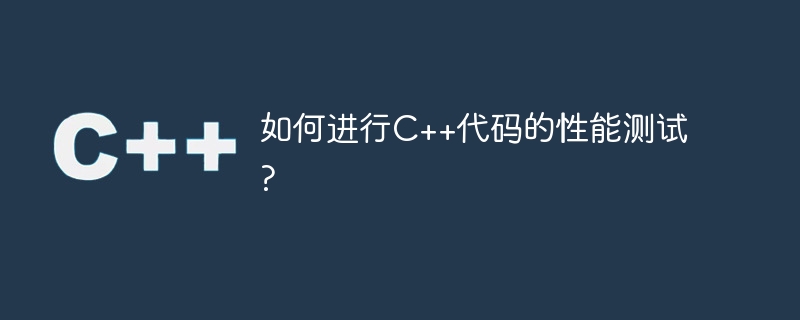
How to perform performance testing of C code?
Overview:
In the software development process, performance testing is a very important task. For C code, performance testing can help developers understand the execution efficiency of the code, find performance bottlenecks, and optimize them. This article will introduce some commonly used C code performance testing methods and tools to help developers improve code performance.
Testing method:
1. Time measurement: One of the simplest ways to test C code performance is to use a time measurement function to record the time it takes for the code to execute. By calling a high-precision timer, such as std::chrono::high_resolution_clock of the C standard library, the time can be recorded before and after the critical part of the code, and the difference can be calculated to obtain the execution time.
The sample code is as follows:
#include <iostream>
#include <chrono>
int main() {
auto start = std::chrono::high_resolution_clock::now();
// 执行需要测试的代码
auto end = std::chrono::high_resolution_clock::now();
auto duration = std::chrono::duration_cast<std::chrono::microseconds>(end - start);
std::cout << "执行时间: " << duration.count() << " 微秒" << std::endl;
return 0;
}2. Cycle count test: Another common performance testing method is to test performance by executing the same code block multiple times. This method mainly targets code that is executed in a loop, and estimates the average execution time of the code by executing a certain number of loops.
The sample code is as follows:
#include <iostream>
#include <chrono>
int main() {
const int testCount = 1000000;
auto start = std::chrono::high_resolution_clock::now();
for (int i = 0; i < testCount; ++i) {
// 执行需要测试的代码
}
auto end = std::chrono::high_resolution_clock::now();
auto duration = std::chrono::duration_cast<std::chrono::microseconds>(end - start);
double averageTime = static_cast<double>(duration.count()) / testCount;
std::cout << "平均执行时间: " << averageTime << " 微秒" << std::endl;
return 0;
}3. Performance analysis: In addition to manually measuring execution time, you can also use performance analysis tools to analyze the performance bottlenecks of C code in more detail. Performance profilers can help developers find the functions or code blocks that take the longest time in the code, so they can perform targeted optimizations.
Commonly used performance analysis tools include Gprof, Valgrind and Google Performance Tools. These tools can help developers analyze the CPU usage, memory usage, function call relationships, etc. of the program.
The sample code is as follows:
#include <iostream>
#include <gperftools/profiler.h>
void testFunction() {
// 需要测试的函数
}
int main() {
ProfilerStart("profile_result.prof");
testFunction();
ProfilerStop();
return 0;
}When using a performance profiling tool, developers need to link it with the code and insert ProfilerStart() and ProfilerStop() before and after the code block where performance needs to be profiled. function.
Summary:
Performance testing of C code is crucial for developers. Through testing methods such as time measurement, cycle count testing, and performance analysis, developers can help developers locate performance bottlenecks and perform targeted optimizations. Selecting appropriate tools and methods, and conducting performance testing based on actual needs, can effectively improve the execution efficiency and performance of C code.
The above is the detailed content of How to perform performance testing of C++ code?. For more information, please follow other related articles on the PHP Chinese website!
Related articles
See more- Detailed explanation of python concurrent acquisition of snmp information and performance testing methods
- PHP Chinese online work front-end (HTML5/CSS3) test questions
- What are the classifications of software testing methods?
- No sound in Windows 11? Fix it with these 8 tested solutions
- Detailed explanation of performance testing and optimization techniques in Gin framework

