 PHP Framework
PHP Framework Laravel
Laravel How to use middleware for Cross-site Request Forgery (CSRF) protection in Laravel
How to use middleware for Cross-site Request Forgery (CSRF) protection in LaravelHow to use middleware for Cross-site Request Forgery (CSRF) protection in Laravel

In modern web applications, cross-site request forgery (CSRF) attacks have become a common attack method. Laravel is a popular PHP framework that has a built-in CSRF protection mechanism. , using middleware can easily add CSRF protection to applications.
This article will introduce how to use middleware for CSRF protection in Laravel and provide specific code examples.
What is a Cross-Site Request Forgery (CSRF) attack?
Cross-Site Request Forgery attack, the English name is Cross-Site Request Forgery, referred to as CSRF, is an attack method that initiates malicious requests by forging user identities.
Attackers usually carry out CSRF attacks by tricking users into clicking on pages with malicious links or inserting malicious scripts into websites where the victim has logged in. When the victim is logged in, the attacker initiates a series of malicious requests (such as changing passwords, posting messages, etc.). These requests appear to be legitimate to the victim, but in fact these requests are initiated by the attacker. This will cause certain harm to the victim.
How to use middleware for CSRF protection in Laravel?
Laravel provides us with a very convenient mechanism to protect applications from CSRF attacks. The Laravel framework has a built-in CSRF protection mechanism, which can be implemented through middleware.
In Laravel, we use CSRF middleware to check whether the CSRF token on POST, PUT, DELETE requests is valid. By default, Laravel adds the VerifyCsrfToken middleware to your application and automatically checks whether the CSRF token for these requests is valid.
If the CSRF token is invalid, Laravel will throw a TokenMismatchException exception and provide a default error view. We can also customize error handling according to our own needs.
Configure CSRF token
Laravel will generate a CSRF token for the application in each user session. We can configure the application in the configuration file config/csrf.php Adjust the configuration of CSRF tokens. This configuration file allows you to configure the CSRF COOKIE and the name of the CSRF token in the request.
<?php
return [
/*
|--------------------------------------------------------------------------
| CSRF Cookie Name
|--------------------------------------------------------------------------
|
| The name of the cookie used to store the CSRF token.
|
*/
'cookie' => 'XSRF-TOKEN',
/*
|--------------------------------------------------------------------------
| CSRF Header Name
|--------------------------------------------------------------------------
|
| The name of the CSRF header used to store the CSRF token.
|
*/
'header' => 'X-XSRF-TOKEN',
/*
|--------------------------------------------------------------------------
| CSRF Token Expiration
|--------------------------------------------------------------------------
|
| The number of minutes that the CSRF token should be considered valid.
|
*/
'expire' => 60,
];Using CSRF Middleware
VerifyCsrfTokenMiddleware in Laravel will check whether the CSRF token is valid on any POST, PUT or DELETE request defined in the route . By default, the application's routes/web.php file will also use the VerifyCsrfToken middleware in addition to the web middleware.
You can add CSRF middleware in the middleware group for use in other routes in the application. In order to protect a route with middleware, we can add it to the route definition using the middleware method as follows:
Route::middleware(['web', 'csrf'])->group(function () {
//
});Custom CSRF error handling
Default case If an incorrect CSRF token is detected using the VerifyCsrfToken middleware, Laravel will throw a TokenMismatchException exception and provide a default error view.
We can try to catch CSRF exceptions and specify our own error handling methods in the app/Exceptions/Handler.php file. Here is an example of a custom CSRF exception handler:
<?php
namespace AppExceptions;
use Exception;
use IlluminateFoundationExceptionsHandler as ExceptionHandler;
use IlluminateSessionTokenMismatchException;
class Handler extends ExceptionHandler
{
/**
* A list of the exception types that should be reported.
*
* @var array
*/
protected $dontReport = [
TokenMismatchException::class,
];
/**
* Report or log an exception.
*
* @param Exception $exception
* @return void
*
* @throws Exception
*/
public function report(Exception $exception)
{
parent::report($exception);
}
/**
* Render an exception into an HTTP response.
*
* @param IlluminateHttpRequest $request
* @param Exception $exception
* @return IlluminateHttpResponse
*
* @throws Exception
*/
public function render($request, Exception $exception)
{
if ($exception instanceof TokenMismatchException) {
// 处理CSRF异常
return redirect()
->back()
->withInput($request->input())
->with('error', 'CSRF Token Mismatch');
}
return parent::render($request, $exception);
}
} In the above code, we catch the TokenMismatchException exception and use the with method to pass the error message Save to error flash data. Later, we can access this flash data in the view using the with method.
Finally, we can add a CSRF token field to the view for any form that requires submitting a POST, PUT, or DELETE request. The CSRF token field can be generated in the form using the csrf_field method as shown below:
<form method="POST" action="/example">
{{ csrf_field() }}
<!-- Your form fields go here... -->
<button type="submit">Submit</button>
</form>Summary
In this article, we have introduced how to use it in Laravel Middleware protects applications from CSRF attacks. We have effectively improved application security by configuring CSRF tokens, using the default VerifyCsrfToken middleware, and customizing CSRF error handling methods. I believe these technologies can help you build more secure web applications.
The above is the detailed content of How to use middleware for Cross-site Request Forgery (CSRF) protection in Laravel. For more information, please follow other related articles on the PHP Chinese website!
 Laravel's Versatility: From Simple Sites to Complex SystemsApr 13, 2025 am 12:13 AM
Laravel's Versatility: From Simple Sites to Complex SystemsApr 13, 2025 am 12:13 AMThe Laravel development project was chosen because of its flexibility and power to suit the needs of different sizes and complexities. Laravel provides routing system, EloquentORM, Artisan command line and other functions, supporting the development of from simple blogs to complex enterprise-level systems.
 Laravel (PHP) vs. Python: Development Environments and EcosystemsApr 12, 2025 am 12:10 AM
Laravel (PHP) vs. Python: Development Environments and EcosystemsApr 12, 2025 am 12:10 AMThe comparison between Laravel and Python in the development environment and ecosystem is as follows: 1. The development environment of Laravel is simple, only PHP and Composer are required. It provides a rich range of extension packages such as LaravelForge, but the extension package maintenance may not be timely. 2. The development environment of Python is also simple, only Python and pip are required. The ecosystem is huge and covers multiple fields, but version and dependency management may be complex.
 Laravel and the Backend: Powering Web Application LogicApr 11, 2025 am 11:29 AM
Laravel and the Backend: Powering Web Application LogicApr 11, 2025 am 11:29 AMHow does Laravel play a role in backend logic? It simplifies and enhances backend development through routing systems, EloquentORM, authentication and authorization, event and listeners, and performance optimization. 1. The routing system allows the definition of URL structure and request processing logic. 2.EloquentORM simplifies database interaction. 3. The authentication and authorization system is convenient for user management. 4. The event and listener implement loosely coupled code structure. 5. Performance optimization improves application efficiency through caching and queueing.
 Why is Laravel so popular?Apr 02, 2025 pm 02:16 PM
Why is Laravel so popular?Apr 02, 2025 pm 02:16 PMLaravel's popularity includes its simplified development process, providing a pleasant development environment, and rich features. 1) It absorbs the design philosophy of RubyonRails, combining the flexibility of PHP. 2) Provide tools such as EloquentORM, Blade template engine, etc. to improve development efficiency. 3) Its MVC architecture and dependency injection mechanism make the code more modular and testable. 4) Provides powerful debugging tools and performance optimization methods such as caching systems and best practices.
 Which is better, Django or Laravel?Mar 28, 2025 am 10:41 AM
Which is better, Django or Laravel?Mar 28, 2025 am 10:41 AMBoth Django and Laravel are full-stack frameworks. Django is suitable for Python developers and complex business logic, while Laravel is suitable for PHP developers and elegant syntax. 1.Django is based on Python and follows the "battery-complete" philosophy, suitable for rapid development and high concurrency. 2.Laravel is based on PHP, emphasizing the developer experience, and is suitable for small to medium-sized projects.
 Which is better PHP or Laravel?Mar 27, 2025 pm 05:31 PM
Which is better PHP or Laravel?Mar 27, 2025 pm 05:31 PMPHP and Laravel are not directly comparable, because Laravel is a PHP-based framework. 1.PHP is suitable for small projects or rapid prototyping because it is simple and direct. 2. Laravel is suitable for large projects or efficient development because it provides rich functions and tools, but has a steep learning curve and may not be as good as pure PHP.
 Is Laravel a frontend or backend?Mar 27, 2025 pm 05:31 PM
Is Laravel a frontend or backend?Mar 27, 2025 pm 05:31 PMLaravelisabackendframeworkbuiltonPHP,designedforwebapplicationdevelopment.Itfocusesonserver-sidelogic,databasemanagement,andapplicationstructure,andcanbeintegratedwithfrontendtechnologieslikeVue.jsorReactforfull-stackdevelopment.
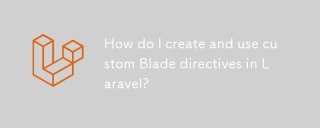 How do I create and use custom Blade directives in Laravel?Mar 17, 2025 pm 02:50 PM
How do I create and use custom Blade directives in Laravel?Mar 17, 2025 pm 02:50 PMThe article discusses creating and using custom Blade directives in Laravel to enhance templating. It covers defining directives, using them in templates, and managing them in large projects, highlighting benefits like improved code reusability and r


Hot AI Tools

Undresser.AI Undress
AI-powered app for creating realistic nude photos

AI Clothes Remover
Online AI tool for removing clothes from photos.

Undress AI Tool
Undress images for free

Clothoff.io
AI clothes remover

AI Hentai Generator
Generate AI Hentai for free.

Hot Article

Hot Tools

SublimeText3 Chinese version
Chinese version, very easy to use

mPDF
mPDF is a PHP library that can generate PDF files from UTF-8 encoded HTML. The original author, Ian Back, wrote mPDF to output PDF files "on the fly" from his website and handle different languages. It is slower than original scripts like HTML2FPDF and produces larger files when using Unicode fonts, but supports CSS styles etc. and has a lot of enhancements. Supports almost all languages, including RTL (Arabic and Hebrew) and CJK (Chinese, Japanese and Korean). Supports nested block-level elements (such as P, DIV),

DVWA
Damn Vulnerable Web App (DVWA) is a PHP/MySQL web application that is very vulnerable. Its main goals are to be an aid for security professionals to test their skills and tools in a legal environment, to help web developers better understand the process of securing web applications, and to help teachers/students teach/learn in a classroom environment Web application security. The goal of DVWA is to practice some of the most common web vulnerabilities through a simple and straightforward interface, with varying degrees of difficulty. Please note that this software

Dreamweaver Mac version
Visual web development tools

SecLists
SecLists is the ultimate security tester's companion. It is a collection of various types of lists that are frequently used during security assessments, all in one place. SecLists helps make security testing more efficient and productive by conveniently providing all the lists a security tester might need. List types include usernames, passwords, URLs, fuzzing payloads, sensitive data patterns, web shells, and more. The tester can simply pull this repository onto a new test machine and he will have access to every type of list he needs.





