How do I create and use custom Blade directives in Laravel?
Creating and using custom Blade directives in Laravel is a powerful feature that allows you to enhance your templating system. Here's how you can do it:
-
Define the Directive:
In Laravel, custom Blade directives are defined in a service provider, typically theAppServiceProvider. You'll need to add your directive in thebootmethod of this provider. Here's a step-by-step guide:- Open
app/Providers/AppServiceProvider.php. -
In the
bootmethod, use theBlade::directivemethod to define your custom directive. For example, if you want to create a directive for formatting dates, you could do:use Illuminate\Support\Facades\Blade; public function boot() { Blade::directive('datetime', function ($expression) { return "<?php echo ($expression)->format('M d, Y H:i'); ?>"; }); } - The
$expressionparameter will contain the value passed to your directive when it's used in a Blade template.
- Open
-
Using the Directive:
Once you've defined your directive, you can use it in your Blade templates. Continuing the example above, you could use thedatetimedirective like this:<p>Published at: @datetime($post->created_at)</p>
When rendered, this will output the date in the format
M d, Y H:i. -
Testing the Directive:
After setting up your directive, it's a good idea to test it in a Blade template to ensure it works as expected. You might want to create a simple route and view to test your new directive.
By following these steps, you can create and use custom Blade directives to streamline your templating and add more functionality to your views.
What are the benefits of using custom Blade directives in Laravel applications?
Using custom Blade directives in Laravel applications offers several significant benefits:
-
Improved Code Reusability:
Custom directives allow you to encapsulate complex logic that can be reused across multiple views. Instead of repeating the same code in different places, you can define it once as a directive. -
Enhanced Readability:
By abstracting complex logic into directives, your Blade templates become cleaner and easier to read. Instead of seeing a block of PHP code, developers see a simple, meaningful directive name. -
Consistency in Formatting and Output:
Custom directives can ensure that certain data is always displayed in a consistent format throughout your application. For example, using a directive to format dates or currency ensures all instances are formatted the same way. -
Separation of Concerns:
Directives allow you to separate the presentation logic from the HTML structure in your views. This separation makes your code more maintainable and easier to test. -
Performance Optimization:
In some cases, custom directives can be used to optimize the performance of your views by pre-processing data or reducing the complexity of the HTML that needs to be rendered.
By leveraging these benefits, custom Blade directives can significantly improve the development and maintenance of your Laravel applications.
Can custom Blade directives in Laravel improve the readability of my views?
Yes, custom Blade directives can significantly improve the readability of your views in Laravel. Here's how:
-
Simplification of Complex Logic:
By encapsulating complex PHP logic within a directive, you reduce the clutter in your Blade templates. Instead of having to read through lines of PHP code, other developers (and even you, at a later date) can quickly understand what the directive does based on its name. -
Clear Intention:
A well-named directive clearly communicates its purpose. For example,@datetime($post->created_at)instantly tells you that it's formatting a datetime, whereas a block of PHP code might take more effort to decipher. -
Reduced HTML Clutter:
By moving logic out of the HTML, your templates become cleaner and more focused on the structure and layout. This makes it easier to maintain and update your views. -
Consistency Across Templates:
When you use the same directive across multiple views, it promotes consistency, which in turn makes your codebase more readable and easier to maintain. -
Easier to Follow and Understand:
With custom directives, the flow of your template becomes more straightforward. Instead of navigating through mixed HTML and PHP, you follow a series of directives and HTML tags, making the structure of your page clearer.
By improving the readability of your views, custom Blade directives make your Laravel application more maintainable and easier to work with.
How can I manage and organize custom Blade directives efficiently in a large Laravel project?
In a large Laravel project, managing and organizing custom Blade directives efficiently is crucial to maintaining a clean and scalable codebase. Here are some strategies to achieve this:
-
Dedicated Service Provider for Directives:
Instead of cluttering theAppServiceProviderwith numerous directives, create a dedicated service provider just for your custom directives. For example,DirectiveServiceProvider. This keeps your directives organized and makes it easier to manage them as your project grows.// app/Providers/DirectiveServiceProvider.php namespace App\Providers; use Illuminate\Support\Facades\Blade; use Illuminate\Support\ServiceProvider; class DirectiveServiceProvider extends ServiceProvider { public function boot() { // Define your directives here Blade::directive('datetime', function ($expression) { return "<?php echo ($expression)->format('M d, Y H:i'); ?>"; }); // More directives... } public function register() { // } }Then, register this provider in your
config/app.php:'providers' => [ // Other Service Providers... App\Providers\DirectiveServiceProvider::class, ], -
Group Related Directives:
Group directives that serve similar purposes. For example, you might have a set of directives for formatting dates, another set for handling user permissions, and so on. This makes it easier to find and update related directives. -
Document Your Directives:
Keep a documentation file or use inline comments to explain what each directive does, its parameters, and any special usage notes. This helps other developers (and yourself) understand and use the directives correctly. -
Version Control and Testing:
Ensure that your custom directives are covered by version control and include unit tests if possible. This helps track changes and ensures that directives continue to work as expected as your project evolves. -
Use a Naming Convention:
Adopt a consistent naming convention for your directives. For example, prefix them with a specific string (e.g.,@app.datetime) to clearly distinguish them from built-in directives. -
Modular Approach:
If your project is large and complex, consider organizing directives into modules or packages. This allows you to share directives across multiple projects and keeps your main application codebase lean.
By implementing these strategies, you can effectively manage and organize your custom Blade directives, ensuring that your large Laravel project remains maintainable and scalable.
The above is the detailed content of How do I create and use custom Blade directives in Laravel?. For more information, please follow other related articles on the PHP Chinese website!
 Laravel's Versatility: From Simple Sites to Complex SystemsApr 13, 2025 am 12:13 AM
Laravel's Versatility: From Simple Sites to Complex SystemsApr 13, 2025 am 12:13 AMThe Laravel development project was chosen because of its flexibility and power to suit the needs of different sizes and complexities. Laravel provides routing system, EloquentORM, Artisan command line and other functions, supporting the development of from simple blogs to complex enterprise-level systems.
 Laravel (PHP) vs. Python: Development Environments and EcosystemsApr 12, 2025 am 12:10 AM
Laravel (PHP) vs. Python: Development Environments and EcosystemsApr 12, 2025 am 12:10 AMThe comparison between Laravel and Python in the development environment and ecosystem is as follows: 1. The development environment of Laravel is simple, only PHP and Composer are required. It provides a rich range of extension packages such as LaravelForge, but the extension package maintenance may not be timely. 2. The development environment of Python is also simple, only Python and pip are required. The ecosystem is huge and covers multiple fields, but version and dependency management may be complex.
 Laravel and the Backend: Powering Web Application LogicApr 11, 2025 am 11:29 AM
Laravel and the Backend: Powering Web Application LogicApr 11, 2025 am 11:29 AMHow does Laravel play a role in backend logic? It simplifies and enhances backend development through routing systems, EloquentORM, authentication and authorization, event and listeners, and performance optimization. 1. The routing system allows the definition of URL structure and request processing logic. 2.EloquentORM simplifies database interaction. 3. The authentication and authorization system is convenient for user management. 4. The event and listener implement loosely coupled code structure. 5. Performance optimization improves application efficiency through caching and queueing.
 Why is Laravel so popular?Apr 02, 2025 pm 02:16 PM
Why is Laravel so popular?Apr 02, 2025 pm 02:16 PMLaravel's popularity includes its simplified development process, providing a pleasant development environment, and rich features. 1) It absorbs the design philosophy of RubyonRails, combining the flexibility of PHP. 2) Provide tools such as EloquentORM, Blade template engine, etc. to improve development efficiency. 3) Its MVC architecture and dependency injection mechanism make the code more modular and testable. 4) Provides powerful debugging tools and performance optimization methods such as caching systems and best practices.
 Which is better, Django or Laravel?Mar 28, 2025 am 10:41 AM
Which is better, Django or Laravel?Mar 28, 2025 am 10:41 AMBoth Django and Laravel are full-stack frameworks. Django is suitable for Python developers and complex business logic, while Laravel is suitable for PHP developers and elegant syntax. 1.Django is based on Python and follows the "battery-complete" philosophy, suitable for rapid development and high concurrency. 2.Laravel is based on PHP, emphasizing the developer experience, and is suitable for small to medium-sized projects.
 Which is better PHP or Laravel?Mar 27, 2025 pm 05:31 PM
Which is better PHP or Laravel?Mar 27, 2025 pm 05:31 PMPHP and Laravel are not directly comparable, because Laravel is a PHP-based framework. 1.PHP is suitable for small projects or rapid prototyping because it is simple and direct. 2. Laravel is suitable for large projects or efficient development because it provides rich functions and tools, but has a steep learning curve and may not be as good as pure PHP.
 Is Laravel a frontend or backend?Mar 27, 2025 pm 05:31 PM
Is Laravel a frontend or backend?Mar 27, 2025 pm 05:31 PMLaravelisabackendframeworkbuiltonPHP,designedforwebapplicationdevelopment.Itfocusesonserver-sidelogic,databasemanagement,andapplicationstructure,andcanbeintegratedwithfrontendtechnologieslikeVue.jsorReactforfull-stackdevelopment.
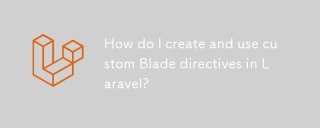 How do I create and use custom Blade directives in Laravel?Mar 17, 2025 pm 02:50 PM
How do I create and use custom Blade directives in Laravel?Mar 17, 2025 pm 02:50 PMThe article discusses creating and using custom Blade directives in Laravel to enhance templating. It covers defining directives, using them in templates, and managing them in large projects, highlighting benefits like improved code reusability and r


Hot AI Tools

Undresser.AI Undress
AI-powered app for creating realistic nude photos

AI Clothes Remover
Online AI tool for removing clothes from photos.

Undress AI Tool
Undress images for free

Clothoff.io
AI clothes remover

AI Hentai Generator
Generate AI Hentai for free.

Hot Article

Hot Tools

SublimeText3 Chinese version
Chinese version, very easy to use

mPDF
mPDF is a PHP library that can generate PDF files from UTF-8 encoded HTML. The original author, Ian Back, wrote mPDF to output PDF files "on the fly" from his website and handle different languages. It is slower than original scripts like HTML2FPDF and produces larger files when using Unicode fonts, but supports CSS styles etc. and has a lot of enhancements. Supports almost all languages, including RTL (Arabic and Hebrew) and CJK (Chinese, Japanese and Korean). Supports nested block-level elements (such as P, DIV),

DVWA
Damn Vulnerable Web App (DVWA) is a PHP/MySQL web application that is very vulnerable. Its main goals are to be an aid for security professionals to test their skills and tools in a legal environment, to help web developers better understand the process of securing web applications, and to help teachers/students teach/learn in a classroom environment Web application security. The goal of DVWA is to practice some of the most common web vulnerabilities through a simple and straightforward interface, with varying degrees of difficulty. Please note that this software

Dreamweaver Mac version
Visual web development tools

SecLists
SecLists is the ultimate security tester's companion. It is a collection of various types of lists that are frequently used during security assessments, all in one place. SecLists helps make security testing more efficient and productive by conveniently providing all the lists a security tester might need. List types include usernames, passwords, URLs, fuzzing payloads, sensitive data patterns, web shells, and more. The tester can simply pull this repository onto a new test machine and he will have access to every type of list he needs.






