Home >Backend Development >Golang >How to use Go language and Redis to implement file upload and download functions
How to use Go language and Redis to implement file upload and download functions
- WBOYWBOYWBOYWBOYWBOYWBOYWBOYWBOYWBOYWBOYWBOYWBOYWBOriginal
- 2023-10-26 08:51:56764browse
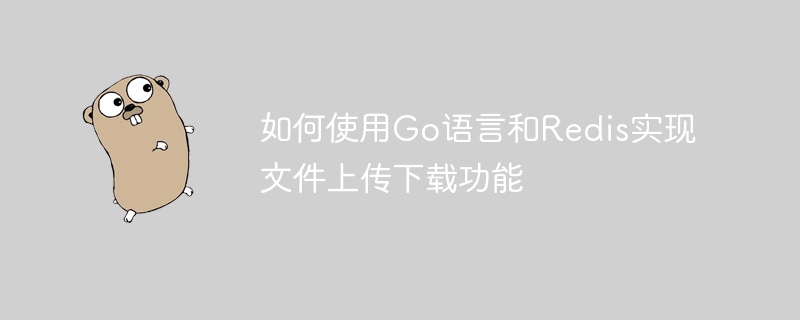
How to use Go language and Redis to implement file upload and download functions
Introduction
In modern web application development, file upload and download are common functional requirements. This article will introduce how to use Go language and Redis to implement file upload and download functions, and provide specific code examples.
1. Implementation of file upload function
The file upload function refers to the operation of transferring files from the client to the server. The following are the steps to implement the file upload function using Go language and Redis:
- Create an HTTP processor to receive file upload requests
Use the net/http package of Go language to create an HTTP processor , listening to a specified URL path (such as /upload), the processor will receive file upload requests. - Parse the file data in the request
In the HTTP processor, parse the file data in the request body by calling the r.ParseMultipartForm method. This method parses the form data and file data into a temporary file and a temporary directory in server memory. - Save files to local or cloud storage
According to business needs, you can choose to save files to local or cloud storage on the server. If you choose to save it locally, you can use the os package of the Go language to operate the file. If you choose to save to cloud storage, you can use the corresponding cloud storage SDK to upload the file. - Generate unique file identifier
In order to facilitate file downloading and management, a unique identifier can be generated for each uploaded file. You can use Go's uuid package to generate a unique identifier. - Store file information in Redis
Store the unique identifier, file name, file size and other information of the file in Redis. You can use the go-redis package of the Go language to interact with Redis.
2. Implementation of file download function
The file download function refers to the operation of transferring files from the server to the client. The following are the steps to implement the file download function using Go language and Redis:
- Create an HTTP processor to handle file download requests
Use the net/http package of Go language to create an HTTP processor , listening to a specified URL path (such as /download), the processor will receive file download requests. - Get file information from Redis
According to the file identifier in the request, obtain file-related information from Redis, such as file name, file size, etc. - Read the file content based on the file information
Open the file and read the file content based on the obtained file information. You can use the os package of Go language to operate files. - Return the file content to the client
Return the file content to the client by writing the file content to the Body of the HTTP response. At the same time, set the correct Content-Type and Content-Disposition headers to ensure that the client can correctly handle the file content.
Summary
This article introduces how to use Go language and Redis to implement file upload and download functions. Through specific steps and code examples, readers can quickly get started and understand the implementation method. File uploading and downloading are one of the common functions of Web applications. Mastering this technical point will be of great help to Web development. I hope this article can inspire readers and be applied and expanded in actual development. The above is a detailed introduction on how to use Go language and Redis to implement file upload and download functions. I hope it will be helpful to you.
The above is the detailed content of How to use Go language and Redis to implement file upload and download functions. For more information, please follow other related articles on the PHP Chinese website!

