How to implement remote meetings and online collaboration in uniapp
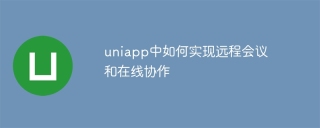
Uniapp is a cross-platform application development framework developed based on the Vue.js framework. It can help developers quickly build applications that are compatible with both iOS and Android platforms. In Uniapp, we can use its powerful development capabilities to implement remote conferencing and online collaboration functions.
The realization of remote conferencing and online collaboration mainly requires the help of the following technologies:
- WebRTC: WebRTC is an open standard that supports real-time network audio and video communication. Using WebRTC, we can implement remote audio and video call functions in Uniapp.
First, we need to introduce the relevant WebRTC library into the Uniapp project. You can use the uni-app plus plug-in to introduce the WebRTC plug-in through the uni.requireNativePlugin method. Then, we can use the API provided by WebRTC to establish audio and video connections.
The specific code examples are as follows:
// 引入WebRTC插件
const WebRTC = uni.requireNativePlugin('WebRTC')
// 创建 WebRTC 连接
const rtc = new WebRTC.RTC()
// 加入会议
rtc.joinRoom({
roomId: 'room1',
userId: 'user1',
userName: '张三'
})
// 接收远端视频流
rtc.on('addRemoteStream', (stream) => {
// 将远端视频流渲染到页面上的视频标签中
const remoteVideo = document.getElementById('remoteVideo')
remoteVideo.srcObject = stream
})
// 发送本地视频流
const localVideo = document.getElementById('localVideo')
navigator.mediaDevices.getUserMedia({ video: true, audio: true })
.then((stream) => {
localVideo.srcObject = stream
rtc.addStream(stream)
})
// 结束会议
rtc.leaveRoom()- WebSocket: WebSocket is a full-duplex communication protocol based on TCP. Using WebSocket, we can implement real-time message transmission and online collaboration functions in Uniapp.
First, we need to introduce the WebSocket library into the Uniapp project. WebSocket requests can be sent using the uni.request method. Then, we can listen to the WebSocket message event and send the message.
The specific code examples are as follows:
// 连接WebSocket服务器
const socket = new WebSocket('ws://localhost:8080')
// 监听消息事件
socket.onmessage = function(event) {
const message = JSON.parse(event.data)
// 处理接收到的消息
handleReceivedMessage(message)
}
// 发送消息
function sendMessage(message) {
socket.send(JSON.stringify(message))
}
// 处理接收到的消息
function handleReceivedMessage(message) {
// 处理收到的消息
}
// 发送消息示例
const message = {
type: 'text',
content: 'Hello, Uniapp!'
}
sendMessage(message)Through the above code examples, we can implement remote conferencing and online collaboration functions in Uniapp. In actual use, functions can be expanded and optimized according to specific needs, such as adding audio and video control buttons, implementing screen sharing, etc. Hope these code examples can be helpful to you.
The above is the detailed content of How to implement remote meetings and online collaboration in uniapp. For more information, please follow other related articles on the PHP Chinese website!
 How do you debug issues on different platforms (e.g., mobile, web)?Mar 27, 2025 pm 05:07 PM
How do you debug issues on different platforms (e.g., mobile, web)?Mar 27, 2025 pm 05:07 PMThe article discusses debugging strategies for mobile and web platforms, highlighting tools like Android Studio, Xcode, and Chrome DevTools, and techniques for consistent results across OS and performance optimization.
 What debugging tools are available for UniApp development?Mar 27, 2025 pm 05:05 PM
What debugging tools are available for UniApp development?Mar 27, 2025 pm 05:05 PMThe article discusses debugging tools and best practices for UniApp development, focusing on tools like HBuilderX, WeChat Developer Tools, and Chrome DevTools.
 How do you perform end-to-end testing for UniApp applications?Mar 27, 2025 pm 05:04 PM
How do you perform end-to-end testing for UniApp applications?Mar 27, 2025 pm 05:04 PMThe article discusses end-to-end testing for UniApp applications across multiple platforms. It covers defining test scenarios, choosing tools like Appium and Cypress, setting up environments, writing and running tests, analyzing results, and integrat
 What are the different types of testing that you can perform in a UniApp application?Mar 27, 2025 pm 04:59 PM
What are the different types of testing that you can perform in a UniApp application?Mar 27, 2025 pm 04:59 PMThe article discusses various testing types for UniApp applications, including unit, integration, functional, UI/UX, performance, cross-platform, and security testing. It also covers ensuring cross-platform compatibility and recommends tools like Jes
 What are some common performance anti-patterns in UniApp?Mar 27, 2025 pm 04:58 PM
What are some common performance anti-patterns in UniApp?Mar 27, 2025 pm 04:58 PMThe article discusses common performance anti-patterns in UniApp development, such as excessive global data use and inefficient data binding, and offers strategies to identify and mitigate these issues for better app performance.
 How can you use profiling tools to identify performance bottlenecks in UniApp?Mar 27, 2025 pm 04:57 PM
How can you use profiling tools to identify performance bottlenecks in UniApp?Mar 27, 2025 pm 04:57 PMThe article discusses using profiling tools to identify and resolve performance bottlenecks in UniApp, focusing on setup, data analysis, and optimization.
 How can you optimize network requests in UniApp?Mar 27, 2025 pm 04:52 PM
How can you optimize network requests in UniApp?Mar 27, 2025 pm 04:52 PMThe article discusses strategies for optimizing network requests in UniApp, focusing on reducing latency, implementing caching, and using monitoring tools to enhance application performance.
 How can you optimize images for web performance in UniApp?Mar 27, 2025 pm 04:50 PM
How can you optimize images for web performance in UniApp?Mar 27, 2025 pm 04:50 PMThe article discusses optimizing images in UniApp for better web performance through compression, responsive design, lazy loading, caching, and using WebP format.


Hot AI Tools

Undresser.AI Undress
AI-powered app for creating realistic nude photos

AI Clothes Remover
Online AI tool for removing clothes from photos.

Undress AI Tool
Undress images for free

Clothoff.io
AI clothes remover

Video Face Swap
Swap faces in any video effortlessly with our completely free AI face swap tool!

Hot Article

Hot Tools

mPDF
mPDF is a PHP library that can generate PDF files from UTF-8 encoded HTML. The original author, Ian Back, wrote mPDF to output PDF files "on the fly" from his website and handle different languages. It is slower than original scripts like HTML2FPDF and produces larger files when using Unicode fonts, but supports CSS styles etc. and has a lot of enhancements. Supports almost all languages, including RTL (Arabic and Hebrew) and CJK (Chinese, Japanese and Korean). Supports nested block-level elements (such as P, DIV),

VSCode Windows 64-bit Download
A free and powerful IDE editor launched by Microsoft

Notepad++7.3.1
Easy-to-use and free code editor

PhpStorm Mac version
The latest (2018.2.1) professional PHP integrated development tool

ZendStudio 13.5.1 Mac
Powerful PHP integrated development environment





