 Web Front-end
Web Front-end uni-app
uni-app How can you use profiling tools to identify performance bottlenecks in UniApp?
How can you use profiling tools to identify performance bottlenecks in UniApp?How can you use profiling tools to identify performance bottlenecks in UniApp?
Profiling tools are essential for identifying performance bottlenecks in UniApp, as they allow developers to gain insights into the runtime behavior of their applications. Here's how you can effectively use profiling tools to pinpoint performance issues in UniApp:
- Setup and Configuration: Begin by setting up the profiling tool of your choice. Most profiling tools can be integrated into your development environment or run as standalone applications. Ensure that the tool is configured to monitor the specific aspects of your UniApp that you wish to analyze, such as CPU usage, memory consumption, or network activity.
- Running the Profiler: Launch your UniApp and initiate the profiling session. It's crucial to simulate real-world usage scenarios to capture accurate data. This might involve navigating through different screens, performing typical user interactions, and running any background processes that are part of your application's functionality.
- Collecting Data: As you interact with your UniApp, the profiling tool will collect data about its performance. This data includes metrics like execution times, resource utilization, and any bottlenecks or anomalies that occur during the session.
-
Analyzing the Data: Once the profiling session is complete, use the tool to analyze the collected data. Look for:
- Functions or methods that take an unusually long time to execute.
- High CPU or memory usage spikes.
- Frequent garbage collection or memory allocation patterns that might indicate memory leaks.
- Network calls that are slowing down the application.
- Identifying Bottlenecks: The profiler will highlight areas where performance bottlenecks are occurring. These might include inefficient code paths, resource-intensive operations, or external service calls that are causing delays. By examining the profiler's output, you can pinpoint specific parts of your UniApp that need optimization.
- Optimization and Retesting: After identifying the bottlenecks, refactor your code to improve performance. This could involve optimizing algorithms, reducing unnecessary computations, or improving resource management. Once changes are made, run the profiler again to ensure that the optimizations have had the desired effect.
By following these steps, you can effectively use profiling tools to identify and resolve performance bottlenecks in your UniApp, leading to a smoother and more efficient user experience.
What are the most effective profiling tools for optimizing UniApp performance?
Choosing the right profiling tools is crucial for optimizing the performance of your UniApp. Here are some of the most effective profiling tools that you can use:
- Chrome DevTools: A powerful and versatile tool for web developers, Chrome DevTools can be used to profile UniApp applications, especially those running in web view modes. It provides detailed insights into JavaScript execution, memory usage, and network activity, making it invaluable for identifying performance bottlenecks.
- WeChat DevTools: Since UniApp often targets WeChat mini-programs, WeChat DevTools is essential. It includes a performance panel that helps analyze CPU and memory usage, enabling developers to spot inefficiencies in their UniApp applications running on WeChat.
- Alibaba's Performance Profiler (Ariver): Specifically designed for mini-programs, Ariver offers robust profiling capabilities. It can help you understand the performance impact of your UniApp's different components and optimize accordingly.
- New Relic: For UniApp applications deployed in cloud environments, New Relic provides comprehensive application performance monitoring (APM). It helps track performance metrics across different devices and networks, which is vital for ensuring a consistent user experience.
- Dynatrace: Another APM solution, Dynatrace offers automatic monitoring and deep insights into application performance. It can help identify issues that impact user experience, from slow load times to server-side bottlenecks.
Each of these tools has its strengths, and the most effective choice will depend on your specific needs, such as whether you're focusing on frontend performance, backend services, or a specific platform like WeChat.
How often should you run profiling tools to maintain optimal performance in UniApp?
Maintaining optimal performance in UniApp requires regular profiling. The frequency with which you should run profiling tools depends on several factors, including the development phase, user feedback, and any significant changes to the application. Here are some general guidelines:
- During Development: It's beneficial to run profiling tools frequently during the development phase, especially after implementing new features or making significant changes to the codebase. A good practice is to profile after every major iteration or sprint to catch performance issues early.
- Post-Release: Once your UniApp is live, continue to profile at regular intervals. A monthly profiling session can help maintain performance and catch any degradation over time. However, if you receive reports of performance issues from users, you should profile immediately to address these concerns.
- After Updates: Whenever you release updates to your UniApp, whether they are minor bug fixes or major feature additions, run a profiling session. This ensures that the changes haven't introduced new performance bottlenecks.
- In Response to User Feedback: If users report performance issues, don't wait for the next scheduled profiling session. Run the tools as soon as possible to diagnose and resolve the problems affecting user experience.
By adhering to these guidelines, you can ensure that your UniApp maintains optimal performance over time, enhancing user satisfaction and engagement.
Can profiling tools help in identifying memory leaks in UniApp, and if so, how?
Yes, profiling tools can indeed help in identifying memory leaks in UniApp. Memory leaks occur when memory is allocated but not properly released, leading to increased memory usage over time, which can degrade performance and even cause the application to crash. Here's how profiling tools can assist in detecting and resolving memory leaks:
- Memory Profiling: Most profiling tools offer memory profiling capabilities, which allow you to monitor memory allocation and deallocation patterns. By running a memory profiling session, you can track how memory usage changes over time as you interact with your UniApp.
- Heap Snapshots: Tools like Chrome DevTools allow you to take heap snapshots at different points during your application's execution. By comparing these snapshots, you can identify objects that are retained in memory longer than expected, which is a sign of a memory leak.
- Garbage Collection Analysis: Profiling tools can provide insights into garbage collection events. Frequent garbage collection or a growing heap size can indicate that your UniApp is not releasing memory efficiently, pointing to potential memory leaks.
- Object Retention: Some profiling tools can help you understand object retention paths, showing which objects are keeping other objects alive. This can help you trace back to the source of a memory leak and understand why certain objects are not being garbage collected.
- Memory Timeline: By examining the memory timeline provided by profiling tools, you can spot patterns of memory growth that do not correspond to expected application behavior. This can help you isolate the parts of your UniApp that are causing memory leaks.
To use profiling tools effectively for identifying memory leaks, follow these steps:
- Run a memory profiling session while simulating typical user interactions with your UniApp.
- Analyze the memory usage patterns and look for unexpected growth.
- Use heap snapshots and object retention analysis to pinpoint the specific objects and code paths responsible for the leaks.
- Once identified, refactor your code to ensure proper memory management and re-profile to confirm that the leaks have been resolved.
By leveraging profiling tools in this way, you can effectively detect and resolve memory leaks in your UniApp, ensuring a more stable and efficient application.
The above is the detailed content of How can you use profiling tools to identify performance bottlenecks in UniApp?. For more information, please follow other related articles on the PHP Chinese website!
 How do I handle local storage in uni-app?Mar 11, 2025 pm 07:12 PM
How do I handle local storage in uni-app?Mar 11, 2025 pm 07:12 PMThis article details uni-app's local storage APIs (uni.setStorageSync(), uni.getStorageSync(), and their async counterparts), emphasizing best practices like using descriptive keys, limiting data size, and handling JSON parsing. It stresses that lo
 How do I make API requests and handle data in uni-app?Mar 11, 2025 pm 07:09 PM
How do I make API requests and handle data in uni-app?Mar 11, 2025 pm 07:09 PMThis article details making and securing API requests within uni-app using uni.request or Axios. It covers handling JSON responses, best security practices (HTTPS, authentication, input validation), troubleshooting failures (network issues, CORS, s
 How do I use uni-app's geolocation APIs?Mar 11, 2025 pm 07:14 PM
How do I use uni-app's geolocation APIs?Mar 11, 2025 pm 07:14 PMThis article details uni-app's geolocation APIs, focusing on uni.getLocation(). It addresses common pitfalls like incorrect coordinate systems (gcj02 vs. wgs84) and permission issues. Improving location accuracy via averaging readings and handling
 How do I manage state in uni-app using Vuex or Pinia?Mar 11, 2025 pm 07:08 PM
How do I manage state in uni-app using Vuex or Pinia?Mar 11, 2025 pm 07:08 PMThis article compares Vuex and Pinia for state management in uni-app. It details their features, implementation, and best practices, highlighting Pinia's simplicity versus Vuex's structure. The choice depends on project complexity, with Pinia suita
 How do I use uni-app's social sharing APIs?Mar 13, 2025 pm 06:30 PM
How do I use uni-app's social sharing APIs?Mar 13, 2025 pm 06:30 PMThe article details how to integrate social sharing into uni-app projects using uni.share API, covering setup, configuration, and testing across platforms like WeChat and Weibo.
 How do I use uni-app's easycom feature for automatic component registration?Mar 11, 2025 pm 07:11 PM
How do I use uni-app's easycom feature for automatic component registration?Mar 11, 2025 pm 07:11 PMThis article explains uni-app's easycom feature, automating component registration. It details configuration, including autoscan and custom component mapping, highlighting benefits like reduced boilerplate, improved speed, and enhanced readability.
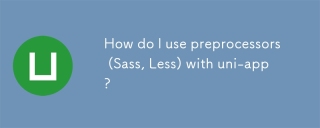 How do I use preprocessors (Sass, Less) with uni-app?Mar 18, 2025 pm 12:20 PM
How do I use preprocessors (Sass, Less) with uni-app?Mar 18, 2025 pm 12:20 PMArticle discusses using Sass and Less preprocessors in uni-app, detailing setup, benefits, and dual usage. Main focus is on configuration and advantages.[159 characters]
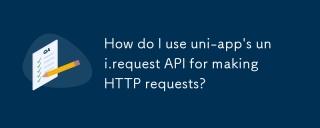 How do I use uni-app's uni.request API for making HTTP requests?Mar 11, 2025 pm 07:13 PM
How do I use uni-app's uni.request API for making HTTP requests?Mar 11, 2025 pm 07:13 PMThis article details uni.request API in uni-app for making HTTP requests. It covers basic usage, advanced options (methods, headers, data types), robust error handling techniques (fail callbacks, status code checks), and integration with authenticat


Hot AI Tools

Undresser.AI Undress
AI-powered app for creating realistic nude photos

AI Clothes Remover
Online AI tool for removing clothes from photos.

Undress AI Tool
Undress images for free

Clothoff.io
AI clothes remover

AI Hentai Generator
Generate AI Hentai for free.

Hot Article

Hot Tools

mPDF
mPDF is a PHP library that can generate PDF files from UTF-8 encoded HTML. The original author, Ian Back, wrote mPDF to output PDF files "on the fly" from his website and handle different languages. It is slower than original scripts like HTML2FPDF and produces larger files when using Unicode fonts, but supports CSS styles etc. and has a lot of enhancements. Supports almost all languages, including RTL (Arabic and Hebrew) and CJK (Chinese, Japanese and Korean). Supports nested block-level elements (such as P, DIV),

SublimeText3 English version
Recommended: Win version, supports code prompts!

MinGW - Minimalist GNU for Windows
This project is in the process of being migrated to osdn.net/projects/mingw, you can continue to follow us there. MinGW: A native Windows port of the GNU Compiler Collection (GCC), freely distributable import libraries and header files for building native Windows applications; includes extensions to the MSVC runtime to support C99 functionality. All MinGW software can run on 64-bit Windows platforms.

ZendStudio 13.5.1 Mac
Powerful PHP integrated development environment

Zend Studio 13.0.1
Powerful PHP integrated development environment





