Home >Backend Development >PHP Tutorial >How to add pictures and audio of questions to online quizzes
How to add pictures and audio of questions to online quizzes
- WBOYWBOYWBOYWBOYWBOYWBOYWBOYWBOYWBOYWBOYWBOYWBOYWBOriginal
- 2023-09-25 15:09:091647browse
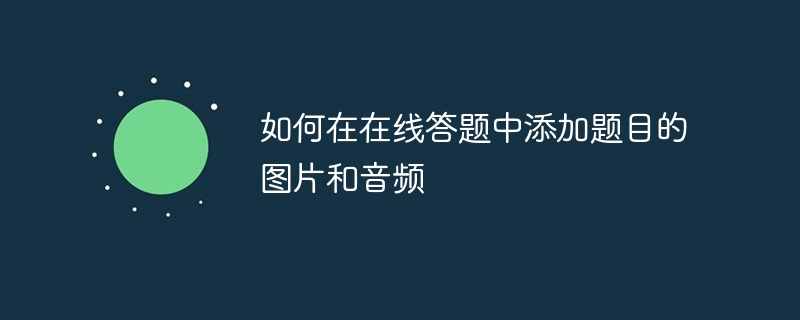
How to add pictures and audios of questions in online answers requires specific code examples
With the continuous development of technology, more and more educational institutions and online Educational platforms have begun to use online question-answering methods to test knowledge points and assess learners. Online answering is flexible, convenient, and fast, and can provide a better learning experience. In order to improve the performance and interactivity of the questions, many educational platforms will add multimedia resources such as pictures and audio to the questions. This article will introduce how to add pictures and audios of questions in online answering questions, and provide code examples.
1. Add title pictures
In HTML, you can use the img tag to insert pictures. The basic format is:
<img src="/static/imghwm/default1.png" data-src="图片路径" class="lazy" alt="图片描述">
Among them, src Represents the path of the image, which can be a local path or a network path; alt represents the alternative text when the image cannot be displayed normally.
In online question answering, we can add a picture to each question and display different questions by changing the path of the picture. The following is a sample code:
<!DOCTYPE html>
<html>
<head>
<title>在线答题</title>
</head>
<body>
<h1>题目一</h1>
<img src="/static/imghwm/default1.png" data-src="题目一图片路径" class="lazy" alt="题目一">
<h1>题目二</h1>
<img src="/static/imghwm/default1.png" data-src="题目二图片路径" class="lazy" alt="题目二">
<h1>题目三</h1>
<img src="/static/imghwm/default1.png" data-src="题目三图片路径" class="lazy" alt="题目三">
</body>
</html>Through the above code, we can insert different pictures as needed in the online answer page, and display different pictures under each question, which improves the readability and attractiveness of the questions. force.
2. Add question audio
In HTML5, you can use the audio tag to insert audio. The basic format is as follows:
<audio src="音频路径" controls></audio>
Among them, src Represents the path of the audio, which can be a local path or a network path; controls means automatically displaying the control buttons of the audio player.
In online question answering, we can add an audio for each question and achieve audio playback for different questions by changing the audio path. The following is a sample code:
<!DOCTYPE html>
<html>
<head>
<title>在线答题</title>
</head>
<body>
<h1>题目一</h1>
<audio src="题目一音频路径" controls></audio>
<h1>题目二</h1>
<audio src="题目二音频路径" controls></audio>
<h1>题目三</h1>
<audio src="题目三音频路径" controls></audio>
</body>
</html>Through the above code, we can add different audio for each question in the online answer page. Learners can play and pause the audio by clicking the control button of the audio player. Improved the diversity and interactivity of questions.
3. Conclusion
Adding pictures and audio of questions in online answer questions can provide learners with a richer learning experience, making them more focused and willing to learn. Through the above code examples, we can easily insert different pictures and audios into the online answer questions to improve the visual effect and interactivity of the questions. Of course, the specific implementation method needs to be adjusted and optimized according to the specific online answering platform and technology stack. I hope this article can provide you with some reference and help.
The above is the detailed content of How to add pictures and audio of questions to online quizzes. For more information, please follow other related articles on the PHP Chinese website!
Related articles
See more- How to realize the automatic generation and automatic sorting function of answer scores in online answering questions
- How to implement background music and sound effects for test questions in online answering
- How to realize automatic distribution and automatic error correction of test papers in online answering questions
- How to implement the answer ranking function in online quizzes
- How to realize the automatic saving and restoring function of answering status in online answering

