Home >Backend Development >PHP Tutorial >How to realize the automatic saving and restoring function of answering status in online answering
How to realize the automatic saving and restoring function of answering status in online answering
- WBOYWBOYWBOYWBOYWBOYWBOYWBOYWBOYWBOYWBOYWBOYWBOYWBOriginal
- 2023-09-25 09:07:411437browse
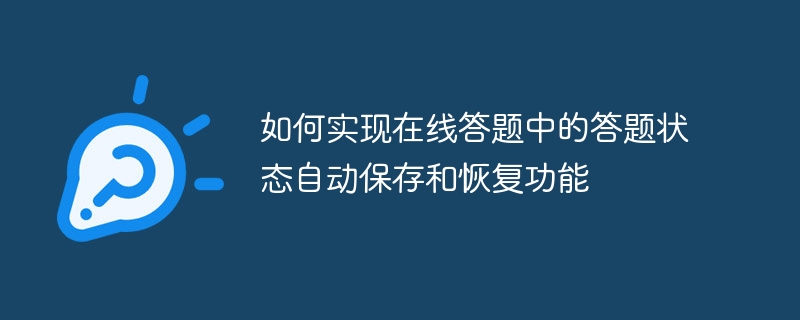
How to realize the automatic saving and restoration function of answer status in online answering questions
In the modern education field, more and more educational institutions and online learning platforms provide An online answering system has been developed to facilitate students to take various forms of tests and examinations. However, due to network instability or other reasons, students may encounter interruptions during the answering process, resulting in loss of answering progress. In order to solve this problem, we can implement the automatic saving and restoring function of answering questions, so that students can continue answering questions after being interrupted in the middle of answering questions, improving learning efficiency and experience.
The core idea of realizing the automatic saving and restoring function of answer status is to save the answer status to the database or the local storage of the client when the student performs the answer operation, and then when the student re-enters the answer interface, it will be retrieved from the storage Read the last answering status and restore the questions and answers to the interface.
Below we take a simple answering system as an example to introduce how to realize the automatic saving and restoring function of answering status.
- Save the answer status
Every time a student answers a question, we need to save the current answer status. The answering status may include information such as the ID of the current question, the ID list of answered questions, the answers to the questions, etc.
You can save the answer status through the following code:
import sqlite3
# 连接到数据库
conn = sqlite3.connect('quiz.db')
c = conn.cursor()
# 创建表格
c.execute('CREATE TABLE IF NOT EXISTS quiz (id INT PRIMARY KEY, answer TEXT)')
# 保存答题状态
def save_answer(question_id, answer):
c.execute(f"INSERT INTO quiz VALUES ({question_id}, '{answer}')")
conn.commit()After saving the answer status, we can verify whether the data is successfully saved by querying the database.
- Restoration of Answering Status
When students re-enter the answering interface, we need to read the last answering status from the storage and restore the questions and answers to on the interface.
The following code can be used to read the answering status and restore the interface:
# 读取答题状态
def read_answer():
c.execute('SELECT * FROM quiz')
answers = c.fetchall()
return answers
# 根据答题状态恢复界面
def restore_interface(answers):
for answer in answers:
question_id = answer[0]
answer_text = answer[1]
# 将问题和答案恢复到界面上
# ...
# 读取答题状态并恢复界面
answers = read_answer()
restore_interface(answers)
# 关闭数据库连接
conn.close()By reading the answering status and restoring the questions and answers to the interface, students can continue to answer the last interrupted question .
To sum up, it is very beneficial to realize the automatic saving and restoring function of answering status in online answering, which allows students to continue answering questions in the case of interruption and improves the efficiency of learning. Above we have introduced how to implement this function with a simple example. We hope it will be helpful to everyone. Of course, there may be more requirements and complexities in actual projects, and appropriate modifications and extensions can be made according to specific circumstances.
The above is the detailed content of How to realize the automatic saving and restoring function of answering status in online answering. For more information, please follow other related articles on the PHP Chinese website!

