Home >Backend Development >PHP Tutorial >How to realize the automatic generation and automatic sorting function of answer scores in online answering questions
How to realize the automatic generation and automatic sorting function of answer scores in online answering questions
- PHPzOriginal
- 2023-09-24 08:42:261458browse
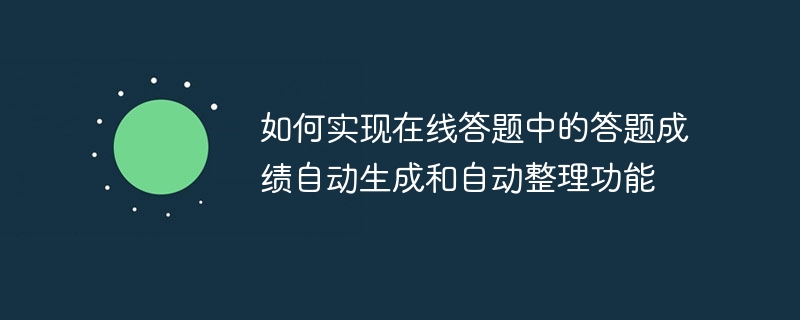
How to realize the automatic generation and automatic sorting function of answer scores in online answering questions
With the popularity of online learning and online examinations, more and more students and candidates Choose the online option to take exams and quizzes. For educational institutions and exam organizers, the function of automatically generating and automatically sorting answer scores is very important, and can greatly improve work efficiency and accuracy. This article will introduce in detail how to realize the automatic generation and automatic sorting of answer scores in online answer questions, and provide corresponding code examples.
1. Implementation of the automatic generation function of answer scores
- Setting questions and answers
First, we need to prepare the data of questions and answers. Questions and answers can be stored in a database or saved in a file, such as an Excel file. Each question should have a unique question number so that the answerer can easily identify the answer.
- Get the user’s answer data
When the user completes the answer, we need to obtain the user’s answer data. The user's answer data can be passed to the backend service through the front-end form or interface.
- Verify answer data
Before generating answer scores, we need to verify the validity and integrity of the user's answer data. For example, check whether necessary answers are missing, whether duplicate options are selected for multiple-choice questions, etc.
- Calculate score
Based on the user’s answer data and correct answers, the user’s score can be calculated. You can use simple right and wrong judgments, or you can set different scoring mechanisms according to the difficulty and score of the questions.
- Generate answer scores
Integrate the user's score and the corresponding answer data to generate answer scores. Answer scores can be saved in a database or exported to Excel files and other formats.
2. Implementation of the automatic sorting function of answer scores
- Import answer score data
First, we need to import the answer score data. You can load the answer score data into the program by reading the answer score data in the database or importing an Excel file.
- Statistical performance status
Based on the answer performance data, we can conduct various performance statistics. For example, you can calculate the average score, the highest score and the lowest score, and count the pass rate and excellence rate, etc.
- Generate a score report
A score report can be generated based on the score statistics. Score reports can be output in the form of tables or charts for easy review and analysis.
- Export score data
If you need to use or share the answer score data, we can export it to an Excel file or other common formats to facilitate subsequent data analysis or data deal with.
Code example:
The following is a sample code that uses Python language to realize the automatic generation and automatic sorting of answer scores:
import pandas as pd
# 导入答题数据
data = pd.read_excel('answer_data.xlsx')
# 计算得分
def calculate_score(answer, correct_answer):
score = 0
for i in range(len(answer)):
if answer[i] == correct_answer[i]:
score += 1
return score
# 生成答题成绩
data['score'] = data.apply(lambda row: calculate_score(row['answer'], row['correct_answer']), axis=1)
# 导出成绩数据
data.to_excel('score_data.xlsx', index=False)
# 统计成绩情况
average_score = data['score'].mean()
highest_score = data['score'].max()
lowest_score = data['score'].min()
pass_rate = len(data[data['score'] >= 60]) / len(data)
excellent_rate = len(data[data['score'] >= 90]) / len(data)
# 生成成绩报告
report = pd.DataFrame({'Average Score': [average_score], 'Highest Score': [highest_score],
'Lowest Score': [lowest_score], 'Pass Rate': [pass_rate],
'Excellent Rate': [excellent_rate]})
report.to_excel('score_report.xlsx', index=False)Through the above code example, we can achieve online The answer scores in the answer questions are automatically generated and automatically organized. Just import the questions, answers and answer data into the program to quickly generate answer scores and statistical data. At the same time, we can also generate performance reports based on performance data and easily export performance data for subsequent processing and analysis.
Summary:
The automatic generation and automatic sorting function of answer scores in online answering questions is an important tool for educational institutions and examination organizers to improve work efficiency and accuracy. By setting questions and answers, obtaining user answer data, verifying answer data, calculating scores, and generating answer scores, and then through steps such as importing answer score data, counting scores, generating score reports, and exporting score data, we can achieve online answering Automatic generation and automatic sorting of answer scores. I hope the above content will be helpful to readers.
The above is the detailed content of How to realize the automatic generation and automatic sorting function of answer scores in online answering questions. For more information, please follow other related articles on the PHP Chinese website!

