How to implement shopping cart function using Redis and JavaScript

How to use Redis and JavaScript to implement the shopping cart function
The shopping cart is one of the very common functions in e-commerce websites. It allows users to add products of interest to them. Go to the shopping cart to facilitate users to view and manage purchased items at any time. In this article, we will introduce how to implement the shopping cart function using Redis and JavaScript, and provide specific code examples.
1. Preparation
Before we start, we need to ensure that Redis has been installed and configured. You can do so through the official website [https://redis.io/](https://redis .io/) Download and install Redis. At the same time, we also need a basic front-end page to display the shopping cart and product information. Here we use HTML and JavaScript to implement it.
2. Redis implements shopping cart data structure
Redis is a high-performance in-memory database suitable for fast read and write operations. The shopping cart function needs to save the product information selected by the user, so we can use Redis's Hash data structure to save the shopping cart data.
In Redis, we can use the user ID as the Key, the product ID as the Field, and the product quantity as the Value to store shopping cart data. For example, the shopping cart data structure can be as follows:
HSET cart:userId1 productId1 quantity1 HSET cart:userId1 productId2 quantity2 HSET cart:userId2 productId1 quantity3
In this way, we can quickly obtain the corresponding product quantity based on the user ID and product ID.
3. JavaScript to implement the shopping cart function
Next, we will use JavaScript to implement the shopping cart related functions. In the front-end page, we can display shopping cart and product information through HTML elements, and use JavaScript to handle shopping cart operations such as adding, deleting, and updating.
- Display shopping cart
First, we need to add an area to display the shopping cart on the page to display the product information in the shopping cart. You can use an HTML div element, as shown below:
<div id="cart"></div>
Then, we can use JavaScript to get the element and display the shopping cart information in it. You can use the following code:
var cartElement = document.getElementById("cart");
function showCart() {
// 发送Ajax请求获取购物车数据
// 此处省略
// 显示购物车数据
cartElement.innerHTML = ""; // 清空购物车内容
for (var cartItem of cartData) {
var productElement = document.createElement("p");
productElement.innerHTML = "商品ID:" + cartItem.productId + " 数量:" + cartItem.quantity;
cartElement.appendChild(productElement);
}
}
showCart();In the above code, we obtain the shopping cart data through Ajax requests, and then display the product information in the shopping cart on the page.
- Add items to shopping cart
Users can add items to the shopping cart by clicking the "Add to Cart" button on the page. Add a button to each item and bind a click event to the button, as shown below:
<button onclick="addToCart(productId)">添加到购物车</button>
Then, we can use JavaScript to handle the addToCart function to add the item to the shopping car. You can use the following code:
function addToCart(productId) {
// 发送Ajax请求将商品添加到购物车
// 此处省略
// 提示添加成功
alert("添加到购物车成功");
// 刷新购物车
showCart();
}In the above code, we send an Ajax request to add the item to the shopping cart, and refresh the shopping cart after the addition is successful.
- Update the quantity of items in the shopping cart
Users can update the quantity of items in the shopping cart by increasing or decreasing the quantity of items. You can add " " and "-" buttons after the product information displayed in the shopping cart, and bind click events to the buttons, as shown below:
<p>商品ID:productId1 数量:2 <button onclick="updateQuantity(productId1, +1)">+</button> <button onclick="updateQuantity(productId1, -1)">-</button></p>
Then, we can use JavaScript to handle updateQuantityFunction to update the quantity of items in the shopping cart. You can use the following code:
function updateQuantity(productId, delta) {
// 发送Ajax请求更新商品数量
// 此处省略
// 刷新购物车
showCart();
}In the above code, we send an Ajax request to update the product quantity, and refresh the shopping cart after the update is successful.
- Deleting items from the shopping cart
Users can delete items from the shopping cart by clicking the "Delete" button on the page. You can add a "Remove" button behind the product information displayed in the shopping cart and bind a click event to the button, as shown below:
<p>商品ID:productId1 数量:2 <button onclick="removeFromCart(productId1)">删除</button></p>
Then, we can use JavaScript to handle removeFromCart Function to remove items from the shopping cart. You can use the following code:
function removeFromCart(productId) {
// 发送Ajax请求从购物车中删除商品
// 此处省略
// 刷新购物车
showCart();
}In the above code, we send an Ajax request to delete the item from the shopping cart, and refresh the shopping cart after the deletion is successful.
4. Summary
Through the above code examples, we can use Redis and JavaScript to implement the shopping cart function. By using Redis's Hash data structure to save shopping cart data, and using JavaScript to handle related operations in the front-end page, the shopping cart function can be easily implemented. Of course, this is just a simple example, and actual applications need to be appropriately adjusted and expanded according to specific needs.
I hope this article will be helpful to learn how to use Redis and JavaScript to implement the shopping cart function. Happy coding!
The above is the detailed content of How to implement shopping cart function using Redis and JavaScript. For more information, please follow other related articles on the PHP Chinese website!
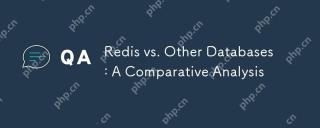 Redis vs. Other Databases: A Comparative AnalysisApr 23, 2025 am 12:16 AM
Redis vs. Other Databases: A Comparative AnalysisApr 23, 2025 am 12:16 AMCompared with other databases, Redis has the following unique advantages: 1) extremely fast speed, and read and write operations are usually at the microsecond level; 2) supports rich data structures and operations; 3) flexible usage scenarios such as caches, counters and publish subscriptions. When choosing Redis or other databases, it depends on the specific needs and scenarios. Redis performs well in high-performance and low-latency applications.
 Redis's Role: Exploring the Data Storage and Management CapabilitiesApr 22, 2025 am 12:10 AM
Redis's Role: Exploring the Data Storage and Management CapabilitiesApr 22, 2025 am 12:10 AMRedis plays a key role in data storage and management, and has become the core of modern applications through its multiple data structures and persistence mechanisms. 1) Redis supports data structures such as strings, lists, collections, ordered collections and hash tables, and is suitable for cache and complex business logic. 2) Through two persistence methods, RDB and AOF, Redis ensures reliable storage and rapid recovery of data.
 Redis: Understanding NoSQL ConceptsApr 21, 2025 am 12:04 AM
Redis: Understanding NoSQL ConceptsApr 21, 2025 am 12:04 AMRedis is a NoSQL database suitable for efficient storage and access of large-scale data. 1.Redis is an open source memory data structure storage system that supports multiple data structures. 2. It provides extremely fast read and write speeds, suitable for caching, session management, etc. 3.Redis supports persistence and ensures data security through RDB and AOF. 4. Usage examples include basic key-value pair operations and advanced collection deduplication functions. 5. Common errors include connection problems, data type mismatch and memory overflow, so you need to pay attention to debugging. 6. Performance optimization suggestions include selecting the appropriate data structure and setting up memory elimination strategies.
 Redis: Real-World Use Cases and ExamplesApr 20, 2025 am 12:06 AM
Redis: Real-World Use Cases and ExamplesApr 20, 2025 am 12:06 AMThe applications of Redis in the real world include: 1. As a cache system, accelerate database query, 2. To store the session data of web applications, 3. To implement real-time rankings, 4. To simplify message delivery as a message queue. Redis's versatility and high performance make it shine in these scenarios.
 Redis: Exploring Its Features and FunctionalityApr 19, 2025 am 12:04 AM
Redis: Exploring Its Features and FunctionalityApr 19, 2025 am 12:04 AMRedis stands out because of its high speed, versatility and rich data structure. 1) Redis supports data structures such as strings, lists, collections, hashs and ordered collections. 2) It stores data through memory and supports RDB and AOF persistence. 3) Starting from Redis 6.0, multi-threaded I/O operations have been introduced, which has improved performance in high concurrency scenarios.
 Is Redis a SQL or NoSQL Database? The Answer ExplainedApr 18, 2025 am 12:11 AM
Is Redis a SQL or NoSQL Database? The Answer ExplainedApr 18, 2025 am 12:11 AMRedisisclassifiedasaNoSQLdatabasebecauseitusesakey-valuedatamodelinsteadofthetraditionalrelationaldatabasemodel.Itoffersspeedandflexibility,makingitidealforreal-timeapplicationsandcaching,butitmaynotbesuitableforscenariosrequiringstrictdataintegrityo
 Redis: Improving Application Performance and ScalabilityApr 17, 2025 am 12:16 AM
Redis: Improving Application Performance and ScalabilityApr 17, 2025 am 12:16 AMRedis improves application performance and scalability by caching data, implementing distributed locking and data persistence. 1) Cache data: Use Redis to cache frequently accessed data to improve data access speed. 2) Distributed lock: Use Redis to implement distributed locks to ensure the security of operation in a distributed environment. 3) Data persistence: Ensure data security through RDB and AOF mechanisms to prevent data loss.
 Redis: Exploring Its Data Model and StructureApr 16, 2025 am 12:09 AM
Redis: Exploring Its Data Model and StructureApr 16, 2025 am 12:09 AMRedis's data model and structure include five main types: 1. String: used to store text or binary data, and supports atomic operations. 2. List: Ordered elements collection, suitable for queues and stacks. 3. Set: Unordered unique elements set, supporting set operation. 4. Ordered Set (SortedSet): A unique set of elements with scores, suitable for rankings. 5. Hash table (Hash): a collection of key-value pairs, suitable for storing objects.


Hot AI Tools

Undresser.AI Undress
AI-powered app for creating realistic nude photos

AI Clothes Remover
Online AI tool for removing clothes from photos.

Undress AI Tool
Undress images for free

Clothoff.io
AI clothes remover

Video Face Swap
Swap faces in any video effortlessly with our completely free AI face swap tool!

Hot Article

Hot Tools

SublimeText3 Chinese version
Chinese version, very easy to use

Safe Exam Browser
Safe Exam Browser is a secure browser environment for taking online exams securely. This software turns any computer into a secure workstation. It controls access to any utility and prevents students from using unauthorized resources.

Notepad++7.3.1
Easy-to-use and free code editor

SAP NetWeaver Server Adapter for Eclipse
Integrate Eclipse with SAP NetWeaver application server.

SublimeText3 Linux new version
SublimeText3 Linux latest version





