Home > Article > Backend Development > How to write SVM algorithm in Python?
How to write SVM algorithm in Python?
- WBOYOriginal
- 2023-09-21 12:06:11745browse
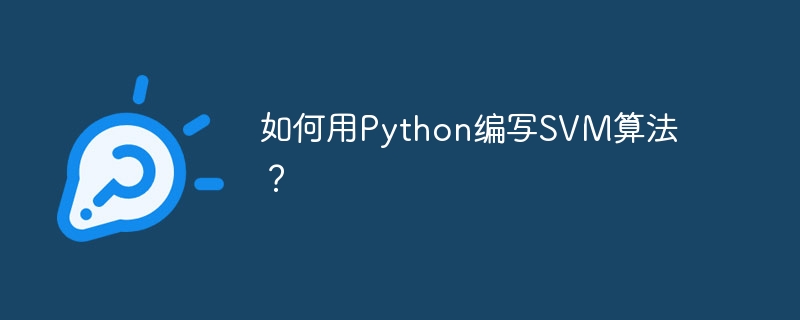
How to write SVM algorithm in Python?
SVM (Support Vector Machine) is a commonly used classification and regression algorithm based on statistical learning theory and the principle of structural risk minimization. It has high accuracy and generalization ability, and is suitable for various data types. In this article, we will introduce in detail how to write the SVM algorithm using Python and provide specific code examples.
- Install Python and related libraries
Before you start writing the SVM algorithm, you first need to make sure that Python and related machine learning libraries have been installed. It is recommended to use Anaconda as the integrated development environment for Python. It not only comes with a Python interpreter, but also includes many commonly used scientific computing and machine learning libraries. Install the scikit-learn library using the following command:
pip install scikit-learn
- Import the required libraries
Import the required libraries, including scikit-learn, numpy, and matplotlib.
import numpy as np import matplotlib.pyplot as plt from sklearn import svm, datasets
- Loading data set
To demonstrate the writing of the SVM algorithm, we will use the famous Iris data set. The Iris data set contains 150 iris flower samples, each sample has 4 features. We divided the dataset into two categories: Setosa and Versicolor, two varieties of iris flowers.
iris = datasets.load_iris() X = iris.data[:, :2] # 我们只使用前两个特征 y = iris.target
- Training model
Use SVM to train the model, here we use the linear kernel function.
C = 1.0 # SVM正则化参数 svc = svm.SVC(kernel='linear', C=C).fit(X, y)
- Draw the decision boundary
In order to better understand the classification effect of SVM, we can draw the decision boundary. First, we create a grid to sample the entire feature space.
x_min, x_max = X[:, 0].min() - 1, X[:, 0].max() + 1 y_min, y_max = X[:, 1].min() - 1, X[:, 1].max() + 1 h = (x_max / x_min)/100 xx, yy = np.meshgrid(np.arange(x_min, x_max, h), np.arange(y_min, y_max, h))
Then, we use this grid as an input feature to predict and get the decision boundary.
Z = svc.predict(np.c_[xx.ravel(), yy.ravel()]) Z = Z.reshape(xx.shape)
Finally, we use the matplotlib library to draw sample points and decision boundaries.
plt.contourf(xx, yy, Z, cmap=plt.cm.Paired, alpha=0.8)
plt.scatter(X[:, 0], X[:, 1], c=y, cmap=plt.cm.Paired)
plt.xlabel('Sepal length')
plt.ylabel('Sepal width')
plt.xlim(xx.min(), xx.max())
plt.ylim(yy.min(), yy.max())
plt.xticks(())
plt.yticks(())
plt.show()- Complete code example
import numpy as np
import matplotlib.pyplot as plt
from sklearn import svm, datasets
# 加载数据集
iris = datasets.load_iris()
X = iris.data[:, :2]
y = iris.target
# 训练模型
C = 1.0 # SVM正则化参数
svc = svm.SVC(kernel='linear', C=C).fit(X, y)
# 画出决策边界
x_min, x_max = X[:, 0].min() - 1, X[:, 0].max() + 1
y_min, y_max = X[:, 1].min() - 1, X[:, 1].max() + 1
h = (x_max / x_min)/100
xx, yy = np.meshgrid(np.arange(x_min, x_max, h), np.arange(y_min, y_max, h))
Z = svc.predict(np.c_[xx.ravel(), yy.ravel()])
Z = Z.reshape(xx.shape)
plt.contourf(xx, yy, Z, cmap=plt.cm.Paired, alpha=0.8)
plt.scatter(X[:, 0], X[:, 1], c=y, cmap=plt.cm.Paired)
plt.xlabel('Sepal length')
plt.ylabel('Sepal width')
plt.xlim(xx.min(), xx.max())
plt.ylim(yy.min(), yy.max())
plt.xticks(())
plt.yticks(())
plt.show()Summary:
Through the above steps, we successfully wrote the SVM algorithm using Python and demonstrated it through the Iris data set . Of course, this is just a simple application of the SVM algorithm. There are many ways to extend and improve SVM, such as using different kernel functions, adjusting the regularization parameter C, etc. I hope this article will help you learn and understand the SVM algorithm.
The above is the detailed content of How to write SVM algorithm in Python?. For more information, please follow other related articles on the PHP Chinese website!
Related articles
See more- Programs written by users in a computer's high-level language are often called
- vscode writes vue code without code prompts
- A program written in a high-level programming language is called a source program, right?
- What program should be used to translate a program written in C language so that the computer can recognize it?
- How to configure python environment variables

