Home >Web Front-end >CSS Tutorial >How do CSS3 attributes implement image layout and arrangement in web pages?
How do CSS3 attributes implement image layout and arrangement in web pages?
- PHPzOriginal
- 2023-09-10 18:28:491560browse
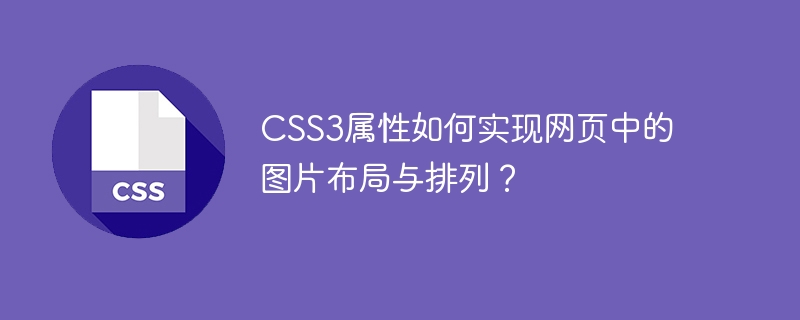
How do CSS3 attributes implement the layout and arrangement of images in web pages?
Introduction: In web design, pictures are one of the indispensable elements. Reasonable image layout and arrangement can improve the visual effect and user experience of the web page. This article will introduce some commonly used CSS3 properties to help realize the layout and arrangement of images in web pages.
1. box-sizing attribute
The box-sizing attribute is used to set the box model type of the element. By default, the width and height attributes of an element are only the width and height of the element's own content, and do not include the element's padding, border, and margin. This behavior can be changed using the box-sizing attribute, which includes padding and border in the element's width and height attributes. When laying out images, you can more easily calculate the size of images by setting box-sizing to border-box.
Example:
img {
box-sizing: border-box;
width: 300px;
height: 200px;
padding: 10px;
border: 1px solid black;
}
2. Display attribute
The display attribute is used to set the layout type of the element. When laying out and arranging pictures, commonly used layout types include inline, block and flex.
- Inline layout: When an element is set to inline, the element will be laid out inline and can be displayed on the same line as other inline elements. For the horizontal arrangement of pictures, you can set the pictures to inline.
Example:
img {
display: inline;
}
- block layout: When the element is set to block, the element will occupy one row , whose width, height and other properties can be set. For vertical arrangement of pictures, you can set the picture to block.
Example:
img {
display: block;
}
- flex layout: When an element is set to flex, the element will be based on flex Container settings enable flexible layout and arrangement. For complex layout and arrangement of pictures, you can use flex layout.
Example:
.container {
display: flex;
flex-wrap: wrap; // Line wrap
}
img {
flex: 1; // Divide the width of the parent container equally
}
3. Float attribute
The float attribute is used to float elements to the left or right. When arranging pictures, you can set the pictures to float to separate them from the document flow and float them left or right to achieve the picture arrangement effect.
Example:
.img-left {
float: left;
margin-right: 10px;
}
.img-right {
float: right ;
margin-left: 10px;
}
4. Object-fit attribute
In web pages, the sizes of images are different. In order to maintain the visual unity of the web page, you can use object -fit attribute to adjust the size and proportion of the image in the container. Commonly used values include contain and cover.
- contain: Scale the image to fit the size of the container, maintaining the original proportions. If the aspect ratio of the image does not match the aspect ratio of the container, white space will appear.
Example:
img {
object-fit: contain;
}
- cover: Scale the image to fill the size of the container, Keep the original proportions. If the aspect ratio of the image does not match the aspect ratio of the container, part of the image will be cropped.
Example:
img {
object-fit: cover;
}
5. grid attribute
The grid layout of CSS3 is a two-dimensional The dimensional layout model can divide web pages into rows and columns to facilitate the layout and arrangement of images. When doing complex image layout, you can use the grid attribute.
Example:
.container {
display: grid;
grid-template-columns: repeat(3, 1fr); // Divide into 3 columns
grid-gap: 10px ; // The space between columns is 10px
}
img {
width: 100%;
height: auto;
}
Conclusion: The above are some commonly used CSS3 properties to help realize the layout and arrangement of images in web pages. Through reasonable layout and arrangement, the visual effect and user experience of the web page can be improved. I hope this article will help you use CSS3 to implement image layout and arrangement in web design.
The above is the detailed content of How do CSS3 attributes implement image layout and arrangement in web pages?. For more information, please follow other related articles on the PHP Chinese website!

