Home >Common Problem >The ePub reader in Microsoft Edge is quietly making a comeback. Here's how to activate it
The ePub reader in Microsoft Edge is quietly making a comeback. Here's how to activate it
- WBOYWBOYWBOYWBOYWBOYWBOYWBOYWBOYWBOYWBOYWBOYWBOYWBforward
- 2023-08-05 12:21:062040browse
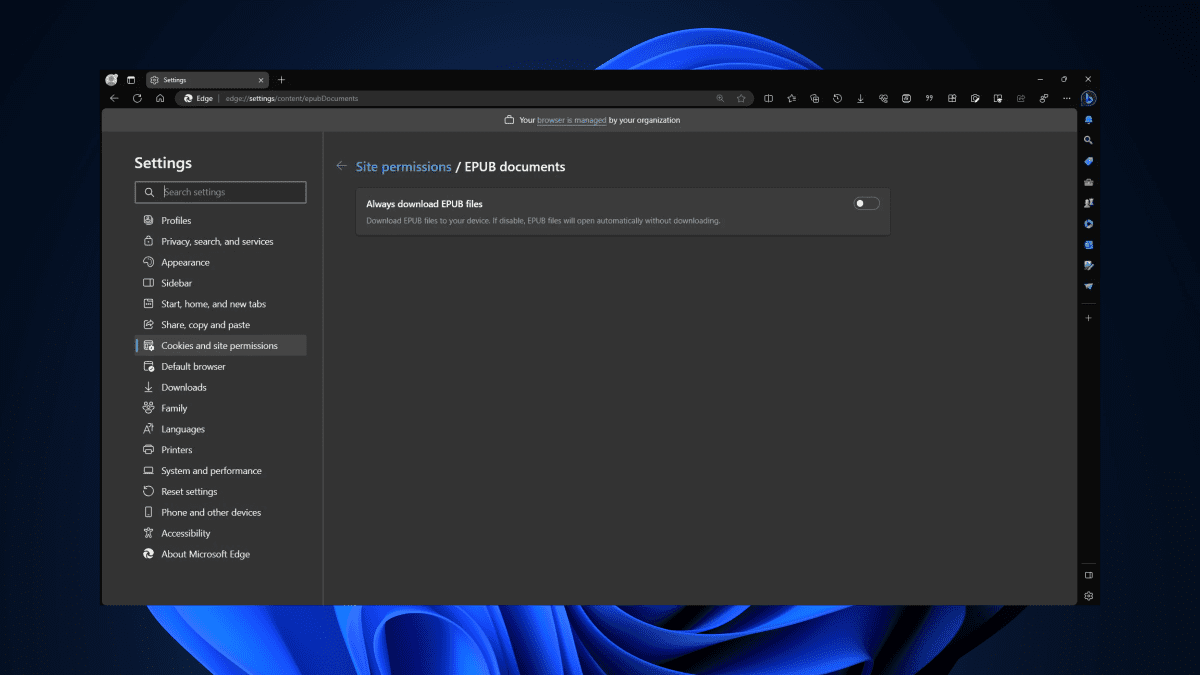
The ePub reader in Microsoft Edge may soon be the future. Although PDF is the traditional choice for e-books, ePub is still a very popular e-book format among people, and it seems that Microsoft is subtly reintroducing support for it.
You may remember that the Redmond-based tech giant said goodbye to the ePub file format back in 2019, which happened about half a year after removing books from the Microsoft Store in Windows 10.
Recently, however, community members have noticed that Microsoft has reintroduced ePub support on its browser's experimental channel, Canary, starting with version 117.0.1980.0 or later. However, it's important to note that ePub support is not enabled by default, you can only enable it by making a specific registry tweak.
Before making the necessary changes to enable ePub support in Microsoft Edge, make sure the browser is not running. Next, right-click on the Microsoft Edge shortcut and select Properties from the context menu.
In the Properties window, select the Target field and navigate to the end of the existing content. Add a space followed by "–enable-features=msEdgeEpubReaderEnabled" (without quotes). When finished, click Apply and then OK to save changes.
The above is the detailed content of The ePub reader in Microsoft Edge is quietly making a comeback. Here's how to activate it. For more information, please follow other related articles on the PHP Chinese website!

