Home >Common Problem >Tutorial on solutions to the problem that Windows 10 computer cannot be updated
Tutorial on solutions to the problem that Windows 10 computer cannot be updated
- 王林forward
- 2023-07-08 21:13:212348browse
I would like to know if you have ever encountered a situation where you cannot update your computer system? If you don't know the solution, you can't miss the following.
Method 1:1. We force shutdown and restart the computer to see if we can enter the system.
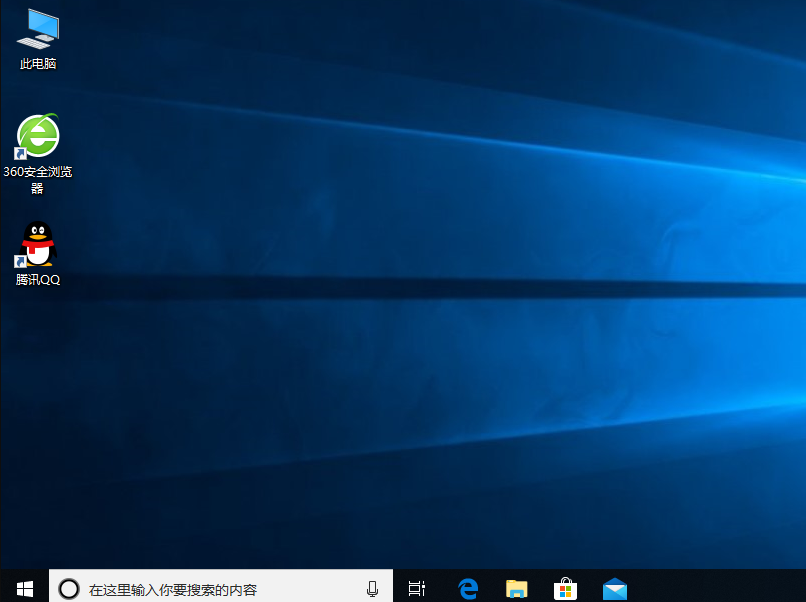
#2. If possible, we will go into update and security and cancel automatic updates.
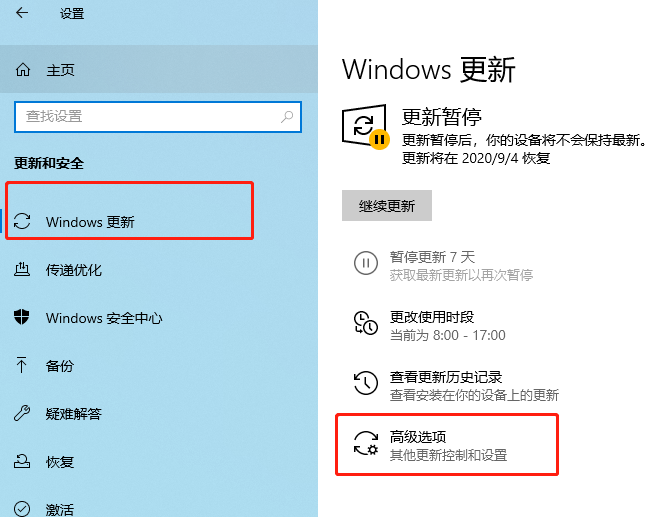
Method 2: 1. If we cannot enter the system, we will try to force restart the Windows logo interface three times to enter the repair interface.

#2. Choose to return to the previous version or system recovery. Reset the computer to the pre-update version.

Method 3: If none of the above methods work, we can only choose to reinstall the system with a USB flash drive.

The above are the methods for why the computer cannot update the system. I hope it will be helpful to you.
The above is the detailed content of Tutorial on solutions to the problem that Windows 10 computer cannot be updated. For more information, please follow other related articles on the PHP Chinese website!

