
Windows cannot access shared computer
In modern society, shared computers are an important part of offices and homes. However, sometimes we may encounter the problem that Windows cannot access the shared computer. This problem may cause data to be unable to be shared, affecting the normal progress of work and life. PHP Chinese website has brought you relevant tutorials and articles. You are welcome to read and learn.
 1103
1103 4
4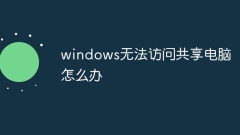
What should I do if Windows cannot access a shared computer?
Solutions for Windows being unable to access a shared computer: 1. Check the network connection to ensure that the shared computer and your computer are on the same network; 2. Configure sharing settings, open Windows Explorer, and enter the IP address of the shared computer in the address bar; 3. Check the firewall and security software and check the Windows firewall settings to make sure it does not block connections to the shared computer; 4. Use the IP address instead of the computer name; 5. Restart the router and shared computer.
Aug 08, 2023 am 09:47 AM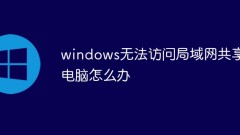
What should I do if Windows cannot access a shared computer on the LAN?
Solution to Windows being unable to access a LAN shared computer: 1. Open the control panel and enter the program options; 2. Click to enable or disable Windows function options; 3. Check the [SMB 1.0/CIFS file sharing support] option.
Jan 13, 2021 pm 05:01 PM
Windows cannot access the specified device path or file. The number of clicks to download the file is backfilled.
Windows cannot access the specified device path or file: Windows cannot access the specified device path or file. The number of clicks to download the file. Backfill: A MySQL database table named book is required. The table contains the following fields: id, the unique identifier of the downloaded file, downnum, and the number of clicks first. php

What should I do if Windows cannot access the USB flash drive?
Solution to the problem that Windows cannot access the USB flash drive: First press the [windows] + [R] keys on the computer to open the run function; then enter [chkdsk G:/f] in the command window and click the Enter key; then wait for the USB flash drive to be repaired That's it.
Feb 19, 2020 am 11:16 AM
Hot Article

Hot Tools

Kits AI
Transform your voice with AI artist voices. Create and train your own AI voice model.

SOUNDRAW - AI Music Generator
Create music easily for videos, films, and more with SOUNDRAW's AI music generator.

Web ChatGPT.ai
Free Chrome extension with OpenAI chatbot for efficient browsing.

LobeChat
AI chat platform for ChatGPT and custom assistant creation.

Nexus Clips
AI-powered tool for creating engaging video clips.





