Home >Common Problem >What to do if there is no local connection in win7 system
What to do if there is no local connection in win7 system
- WBOYWBOYWBOYWBOYWBOYWBOYWBOYWBOYWBOYWBOYWBOYWBOYWBforward
- 2023-06-29 13:46:072792browse
What should I do if there is no local connection in win7 system? Win7 system cannot make local connection. How to solve the problem and share the tutorial. After reinstalling win7 system or just installing a new system on the computer, the user finds that his computer cannot connect to the network. Many users will encounter this situation. The reason is that the computer does not have the corresponding driver, and they need to update it or download the driver.

win7 system cannot make local connection solution operation tutorial sharing
1. If there is no exclamation mark and question mark in front of the network card driver in the device manager, the driver The program is all normal. At this time, it is necessary to consider the error of the network connection management service program.

2. Press and hold the Win key and the R key to open the run window.
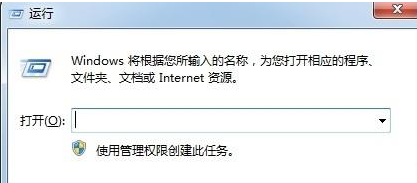
3. In the run dialog box, enter: regsvr32 netshell.dll, regsvr32 netconfigx.dll, regsvr32 netman.dll and press Enter, the problem is solved.
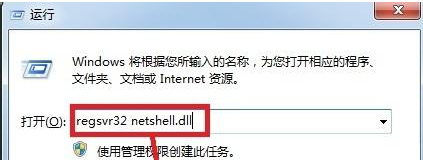
The above is the entire content of [What to do if win7 system does not have local connection - win7 system cannot make local connection solution operation tutorial sharing], more exciting tutorials are on this site!
The above is the detailed content of What to do if there is no local connection in win7 system. For more information, please follow other related articles on the PHP Chinese website!

