 Technology peripherals
Technology peripherals AI
AI Stability AI launches Vincentian graph model SDXL0.9, with GPU requirements lowered to consumer-grade levels
Stability AI launches Vincentian graph model SDXL0.9, with GPU requirements lowered to consumer-grade levelsIT Home News on June 25, Stability AI recently announced that its text generation image model SDXL 0.9 has been officially launched. This version features significant improvements to image content and compositional detail, and also supports running on consumer-grade GPUs.
It is reported that SDXL 0.9 has the largest number of parameters among all open source image models, with a base model of 3.5 billion parameters and an additional model of 6.6 billion parameters. Around these two models, the working principle of SDXL is to use the basic model to create rough details, and then use additional models to refine the generated pictures. If your friends at IT House have used Stable Diffusion, you should be able to notice this. A progressive work process.

▲ Picture source SDXL team
Stability AI says that two CLIP models are used in SDXL0.9, including OpenCLIP vitg /14, which is the largest OpenCLIP model to date. Using this model, Stable Diffusion is able to generate more realistic images with higher resolution and greater depth.
Stability AI also stated that the SDXL team will publish a research blog detailing the model specification and more parameter details of SDXL 0.9. It is expected that the model will usher in the official version 1.0 in July and will be open source on GitHub.
The above is the detailed content of Stability AI launches Vincentian graph model SDXL0.9, with GPU requirements lowered to consumer-grade levels. For more information, please follow other related articles on the PHP Chinese website!
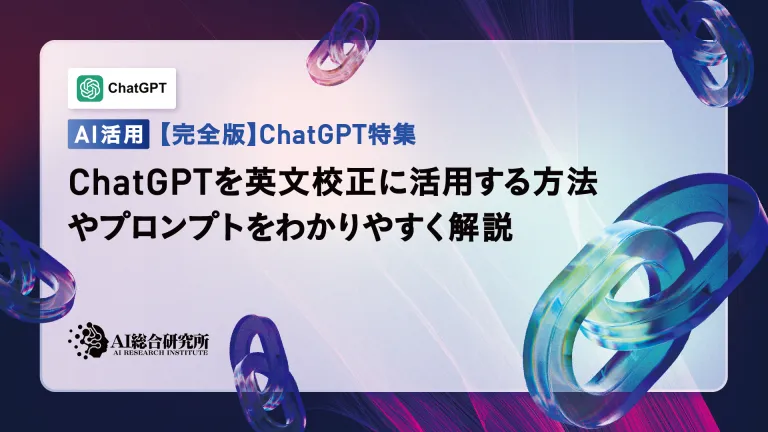 How to use ChatGPT for English proofreading! A thorough explanation of how to use it and promptsMay 13, 2025 am 01:23 AM
How to use ChatGPT for English proofreading! A thorough explanation of how to use it and promptsMay 13, 2025 am 01:23 AMEfficient English Proofreading Using ChatGPT: Reduce time and cost, and realize high-quality English sentences English proofreading, which is essential in business and academic fields, requires time, cost, and high level of English proficiency. However, ChatGPT can help you solve these challenges efficiently and acquire native level expressiveness. In this article, we will explain the specific methods of English proofreading using ChatGPT, its benefits, points to be aware of, and the role of human experts. This is practical information useful for anyone who is aiming to write high-quality English sentences. OpenAI's latest AI agent
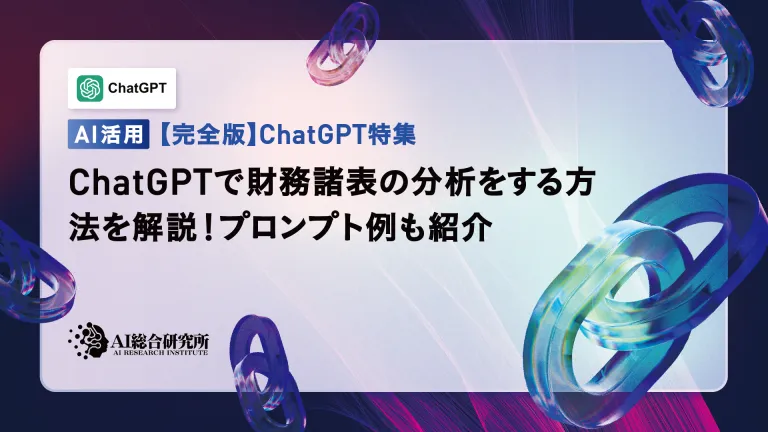 Explaining how to analyze financial statements using ChatGPT! Examples of prompts are also introducedMay 13, 2025 am 01:22 AM
Explaining how to analyze financial statements using ChatGPT! Examples of prompts are also introducedMay 13, 2025 am 01:22 AMChatGPT empowers corporate financial analysis: efficient, accurate, time-saving Accurate financial analysis is the key to formulating a business strategy. However, traditional financial data analysis is time-consuming and requires expertise. The emergence of ChatGPT provides an effective solution to this puzzle. This article will provide detailed descriptions on how to use ChatGPT to perform complex financial analysis efficiently. Whether it is the free version (GPT-3.5) or the paid version of ChatGPT Plus (GPT-4), it can be competent for financial analysis tasks, while GPT-4 can significantly improve the speed and automation level and greatly improve the financial analysis process. We will provide detailed explanations from building prompt words to analyzing specific indicators, combining specific cases to help you improve the quality of financial analysis
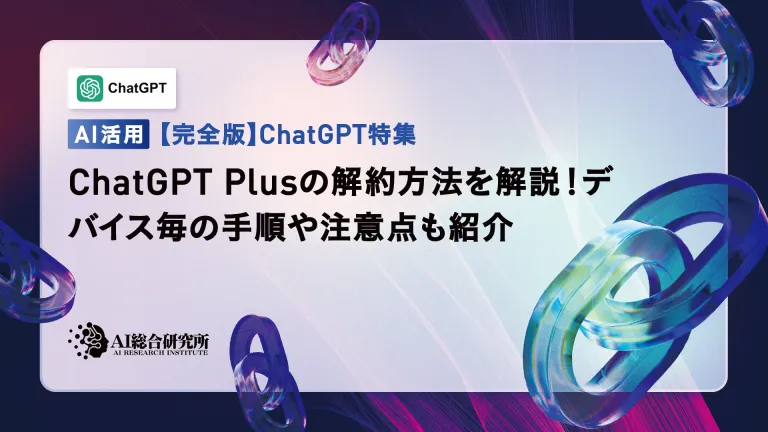 Explaining how to cancel ChatGPT Plus! We also introduce steps and points to note for each deviceMay 13, 2025 am 01:21 AM
Explaining how to cancel ChatGPT Plus! We also introduce steps and points to note for each deviceMay 13, 2025 am 01:21 AMChatGPT Plus Unsubscribe Guide: Smooth cancellation procedures and points to note This article will explain in an easy-to-understand manner how to cancel ChatGPT Plus. We will also explain in detail how to cancel the browser and app versions, what to be careful about when canceling, what to do if you can't cancel, and how to delete your account. How to cancel ChatGPT Plus How to cancel ChatGPT Plus differs between PC browser version and app version (iOS/Android). How to cancel on the browser version (PC) Log in to ChatGPT. "My" is located in the left sidebar
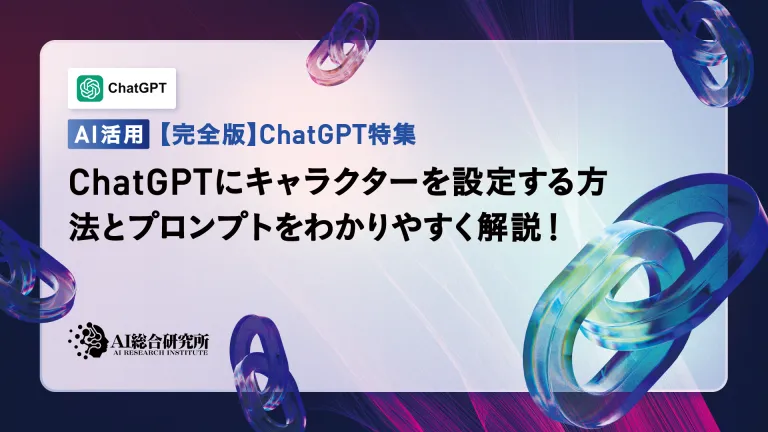 An easy-to-understand explanation of how to set up a character in ChatGPT and prompts!May 13, 2025 am 01:18 AM
An easy-to-understand explanation of how to set up a character in ChatGPT and prompts!May 13, 2025 am 01:18 AMMake ChatGPT more fun! Give it a cat's character and Kansai accent! This article will explain in detail how to set up a character for ChatGPT to make its conversation more attractive. We will cover practical information such as preparation for the free version of ChatGPT, character customization features, actual Prompt examples, and more. Open up a new interactive experience through personalized customization and AI communication methods! For details of the latest AI agent "OpenAI Deep Research" released by OpenAI, please click the link below: [ChatGPT] OpenAI Deep Research Detailed explanation: How to use and charging standards! Table of contents How to set up roles for ChatGPT Preparation Role setting method Reality
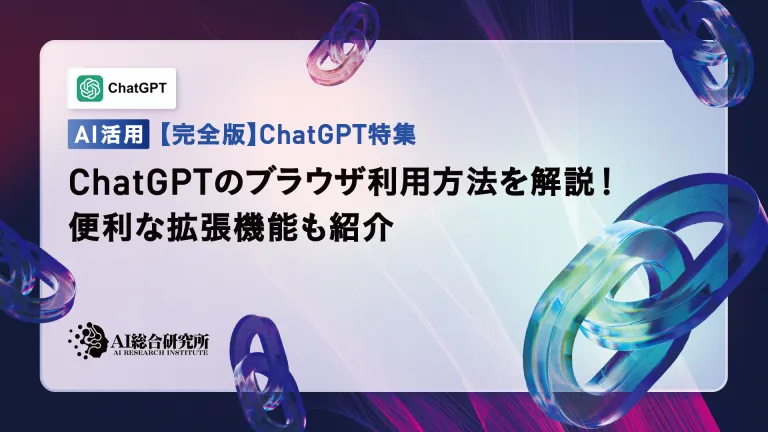 Explaining how to use ChatGPT browsers! Also introduces useful extensionsMay 13, 2025 am 01:17 AM
Explaining how to use ChatGPT browsers! Also introduces useful extensionsMay 13, 2025 am 01:17 AMChatGPT: A thorough explanation of everything from browser usage to extensions! Short path to productivity improvement AI has rapidly penetrated our lives and businesses, and its use is steadily accelerating. In the future, AI utilization skills will become essential, just like English and programming. With many companies deploying AI services, from large companies such as Google and Microsoft to startups, ChatGPT is attracting particular attention. This article will provide a detailed explanation of ChatGPT, how to use it in your browser, and even useful extensions. Use ChatGPT
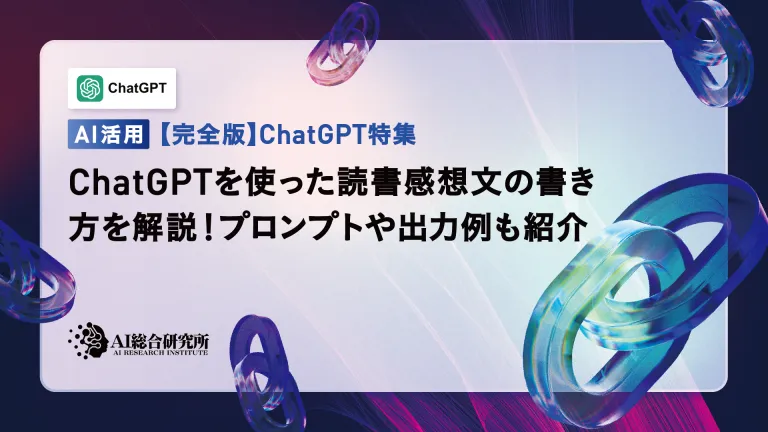 How to write a book review using ChatGPT! We also introduce prompts and output examplesMay 13, 2025 am 01:16 AM
How to write a book review using ChatGPT! We also introduce prompts and output examplesMay 13, 2025 am 01:16 AMA guide to creating a book review using ChatGPT: A balance between efficiency and ethics ChatGPT is a powerful tool that can streamline book reviews, but leaving it to AI to do so is not good for education, and it also involves the risk of plagiarism. In this article, we will explain how to effectively utilize ChatGPT, its benefits and precautions, and ethical use. The importance of prompt engineering Prompt engineering (adjusted instructions to AI) is essential to making the most of ChatGPT. Giving clear and specific instructions makes it more accurate and beneficial
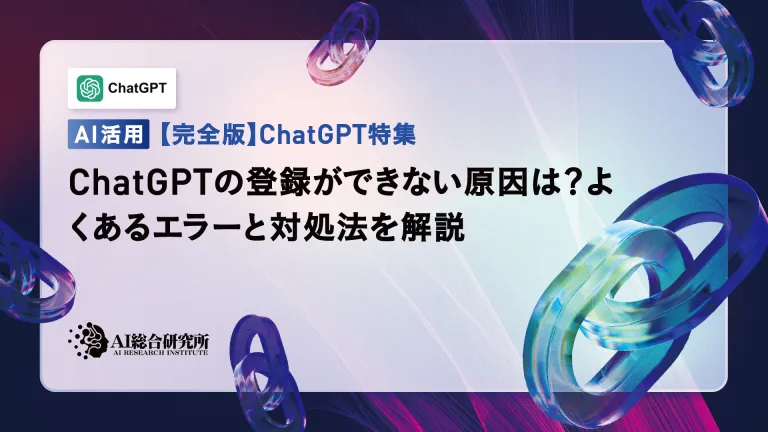 What causes ChatGPT registration? Explaining common errors and solutionsMay 13, 2025 am 01:15 AM
What causes ChatGPT registration? Explaining common errors and solutionsMay 13, 2025 am 01:15 AMChatGPT is a very practical conversational AI, but sometimes it may be unusable if registration failed. Common registration problems include SMS verification code failure and password setting errors. This article will explain the common causes of failures and specific solutions during ChatGPT registration in a clear form of a question and answer. If you have difficulty creating an account, please refer to this article to troubleshoot and resolve the issue step by step. In addition, for users who cannot successfully register, we will also recommend some alternative AI chat services. For the latest AI agent released by OpenAI, please click the link below for the information about "OpenAI Deep Research": 【ChatGPT】OpenAI Deep Resea
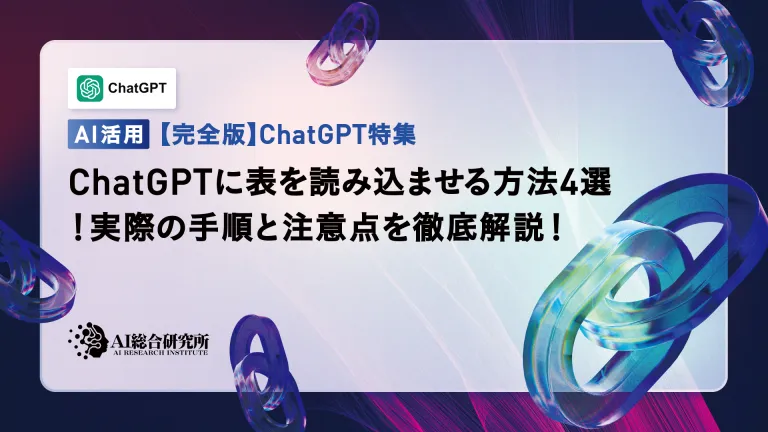 4 ways to load tables into ChatGPT! A thorough explanation of the actual steps and points to be careful about!May 13, 2025 am 01:14 AM
4 ways to load tables into ChatGPT! A thorough explanation of the actual steps and points to be careful about!May 13, 2025 am 01:14 AMNatural language processing as an AI technology can be a groundbreaking help to our work and research, but the loading of table data in particular has become increasingly important. In this article, we will introduce in detail how to efficiently load and utilize tables in ChatGPT. Understanding this feature will be key to maximize the use of ChatGPT, as ingesting table data is useful for organizing, analyzing and even calculating information. Here, we will explain various methods for proper data processing, including how to import information from Excel or spreadsheets, and how to use data via URLs.


Hot AI Tools

Undresser.AI Undress
AI-powered app for creating realistic nude photos

AI Clothes Remover
Online AI tool for removing clothes from photos.

Undress AI Tool
Undress images for free

Clothoff.io
AI clothes remover

Video Face Swap
Swap faces in any video effortlessly with our completely free AI face swap tool!

Hot Article

Hot Tools

Notepad++7.3.1
Easy-to-use and free code editor

ZendStudio 13.5.1 Mac
Powerful PHP integrated development environment

Atom editor mac version download
The most popular open source editor

SecLists
SecLists is the ultimate security tester's companion. It is a collection of various types of lists that are frequently used during security assessments, all in one place. SecLists helps make security testing more efficient and productive by conveniently providing all the lists a security tester might need. List types include usernames, passwords, URLs, fuzzing payloads, sensitive data patterns, web shells, and more. The tester can simply pull this repository onto a new test machine and he will have access to every type of list he needs.

SAP NetWeaver Server Adapter for Eclipse
Integrate Eclipse with SAP NetWeaver application server.





