 Technology peripherals
Technology peripherals AI
AI What causes ChatGPT registration? Explaining common errors and solutions
What causes ChatGPT registration? Explaining common errors and solutions
ChatGPT is a very practical conversational AI, but sometimes it may be unusable if registration failed. Common registration problems include SMS verification code failure and password setting errors .
This article will explain the common causes of failures and specific solutions during ChatGPT registration in a clear form of a question and answer. If you have difficulty creating an account, please refer to this article to troubleshoot and resolve the issue step by step.
In addition, for users who cannot successfully register, we will also recommend some alternative AI chat services.
For the latest AI agent released by OpenAI, please click the link below for the information about " OpenAI Deep Research ": [ChatGPT] Detailed explanation of OpenAI Deep Research: How to use and charging standards!
Table of contents
Causes and solutions for ChatGPT registration failure
Q1: "The mobile phone number cannot be recognized" or "The verification code cannot be received"
Q2: An error message such as "ChatGPT is at capacity right now" appears
Q3: When setting password, prompt "Not meet the conditions"
Q4: It prompts "The user already exists", the email address cannot be registered
Q6: The error prompted "The email you provided is not supported"
Q5: None of the above situations apply, but registration is still not possible
Alternatives when registration is not possible: consider using other AI tools
Summarize
Causes and solutions for ChatGPT registration failure
The following will explain the solution to ChatGPT registration failure in different situations in the form of a question and answer.
Please check if you are experiencing the following problems.
Q1: "The mobile phone number cannot be recognized" or "The verification code cannot be received"
A: This is usually caused by an error in the area code input or an error in the mobile phone number/email address input . Please check carefully for any spelling errors and other issues.
If you cannot receive text messages or emails, check if the rejection setting is enabled, or check the spam folder.
Q2: An error message such as "ChatGPT is at capacity right now" appears
A: This may be caused by a network failure. Please check your Wi-Fi or mobile data connection and try restarting your router.
In addition, this may also be a communication error caused by the busy ChatGPT server , rather than a user's own problem. You can check the ChatGPT server status through channels such as official websites or social media.
【Related Articles】 ➡️ChatGPT network error causes and solutions detailed explanation
Q3: When setting password, prompt "Not meet the conditions"
A: To ensure security, ChatGPT has specific requirements for password settings.
Please check whether your password meets the minimum length requirement and whether it contains the necessary character types (caps, numbers, special characters) .
Q4: It prompts "The user already exists", the email address cannot be registered
A: This means that the email address has been used by other accounts. Please use your new email address, or try to log in to an existing account and update the information.
! Please note that the email address used by ChatGPT registration cannot be reused, even after logging out of the account .
For more details, please refer to the following article: ➡️ChatGPT account deletion/logout method! Detailed explanation of actual steps and precautions
Q6: The error prompted "The email you provided is not supported"
A: This may be because the email address format you are trying to register is not supported by ChatGPT. Please try using common email addresses such as Yahoo or Gmail.
You can also try signing up with a Microsoft, Google, or Apple account .
Q5: None of the above situations apply, but registration is still not possible
A: If the problem you are facing does not belong to the above situation, it may be a device failure or a browser caching problem .
Please try restarting the device and updating your browser and apps to the latest version. In addition, try clearing browser caches and cookies.
Alternatives when registration is not possible: consider using other AI tools
If you cannot register for ChatGPT, it is recommended that you try other AI chat services such as Microsoft's Copilot, Google's Gemini, etc.
In addition, there are some services such as "Wrtn" (ChatGPT can be used through the API) and "AIチャットわん" (ChatGPT can be talked to in the LINE application) for free services.
If you really cannot register, you can consider using these alternative services.
Summarize
This article introduces common errors and solutions in the ChatGPT registration process in the form of a question and answer.
Problems such as failure of SMS verification code, incompatibility of password settings, connection failure caused by busy servers may lead to registration failure.
But these problems are usually easy to solve as long as you understand the causes and solutions. Please refer to this article to successfully complete ChatGPT registration.
If you still cannot register, please try to contact the official customer service or use the alternative services recommended in the article.
The above is the detailed content of What causes ChatGPT registration? Explaining common errors and solutions. For more information, please follow other related articles on the PHP Chinese website!
![[Ghibli-style images with AI] Introducing how to create free images with ChatGPT and copyright](https://img.php.cn/upload/article/001/242/473/174707263295098.jpg?x-oss-process=image/resize,p_40) [Ghibli-style images with AI] Introducing how to create free images with ChatGPT and copyrightMay 13, 2025 am 01:57 AM
[Ghibli-style images with AI] Introducing how to create free images with ChatGPT and copyrightMay 13, 2025 am 01:57 AMThe latest model GPT-4o released by OpenAI not only can generate text, but also has image generation functions, which has attracted widespread attention. The most eye-catching feature is the generation of "Ghibli-style illustrations". Simply upload the photo to ChatGPT and give simple instructions to generate a dreamy image like a work in Studio Ghibli. This article will explain in detail the actual operation process, the effect experience, as well as the errors and copyright issues that need to be paid attention to. For details of the latest model "o3" released by OpenAI, please click here⬇️ Detailed explanation of OpenAI o3 (ChatGPT o3): Features, pricing system and o4-mini introduction Please click here for the English version of Ghibli-style article⬇️ Create Ji with ChatGPT
 Explaining examples of use and implementation of ChatGPT in local governments! Also introduces banned local governmentsMay 13, 2025 am 01:53 AM
Explaining examples of use and implementation of ChatGPT in local governments! Also introduces banned local governmentsMay 13, 2025 am 01:53 AMAs a new communication method, the use and introduction of ChatGPT in local governments is attracting attention. While this trend is progressing in a wide range of areas, some local governments have declined to use ChatGPT. In this article, we will introduce examples of ChatGPT implementation in local governments. We will explore how we are achieving quality and efficiency improvements in local government services through a variety of reform examples, including supporting document creation and dialogue with citizens. Not only local government officials who aim to reduce staff workload and improve convenience for citizens, but also all interested in advanced use cases.
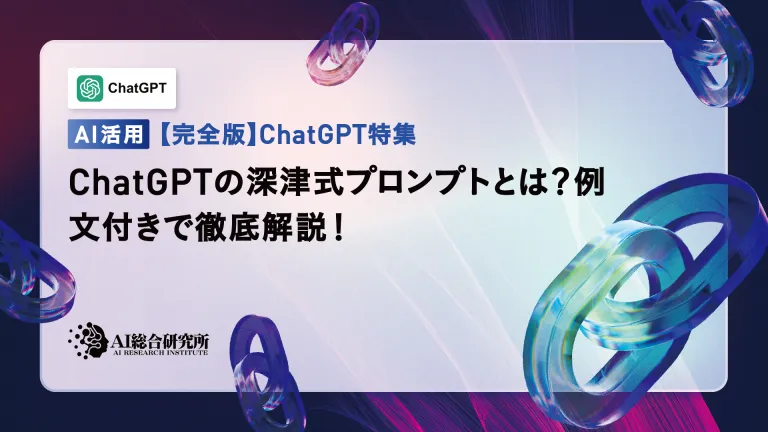 What is the Fukatsu-style prompt in ChatGPT? A thorough explanation with example sentences!May 13, 2025 am 01:52 AM
What is the Fukatsu-style prompt in ChatGPT? A thorough explanation with example sentences!May 13, 2025 am 01:52 AMHave you heard of a framework called the "Fukatsu Prompt System"? Language models such as ChatGPT are extremely excellent, but appropriate prompts are essential to maximize their potential. Fukatsu prompts are one of the most popular prompt techniques designed to improve output accuracy. This article explains the principles and characteristics of Fukatsu-style prompts, including specific usage methods and examples. Furthermore, we have introduced other well-known prompt templates and useful techniques for prompt design, so based on these, we will introduce C.
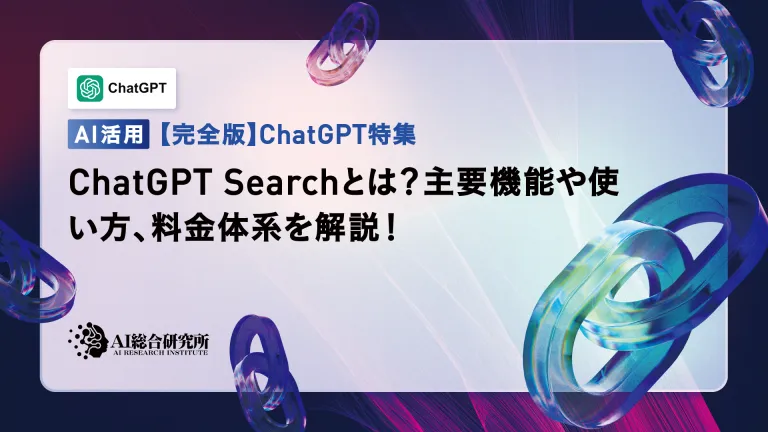 What is ChatGPT Search? Explains the main functions, usage, and fee structure!May 13, 2025 am 01:51 AM
What is ChatGPT Search? Explains the main functions, usage, and fee structure!May 13, 2025 am 01:51 AMChatGPT Search: Get the latest information efficiently with an innovative AI search engine! In this article, we will thoroughly explain the new ChatGPT feature "ChatGPT Search," provided by OpenAI. Let's take a closer look at the features, usage, and how this tool can help you improve your information collection efficiency with reliable answers based on real-time web information and intuitive ease of use. ChatGPT Search provides a conversational interactive search experience that answers user questions in a comfortable, hidden environment that hides advertisements
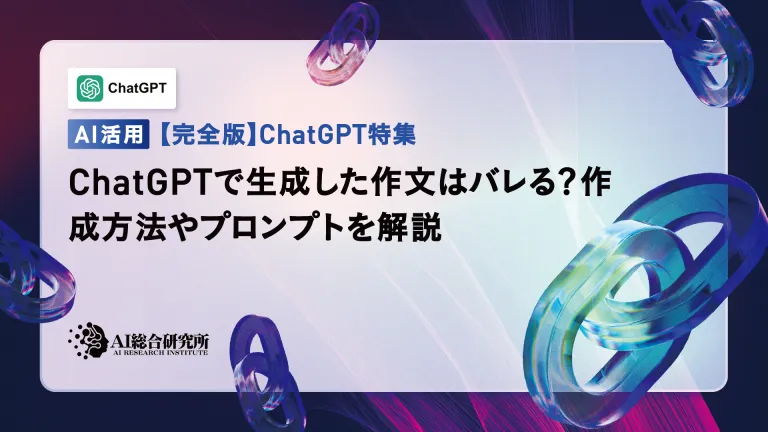 An easy-to-understand explanation of how to create a composition in ChatGPT and prompts!May 13, 2025 am 01:50 AM
An easy-to-understand explanation of how to create a composition in ChatGPT and prompts!May 13, 2025 am 01:50 AMIn a modern society with information explosion, it is not easy to create compelling articles. How to use creativity to write articles that attract readers within a limited time and energy requires superb skills and rich experience. At this time, as a revolutionary writing aid, ChatGPT attracted much attention. ChatGPT uses huge data to train language generation models to generate natural, smooth and refined articles. This article will introduce how to effectively use ChatGPT and efficiently create high-quality articles. We will gradually explain the writing process of using ChatGPT, and combine specific cases to elaborate on its advantages and disadvantages, applicable scenarios, and safe use precautions. ChatGPT will be a writer to overcome various obstacles,
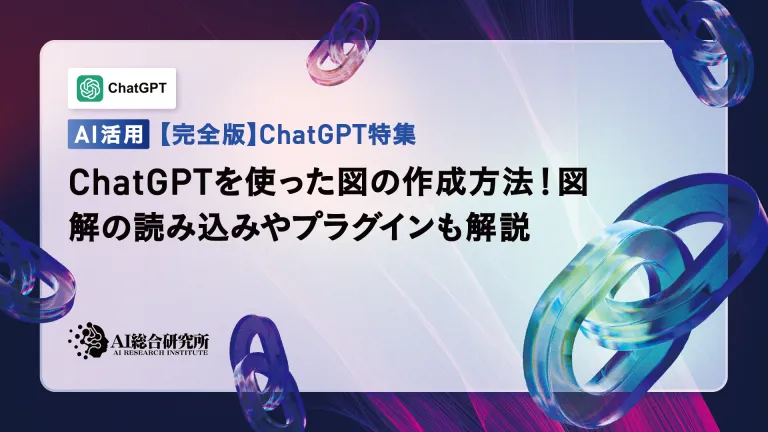 How to create diagrams using ChatGPT! Illustrated loading and plugins are also explainedMay 13, 2025 am 01:49 AM
How to create diagrams using ChatGPT! Illustrated loading and plugins are also explainedMay 13, 2025 am 01:49 AMAn efficient guide to creating charts using AI Visual materials are essential to effectively conveying information, but creating it takes a lot of time and effort. However, the chart creation process is changing dramatically due to the rise of AI technologies such as ChatGPT and DALL-E 3. This article provides detailed explanations on efficient and attractive diagram creation methods using these cutting-edge tools. It covers everything from ideas to completion, and includes a wealth of information useful for creating diagrams, from specific steps, tips, plugins and APIs that can be used, and how to use the image generation AI "DALL-E 3."
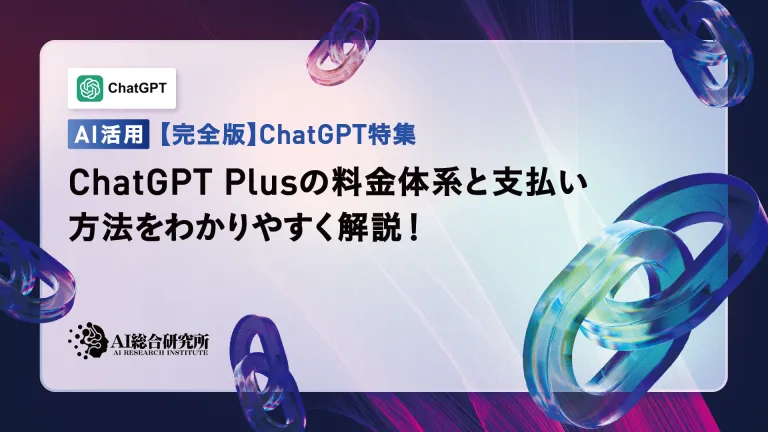 An easy-to-understand explanation of ChatGPT Plus' pricing structure and payment methods!May 13, 2025 am 01:48 AM
An easy-to-understand explanation of ChatGPT Plus' pricing structure and payment methods!May 13, 2025 am 01:48 AMUnlock ChatGPT Plus: Fees, Payment Methods and Upgrade Guide ChatGPT, a world-renowned generative AI, has been widely used in daily life and business fields. Although ChatGPT is basically free, the paid version of ChatGPT Plus provides a variety of value-added services, such as plug-ins, image recognition, etc., which significantly improves work efficiency. This article will explain in detail the charging standards, payment methods and upgrade processes of ChatGPT Plus. For details of OpenAI's latest image generation technology "GPT-4o image generation" please click: Detailed explanation of GPT-4o image generation: usage methods, prompt word examples, commercial applications and differences from other AIs Table of contents ChatGPT Plus Fees Ch
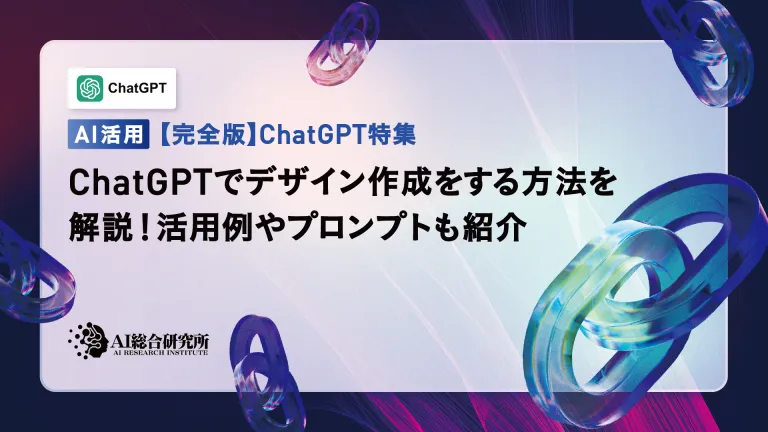 Explaining how to create a design using ChatGPT! We also introduce examples of use and promptsMay 13, 2025 am 01:47 AM
Explaining how to create a design using ChatGPT! We also introduce examples of use and promptsMay 13, 2025 am 01:47 AMHow to use ChatGPT to streamline your design work and increase creativity This article will explain in detail how to create a design using ChatGPT. We will introduce examples of using ChatGPT in various design fields, such as ideas, text generation, and web design. We will also introduce points that will help you improve the efficiency and quality of a variety of creative work, such as graphic design, illustration, and logo design. Please take a look at how AI can greatly expand your design possibilities. table of contents ChatGPT: A powerful tool for design creation


Hot AI Tools

Undresser.AI Undress
AI-powered app for creating realistic nude photos

AI Clothes Remover
Online AI tool for removing clothes from photos.

Undress AI Tool
Undress images for free

Clothoff.io
AI clothes remover

Video Face Swap
Swap faces in any video effortlessly with our completely free AI face swap tool!

Hot Article

Hot Tools

Safe Exam Browser
Safe Exam Browser is a secure browser environment for taking online exams securely. This software turns any computer into a secure workstation. It controls access to any utility and prevents students from using unauthorized resources.

ZendStudio 13.5.1 Mac
Powerful PHP integrated development environment

Notepad++7.3.1
Easy-to-use and free code editor

VSCode Windows 64-bit Download
A free and powerful IDE editor launched by Microsoft

MinGW - Minimalist GNU for Windows
This project is in the process of being migrated to osdn.net/projects/mingw, you can continue to follow us there. MinGW: A native Windows port of the GNU Compiler Collection (GCC), freely distributable import libraries and header files for building native Windows applications; includes extensions to the MSVC runtime to support C99 functionality. All MinGW software can run on 64-bit Windows platforms.






