 Technology peripherals
Technology peripherals AI
AI How to use ChatGPT for English proofreading! A thorough explanation of how to use it and prompts
How to use ChatGPT for English proofreading! A thorough explanation of how to use it and promptsHow to use ChatGPT for English proofreading! A thorough explanation of how to use it and prompts
Efficient English Proofreading Using ChatGPT: Reduce time and cost, and realize high-quality English sentences
English proofreading, which is essential in business and academic fields, requires time, cost, and high level of English proficiency. However, ChatGPT can help you solve these challenges efficiently and acquire native level expressiveness. In this article, we will explain the specific methods of English proofreading using ChatGPT, its benefits, points to be aware of, and the role of human experts. This is practical information useful for anyone who is aiming to write high-quality English sentences.
Click here for more information about OpenAI's latest AI agent, OpenAI Deep Research ⬇️ [ChatGPT] What is OpenAI Deep Research? A thorough explanation of how to use it and the fee structure!
table of contents
- English Proofreading Method using ChatGPT
- Key points for effective English proofreading
- Benefits of using ChatGPT
- Things to note when using ChatGPT
- summary
English Proofreading Method using ChatGPT
Here we will introduce the steps to proofreading English using ChatGPT, using an English academic paper as an example.
1. Selecting sections Instead of the entire paper, choose the specific section or paragraph you want to proofread.
As an example, we use the sentence "Human intervention is essential in English proofreading using ChatGPT."

2. Create a summary (optional) Summary briefly in bullet points. ChatGPT makes context easier to understand.

3. Calibration point instructions It will provide specific instructions on what you want to be proofread, such as clarity, grammar, vocabulary, and logical flow.
Example: "Please split a sentence into shorter and make a simple correction."

4. Input to ChatGPT Enter the section text, summary (if any), proofreading points, and expected feedback in ChatGPT.
 Example responses from ChatGPT
Example responses from ChatGPT
5. Brush up ChatGPT answers Review ChatGPT answers and reflect them in your paper. Carefully evaluate whether your proposal suits the style and content of the paper.
Example: Delete a sentence that is not necessary in context, etc.

6. Repeated corrections If necessary, ask ChatGPT for amendments to check the flow and clarity of the document.
Key points for effective English proofreading
The following points are important to effectively utilize ChatGPT:
Specific instructions: Clearly indicate the type of proofreading, including grammar, spelling, style, and structure. Instructions like "Check grammar, spelling, punctuation and also suggestions that improve clarity and consistency." are effective.
Splitting text: Due to the character limit, long documents must be divided and entered.
Request multiple amendments: You can select the best amendments by requesting multiple amendments.
Reviewing Feedback: ChatGPT suggestions are for reference only. It will decide whether to accept or not to make an amendment at its own discretion.
Benefits of using ChatGPT
- Fast Feedback: Get feedback at a speed close to real-time.
- Highly accessible: Available anytime, anywhere.
- Cost-effectiveness: It can significantly reduce costs compared to professional inquiries.
Things to note when using ChatGPT
- Possibility of misinformation: Be careful of halcinations (incorrect information output), and you need to check the most specialized information and latest information.
- Limitations of contextual understanding: There are limitations to understanding complex contexts and nuances.
- Avoiding excessive trust: ChatGPT suggestions are for reference only. Make your own judgment your priority.
summary
ChatGPT is a powerful tool that streamlines English proofreading and helps you create high-quality English sentences. However, it is important to understand the limitations and make sure you use it properly. By combining your own judgment with ChatGPT capabilities, you can improve your English proofreading skills and reduce time and costs.
The above is the detailed content of How to use ChatGPT for English proofreading! A thorough explanation of how to use it and prompts. For more information, please follow other related articles on the PHP Chinese website!
![[Ghibli-style images with AI] Introducing how to create free images with ChatGPT and copyright](https://img.php.cn/upload/article/001/242/473/174707263295098.jpg?x-oss-process=image/resize,p_40) [Ghibli-style images with AI] Introducing how to create free images with ChatGPT and copyrightMay 13, 2025 am 01:57 AM
[Ghibli-style images with AI] Introducing how to create free images with ChatGPT and copyrightMay 13, 2025 am 01:57 AMThe latest model GPT-4o released by OpenAI not only can generate text, but also has image generation functions, which has attracted widespread attention. The most eye-catching feature is the generation of "Ghibli-style illustrations". Simply upload the photo to ChatGPT and give simple instructions to generate a dreamy image like a work in Studio Ghibli. This article will explain in detail the actual operation process, the effect experience, as well as the errors and copyright issues that need to be paid attention to. For details of the latest model "o3" released by OpenAI, please click here⬇️ Detailed explanation of OpenAI o3 (ChatGPT o3): Features, pricing system and o4-mini introduction Please click here for the English version of Ghibli-style article⬇️ Create Ji with ChatGPT
 Explaining examples of use and implementation of ChatGPT in local governments! Also introduces banned local governmentsMay 13, 2025 am 01:53 AM
Explaining examples of use and implementation of ChatGPT in local governments! Also introduces banned local governmentsMay 13, 2025 am 01:53 AMAs a new communication method, the use and introduction of ChatGPT in local governments is attracting attention. While this trend is progressing in a wide range of areas, some local governments have declined to use ChatGPT. In this article, we will introduce examples of ChatGPT implementation in local governments. We will explore how we are achieving quality and efficiency improvements in local government services through a variety of reform examples, including supporting document creation and dialogue with citizens. Not only local government officials who aim to reduce staff workload and improve convenience for citizens, but also all interested in advanced use cases.
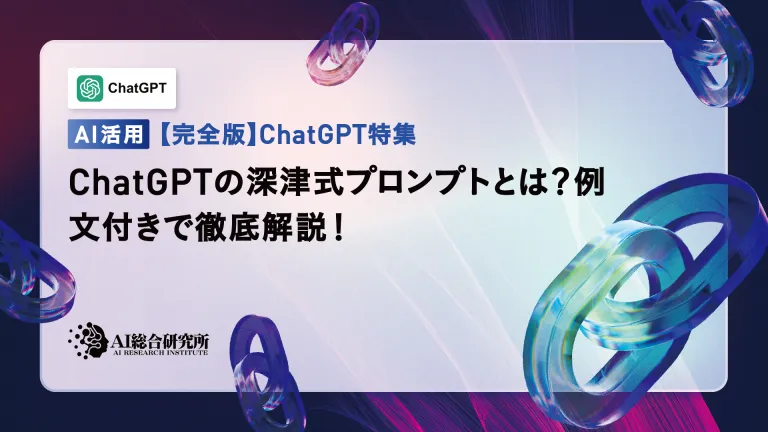 What is the Fukatsu-style prompt in ChatGPT? A thorough explanation with example sentences!May 13, 2025 am 01:52 AM
What is the Fukatsu-style prompt in ChatGPT? A thorough explanation with example sentences!May 13, 2025 am 01:52 AMHave you heard of a framework called the "Fukatsu Prompt System"? Language models such as ChatGPT are extremely excellent, but appropriate prompts are essential to maximize their potential. Fukatsu prompts are one of the most popular prompt techniques designed to improve output accuracy. This article explains the principles and characteristics of Fukatsu-style prompts, including specific usage methods and examples. Furthermore, we have introduced other well-known prompt templates and useful techniques for prompt design, so based on these, we will introduce C.
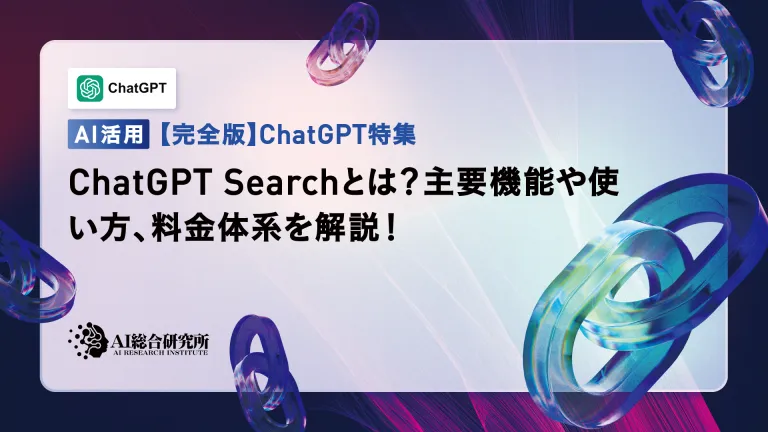 What is ChatGPT Search? Explains the main functions, usage, and fee structure!May 13, 2025 am 01:51 AM
What is ChatGPT Search? Explains the main functions, usage, and fee structure!May 13, 2025 am 01:51 AMChatGPT Search: Get the latest information efficiently with an innovative AI search engine! In this article, we will thoroughly explain the new ChatGPT feature "ChatGPT Search," provided by OpenAI. Let's take a closer look at the features, usage, and how this tool can help you improve your information collection efficiency with reliable answers based on real-time web information and intuitive ease of use. ChatGPT Search provides a conversational interactive search experience that answers user questions in a comfortable, hidden environment that hides advertisements
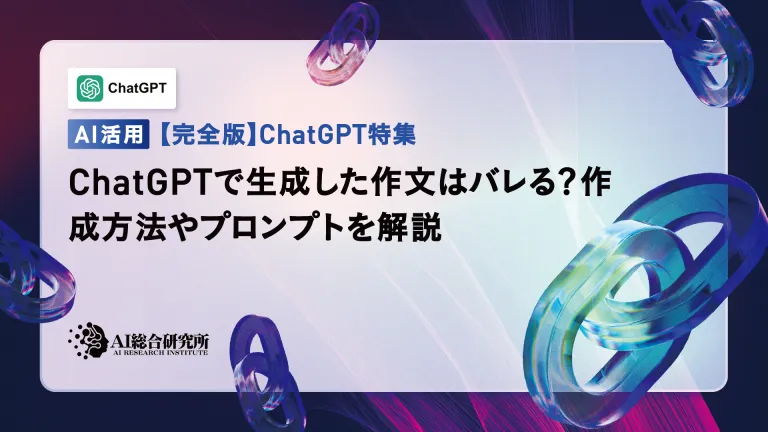 An easy-to-understand explanation of how to create a composition in ChatGPT and prompts!May 13, 2025 am 01:50 AM
An easy-to-understand explanation of how to create a composition in ChatGPT and prompts!May 13, 2025 am 01:50 AMIn a modern society with information explosion, it is not easy to create compelling articles. How to use creativity to write articles that attract readers within a limited time and energy requires superb skills and rich experience. At this time, as a revolutionary writing aid, ChatGPT attracted much attention. ChatGPT uses huge data to train language generation models to generate natural, smooth and refined articles. This article will introduce how to effectively use ChatGPT and efficiently create high-quality articles. We will gradually explain the writing process of using ChatGPT, and combine specific cases to elaborate on its advantages and disadvantages, applicable scenarios, and safe use precautions. ChatGPT will be a writer to overcome various obstacles,
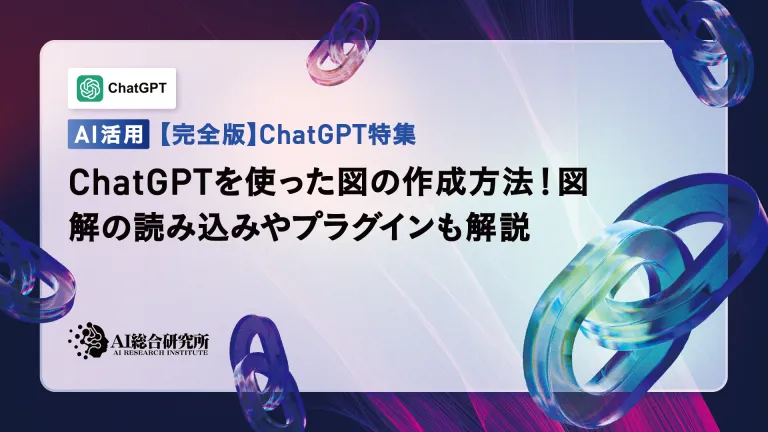 How to create diagrams using ChatGPT! Illustrated loading and plugins are also explainedMay 13, 2025 am 01:49 AM
How to create diagrams using ChatGPT! Illustrated loading and plugins are also explainedMay 13, 2025 am 01:49 AMAn efficient guide to creating charts using AI Visual materials are essential to effectively conveying information, but creating it takes a lot of time and effort. However, the chart creation process is changing dramatically due to the rise of AI technologies such as ChatGPT and DALL-E 3. This article provides detailed explanations on efficient and attractive diagram creation methods using these cutting-edge tools. It covers everything from ideas to completion, and includes a wealth of information useful for creating diagrams, from specific steps, tips, plugins and APIs that can be used, and how to use the image generation AI "DALL-E 3."
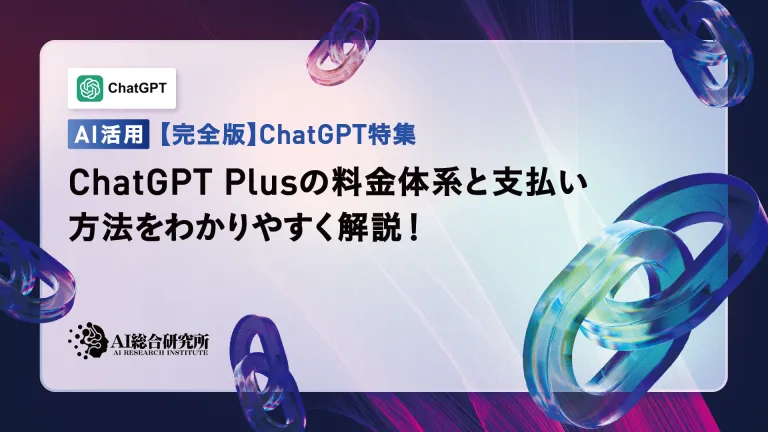 An easy-to-understand explanation of ChatGPT Plus' pricing structure and payment methods!May 13, 2025 am 01:48 AM
An easy-to-understand explanation of ChatGPT Plus' pricing structure and payment methods!May 13, 2025 am 01:48 AMUnlock ChatGPT Plus: Fees, Payment Methods and Upgrade Guide ChatGPT, a world-renowned generative AI, has been widely used in daily life and business fields. Although ChatGPT is basically free, the paid version of ChatGPT Plus provides a variety of value-added services, such as plug-ins, image recognition, etc., which significantly improves work efficiency. This article will explain in detail the charging standards, payment methods and upgrade processes of ChatGPT Plus. For details of OpenAI's latest image generation technology "GPT-4o image generation" please click: Detailed explanation of GPT-4o image generation: usage methods, prompt word examples, commercial applications and differences from other AIs Table of contents ChatGPT Plus Fees Ch
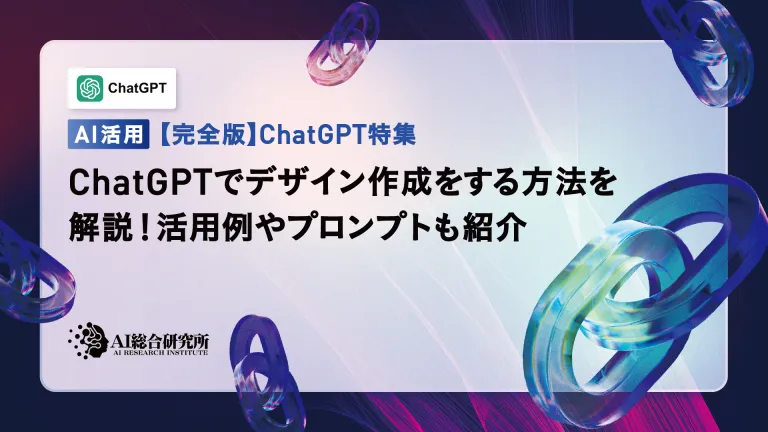 Explaining how to create a design using ChatGPT! We also introduce examples of use and promptsMay 13, 2025 am 01:47 AM
Explaining how to create a design using ChatGPT! We also introduce examples of use and promptsMay 13, 2025 am 01:47 AMHow to use ChatGPT to streamline your design work and increase creativity This article will explain in detail how to create a design using ChatGPT. We will introduce examples of using ChatGPT in various design fields, such as ideas, text generation, and web design. We will also introduce points that will help you improve the efficiency and quality of a variety of creative work, such as graphic design, illustration, and logo design. Please take a look at how AI can greatly expand your design possibilities. table of contents ChatGPT: A powerful tool for design creation


Hot AI Tools

Undresser.AI Undress
AI-powered app for creating realistic nude photos

AI Clothes Remover
Online AI tool for removing clothes from photos.

Undress AI Tool
Undress images for free

Clothoff.io
AI clothes remover

Video Face Swap
Swap faces in any video effortlessly with our completely free AI face swap tool!

Hot Article

Hot Tools

SecLists
SecLists is the ultimate security tester's companion. It is a collection of various types of lists that are frequently used during security assessments, all in one place. SecLists helps make security testing more efficient and productive by conveniently providing all the lists a security tester might need. List types include usernames, passwords, URLs, fuzzing payloads, sensitive data patterns, web shells, and more. The tester can simply pull this repository onto a new test machine and he will have access to every type of list he needs.

SublimeText3 English version
Recommended: Win version, supports code prompts!

Safe Exam Browser
Safe Exam Browser is a secure browser environment for taking online exams securely. This software turns any computer into a secure workstation. It controls access to any utility and prevents students from using unauthorized resources.

Dreamweaver CS6
Visual web development tools

Atom editor mac version download
The most popular open source editor






