Laravel is a widely used PHP framework, and its cookie component is used in web development to track user behavior. However, due to user privacy concerns, many browsers have begun to restrict the use of third-party cookies. In order to protect user privacy, Laravel has launched several cookie alternatives. This article will introduce two of the more common methods.
First, let’s take a look at how to use Laravel’s own Session component to replace cookies. By default, Laravel's Session component uses cookies to store the ID of the current session. However, you can change the Session driver type by modifying the driver option in the session.php configuration file. By default, the value of the driver option is "file", which means that the Session will store data in a file. If you change the value of the driver option to "database", then the Session will store the data in a database table. By using the Session component instead of cookies, you can avoid the problem of browsers randomly deleting or rejecting third-party cookies.
Secondly, Laravel also provides TokenGuard to replace cookies. TokenGuard is part of the Laravel authentication framework, which allows users to store authorization tokens in URLs instead of cookies. To use TokenGuard, you need to call the Auth::viaRequest() method in the AppServiceProvider and pass a callback function to match the authorization token. In each controller method that requires authentication, you need to read the authorization token from the URL and call the Auth::loginUsingId() method to authenticate the user.
Next, I will present you a complete code example demonstrating how to use TokenGuard to replace cookies. First, we need to modify the Auth::viaRequest() method in AppServiceProvider:
public function boot()
{
$this->registerPolicies();
Auth::viaRequest('token', function ($request) {
return User::where('api_token', $request->token)->first();
});
}In this callback function, we read the $token parameter from the $request object and use it for user authentication. If the authorization token meets the requirements, this function will return the corresponding User instance, otherwise it will return null.
Next, in the controller method where we need to authenticate the user's identity, add a $request parameter at the method declaration:
public function update(Request $request, $id)
{
$user = Auth::guard('api')->user();
if ($user && $user->id === $id) {
// ...
}
}Then, we can pass the authorization token in the URL Give RESTful update method, for example: /users/1?token=your-token. Finally, we can complete user authentication by calling the Auth::loginUsingId() method to ensure that the user has the permission to update the corresponding user information.
The method of using TokenGuard to replace cookies is very flexible and has a wide range of applicability. In addition to TokenGuard, Laravel also supports the use of standard authentication protocols such as OAuth2 and OpenID Connect, which can provide more secure and flexible alternatives.
In short, the reasonable use of Session and TokenGuard, alternatives provided by Laravel, can well solve the problem of cookies being randomly deleted and rejected, while also improving user privacy protection. Of course, each alternative has its own advantages and disadvantages and needs to be selected and used according to specific scenarios.
The above is the detailed content of laravel cookie replacement. For more information, please follow other related articles on the PHP Chinese website!
 What kind of tools did you use for the remote role to stay connected?May 01, 2025 am 12:21 AM
What kind of tools did you use for the remote role to stay connected?May 01, 2025 am 12:21 AMForremotework,IuseZoomforvideocalls,Slackformessaging,Trelloforprojectmanagement,andGitHubforcodecollaboration.1)Zoomisreliableforlargemeetingsbuthastimelimitsonthefreeversion.2)Slackintegrateswellwithothertoolsbutcanleadtonotificationoverload.3)Trel
 Remote Access and Screen Sharing: Bridging the Distance for Technical SupportMay 01, 2025 am 12:07 AM
Remote Access and Screen Sharing: Bridging the Distance for Technical SupportMay 01, 2025 am 12:07 AMRemoteaccessandscreensharingworkbyestablishingasecure,real-timeconnectionbetweencomputersusingprotocolslikeRDP,VNC,orproprietarysolutions.Bestpracticesinclude:1)Buildingtrustthroughclearcommunication,2)Ensuringsecuritywithstrongencryptionandup-to-dat
 Is it worth upgrading to the latest Laravel version?May 01, 2025 am 12:02 AM
Is it worth upgrading to the latest Laravel version?May 01, 2025 am 12:02 AMDefinitely worth considering upgrading to the latest Laravel version. 1) New features and improvements, such as anonymous migration, improve development efficiency and code quality. 2) Security improvement, and known vulnerabilities have been fixed. 3) Community support has been enhanced, providing more resources. 4) Compatibility needs to be evaluated to ensure smooth upgrades.
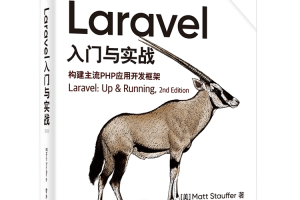 Laravel logs and error monitoring: Sentry and Bugsnag integrationApr 30, 2025 pm 02:39 PM
Laravel logs and error monitoring: Sentry and Bugsnag integrationApr 30, 2025 pm 02:39 PMIntegrating Sentry and Bugsnag in Laravel can improve application stability and performance. 1. Add SentrySDK in composer.json. 2. Add Sentry service provider in config/app.php. 3. Configure SentryDSN in the .env file. 4. Add Sentry error report in App\Exceptions\Handler.php. 5. Use Sentry to catch and report exceptions and add additional context information. 6. Add Bugsnag error report in App\Exceptions\Handler.php. 7. Use Bugsnag monitoring
 Why is Laravel still the preferred framework for PHP developers?Apr 30, 2025 pm 02:36 PM
Why is Laravel still the preferred framework for PHP developers?Apr 30, 2025 pm 02:36 PMLaravel remains the preferred framework for PHP developers as it excels in development experience, community support and ecosystem. 1) Its elegant syntax and rich feature set, such as EloquentORM and Blade template engines, improve development efficiency and code readability. 2) The huge community provides rich resources and support. 3) Although the learning curve is steep and may lead to increased project complexity, Laravel can significantly improve application performance through reasonable configuration and optimization.
 Laravel Live Chat Application: WebSocket and PusherApr 30, 2025 pm 02:33 PM
Laravel Live Chat Application: WebSocket and PusherApr 30, 2025 pm 02:33 PMBuilding a live chat application in Laravel requires using WebSocket and Pusher. The specific steps include: 1) Configure Pusher information in the .env file; 2) Set the broadcasting driver in the broadcasting.php file to Pusher; 3) Subscribe to the Pusher channel and listen to events using LaravelEcho; 4) Send messages through Pusher API; 5) Implement private channel and user authentication; 6) Perform performance optimization and debugging.
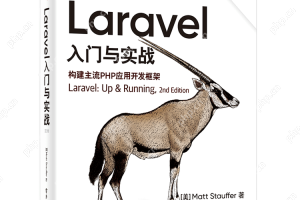 Laravel Cache Optimization: Redis and Memcached Configuration GuideApr 30, 2025 pm 02:30 PM
Laravel Cache Optimization: Redis and Memcached Configuration GuideApr 30, 2025 pm 02:30 PMIn Laravel, Redis and Memcached can be used to optimize caching policies. 1) To configure Redis or Memcached, you need to set connection parameters in the .env file. 2) Redis supports a variety of data structures and persistence, suitable for complex scenarios and scenarios with high risk of data loss; Memcached is suitable for quick access to simple data. 3) Use Cachefacade to perform unified cache operations, and the underlying layer will automatically select the configured cache backend.
 Laravel environment construction and basic configuration (Windows/Mac/Linux)Apr 30, 2025 pm 02:27 PM
Laravel environment construction and basic configuration (Windows/Mac/Linux)Apr 30, 2025 pm 02:27 PMThe steps to build a Laravel environment on different operating systems are as follows: 1.Windows: Use XAMPP to install PHP and Composer, configure environment variables, and install Laravel. 2.Mac: Use Homebrew to install PHP and Composer and install Laravel. 3.Linux: Use Ubuntu to update the system, install PHP and Composer, and install Laravel. The specific commands and paths of each system are different, but the core steps are consistent to ensure the smooth construction of the Laravel development environment.


Hot AI Tools

Undresser.AI Undress
AI-powered app for creating realistic nude photos

AI Clothes Remover
Online AI tool for removing clothes from photos.

Undress AI Tool
Undress images for free

Clothoff.io
AI clothes remover

Video Face Swap
Swap faces in any video effortlessly with our completely free AI face swap tool!

Hot Article

Hot Tools

EditPlus Chinese cracked version
Small size, syntax highlighting, does not support code prompt function

PhpStorm Mac version
The latest (2018.2.1) professional PHP integrated development tool

SecLists
SecLists is the ultimate security tester's companion. It is a collection of various types of lists that are frequently used during security assessments, all in one place. SecLists helps make security testing more efficient and productive by conveniently providing all the lists a security tester might need. List types include usernames, passwords, URLs, fuzzing payloads, sensitive data patterns, web shells, and more. The tester can simply pull this repository onto a new test machine and he will have access to every type of list he needs.

Safe Exam Browser
Safe Exam Browser is a secure browser environment for taking online exams securely. This software turns any computer into a secure workstation. It controls access to any utility and prevents students from using unauthorized resources.

Zend Studio 13.0.1
Powerful PHP integrated development environment






