
How to Understand the 5 Steps of Deep Learning
Understanding of deep learning methods and techniques is exploding, with new powerful models demonstrating insights we’ve never seen before ability. AI models built for ordinary users, such as ChatGPT and DALLE-2, have brought mainstream attention to artificial intelligence.
Understanding the inner workings of deep learning can be equally confusing. While the math and development of functional AI models is extensive, the general idea can be broken down into simpler steps to understand how to get started on your journey. Let’s review the basics of where to start to master the complex topics of artificial intelligence and deep learning.

What is deep learning in one sentence?
Deep learning is a way for computers to learn and make decisions on their own by training on large amounts of data and using complex neural networks that mimic the structure of the human brain to perform complex tasks.
The goal of deep learning is to obtain information on a large scale that humans can obtain manually, and to generate expected results based on that information. Imagine analyzing a large data table to find a commonality. While manually examining each data point is tedious, AI algorithms can detect patterns and make assumptions to perform the various tasks you direct.
In a sense, the overlapping layers of codes and programs that process this data can be called neural networks, similar to how the human brain is composed of billions of neurons to create biological computer systems. Deep learning simply applies the capabilities of the human brain to computer science: connecting billions of neurons through code rather than electrical impulses.
Can you teach yourself deep learning?
Yes! You can learn deep learning completely independently, but it will take a lot of time and effort if you start with no knowledge of coding, data processing, or linear algebra and calculus.
However, most people interested in how to learn deep learning have some working knowledge of one or all of these disciplines. It's unlikely that you don't have some prior knowledge to help you figure out the best way to learn deep learning skills.
If you can master these skills in 6-12 months by spending 5-10 hours a week learning these concepts step-by-step, you can be writing your own deep learning model in a year!
The next section will detail what you need to learn, how to start with machine learning and move into deep learning, and some suggestions along the way.
How to Start Learning Deep Learning
As mentioned before, you need to be familiar with linear algebra and calculus, processing and formatting large amounts of data, and coding within a variety of frameworks to figure out how Learn deep learning.
Once you feel confident in your ability to tackle these challenges, you will truly be ready for your machine learning and deep learning work. After that, you'll want to focus on getting started,
Step 1: Set Up Your System Properly
Once you've got the basics locked down, you'll want to focus on setting up your computer system to handle Deep learning modeling. Now, what does this have to do with how to learn deep learning? Well, this is actually a crucial step because as you'll see in step 2, you're going to need to practice!
If you need some guidance on how to make sure your system is all set up for machine learning and deep learning, check out all the articles we have on the parts you might need for this particular build.
Deep learning is synonymous with high-performance computing, but in this day and age, serious deep learning workstations and laptops aren't exactly necessary to get started. You can start with a smaller data set on your desktop and graphics card, or leverage cloud computing.
Testing the proof of concept through deep learning using a smaller dataset, some inaccuracies are expected. Once you've validated your skills, you can consider building or purchasing your own system.
Step 2: Get Started with Deep Learning Models
To understand the best ways to learn deep learning, you need to understand that it’s just about getting started with the deep learning models that are most helpful.
A lot of what we learn is by performing actions, correcting mistakes, and then gaining deeper knowledge in the process. For example, we don't start learning to ride a bicycle by sitting down and learning how gears work, what sprockets do, and Newton's laws of motion.
No, you get on the bike and try to start pedaling! Then you might fall down, get back up, learn from your mistake, and try again. Apply this concept to when you first learn to cook or use Google’s search engine. You'll see us start learning by knowing enough and then figure out the rest along the way.
This is the first step that trips everyone up. Learn the secret to learning deep learning skills? getting Started.
Step 3: Learn Machine Learning and Deep Learning Theory
If you really want to know how to learn machine learning and then how to learn deep learning, you will want to make sure you learn Machine learning and deep learning theory.
Here you will start to learn some of the main nuances and can start building your knowledge base on top of the skills you already have by simply Getting Started. Becoming a good student on these basic topics is how to learn deep learning at a higher level.
For some excellent courses on deep learning theory, I recommend:
- Deep Learning Specialization on Coursera
- Introduction to Deep Learning at MIT
- Fast.ai’s Practical Deep Learning Coder V3
There are also various tutorials on Youtube and blogs that can be helpful once you get the basics down. Deep learning is an intensive topic and you can learn as you go.
Step 4: Build your first deep learning model
The best way to learn deep learning is to work towards a goal. As you get started and gain more knowledge, it's time to start building your own deep learning models.
This may look completely different depending on the type of project you might want to work on, but don't try anything too complicated just yet. Start small and work your way up, making sure to avoid common machine learning and deep learning mistakes along the way!
Step 5: Develop, Improve, and Keep Learning Deep Learning
The final step in how to learn deep learning is to keep learning. Become a student of machine learning and deep learning, continually building your own models and exploring models created by others. Try new models, solve new problems, tackle new projects.
If you are serious about deep learning, then take the next step and try an internship or even a career in deep learning development!
Looking for more information about deep learning?
Understanding how deep learning works may seem like a daunting task, but with the right direction, it's very manageable! The AI and deep learning development industry is growing every year, with some viewing it as a “skill of the future” that will only become more in demand as time goes on. So whether you want to learn deep learning for fun or for a potential career, there are plenty of opportunities ahead.
The above is the detailed content of Five steps to get started with deep learning. For more information, please follow other related articles on the PHP Chinese website!
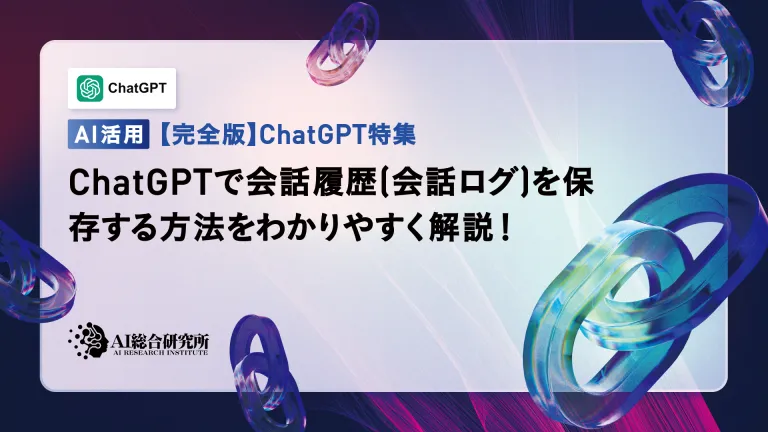 An easy-to-understand explanation of how to save conversation history (conversation log) in ChatGPT!May 16, 2025 am 05:41 AM
An easy-to-understand explanation of how to save conversation history (conversation log) in ChatGPT!May 16, 2025 am 05:41 AMVarious ways to efficiently save ChatGPT dialogue records Have you ever thought about saving a ChatGPT-generated conversation record? This article will introduce a variety of saving methods in detail, including official functions, Chrome extensions and screenshots, etc., to help you make full use of ChatGPT conversation records. Understand the characteristics and steps of various methods and choose the one that suits you best. [Introduction to the latest AI proxy "OpenAI Operator" released by OpenAI] (The link to OpenAI Operator should be inserted here) Table of contents Save conversation records using ChatGPT Export Steps to use the official export function Save ChatGPT logs using Chrome extension ChatGP
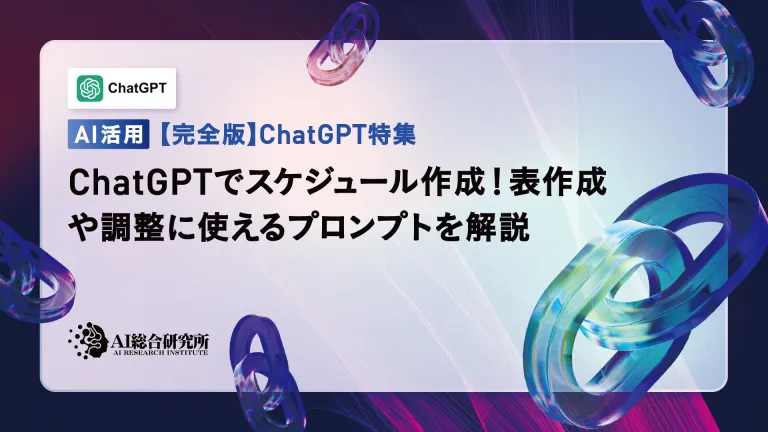 Create a schedule with ChatGPT! Explaining prompts that can be used to create and adjust tablesMay 16, 2025 am 05:40 AM
Create a schedule with ChatGPT! Explaining prompts that can be used to create and adjust tablesMay 16, 2025 am 05:40 AMModern society has a compact pace and efficient schedule management is crucial. Work, life, study and other tasks are intertwined, and prioritization and schedules are often a headache. Therefore, intelligent schedule management methods using AI technology have attracted much attention. In particular, ChatGPT's powerful natural language processing capabilities can automate tedious schedules and task management, significantly improving productivity. This article will explain in-depth how to use ChatGPT for schedule management. We will combine specific cases and steps to demonstrate how AI can improve daily life and work efficiency. In addition, we will discuss things to note when using ChatGPT to ensure safe and effective use of this technology. Experience ChatGPT now and get your schedule
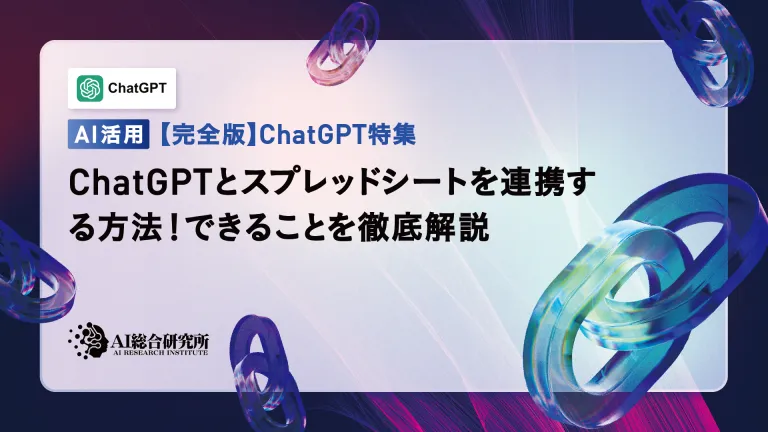 How to connect ChatGPT with spreadsheets! A thorough explanation of what you can doMay 16, 2025 am 05:39 AM
How to connect ChatGPT with spreadsheets! A thorough explanation of what you can doMay 16, 2025 am 05:39 AMWe will explain how to link Google Sheets and ChatGPT to improve business efficiency. In this article, we will explain in detail how to use the add-on "GPT for Sheets and Docs" that is easy for beginners to use. No programming knowledge is required. Increased business efficiency through ChatGPT and spreadsheet integration This article will focus on how to connect ChatGPT with spreadsheets using add-ons. Add-ons allow you to easily integrate ChatGPT features into your spreadsheets. GPT for Shee
 6 Investor Predictions For AI In 2025May 16, 2025 am 05:37 AM
6 Investor Predictions For AI In 2025May 16, 2025 am 05:37 AMThere are overarching trends and patterns that experts are highlighting as they forecast the next few years of the AI revolution. For instance, there's a significant demand for data, which we will discuss later. Additionally, the need for energy is d
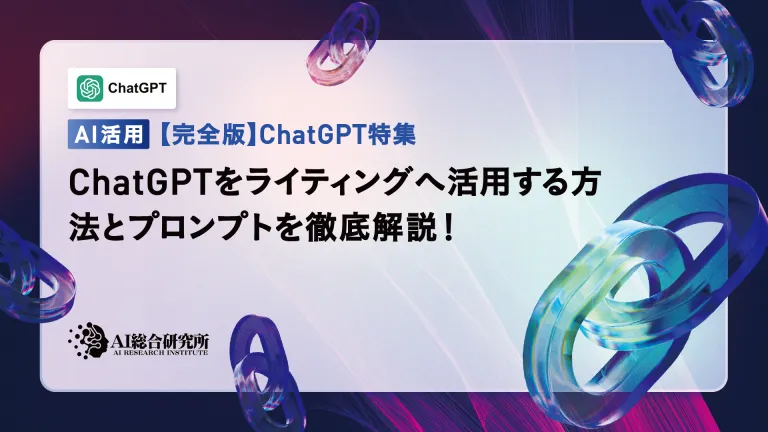 Use ChatGPT for writing! A thorough explanation of tips and examples of prompts!May 16, 2025 am 05:36 AM
Use ChatGPT for writing! A thorough explanation of tips and examples of prompts!May 16, 2025 am 05:36 AMChatGPT is not just a text generation tool, it is a true partner that dramatically increases writers' creativity. By using ChatGPT for the entire writing process, such as initial manuscript creation, ideation ideas, and stylistic changes, you can simultaneously save time and improve quality. This article will explain in detail the specific ways to use ChatGPT at each stage, as well as tips for maximizing productivity and creativity. Additionally, we will examine the synergy that combines ChatGPT with grammar checking tools and SEO optimization tools. Through collaboration with AI, writers can create originality with free ideas
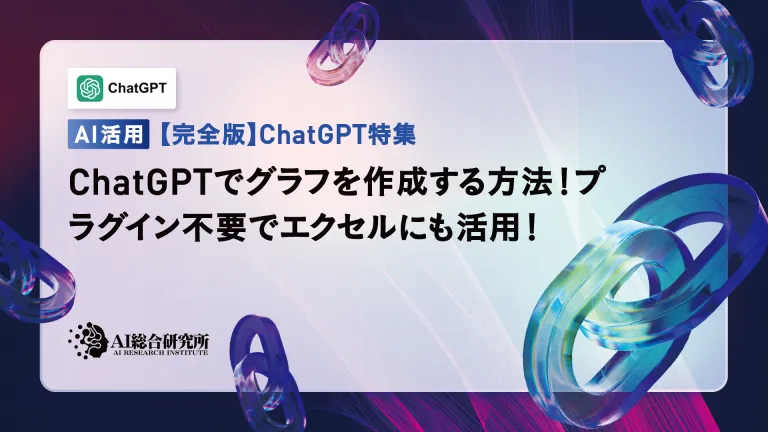 How to create graphs in ChatGPT! No plugins required, so it can be used for Excel too!May 16, 2025 am 05:35 AM
How to create graphs in ChatGPT! No plugins required, so it can be used for Excel too!May 16, 2025 am 05:35 AMData visualization using ChatGPT: From graph creation to data analysis Data visualization, which conveys complex information in an easy-to-understand manner, is essential in modern society. In recent years, due to the advancement of AI technology, graph creation using ChatGPT has attracted attention. In this article, we will explain how to create graphs using ChatGPT in an easy-to-understand manner even for beginners. We will introduce the differences between the free version and the paid version (ChatGPT Plus), specific creation steps, and how to display Japanese labels, along with practical examples. Creating graphs using ChatGPT: From basics to advanced use ChatG
 Pushing The Limits Of Modern LLMs With A Dinner Plate?May 16, 2025 am 05:34 AM
Pushing The Limits Of Modern LLMs With A Dinner Plate?May 16, 2025 am 05:34 AMIn general, we know that AI is big, and getting bigger. It’s fast, and getting faster. Specifically, though, not everyone’s familiar with some of the newest hardware and software approaches in the industry, and how they promote better results. Peopl
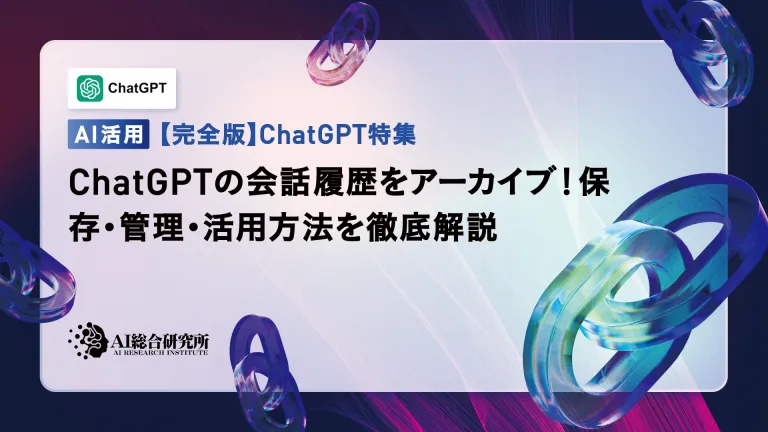 Archive your ChatGPT conversation history! Explaining the steps to save and how to restore itMay 16, 2025 am 05:33 AM
Archive your ChatGPT conversation history! Explaining the steps to save and how to restore itMay 16, 2025 am 05:33 AMChatGPT Dialogue Record Management Guide: Efficiently organize and make full use of your treasure house of knowledge! ChatGPT dialogue records are a source of creativity and knowledge, but how can growing records be effectively managed? Is it time-consuming to find important information? don’t worry! This article will explain in detail how to effectively "archive" (save and manage) your ChatGPT conversation records. We will cover official archive functions, data export, shared links, and data utilization and considerations. Table of contents Detailed explanation of ChatGPT's "archive" function How to use ChatGPT archive function Save location and viewing method of ChatGPT archive records Cancel and delete methods for ChatGPT archive records Cancel archive Delete the archive Summarize Ch


Hot AI Tools

Undresser.AI Undress
AI-powered app for creating realistic nude photos

AI Clothes Remover
Online AI tool for removing clothes from photos.

Undress AI Tool
Undress images for free

Clothoff.io
AI clothes remover

Video Face Swap
Swap faces in any video effortlessly with our completely free AI face swap tool!

Hot Article

Hot Tools

SecLists
SecLists is the ultimate security tester's companion. It is a collection of various types of lists that are frequently used during security assessments, all in one place. SecLists helps make security testing more efficient and productive by conveniently providing all the lists a security tester might need. List types include usernames, passwords, URLs, fuzzing payloads, sensitive data patterns, web shells, and more. The tester can simply pull this repository onto a new test machine and he will have access to every type of list he needs.

PhpStorm Mac version
The latest (2018.2.1) professional PHP integrated development tool

SublimeText3 Mac version
God-level code editing software (SublimeText3)

Notepad++7.3.1
Easy-to-use and free code editor

MantisBT
Mantis is an easy-to-deploy web-based defect tracking tool designed to aid in product defect tracking. It requires PHP, MySQL and a web server. Check out our demo and hosting services.







