 Technology peripherals
Technology peripherals AI
AI Create a schedule with ChatGPT! Explaining prompts that can be used to create and adjust tables
Create a schedule with ChatGPT! Explaining prompts that can be used to create and adjust tablesCreate a schedule with ChatGPT! Explaining prompts that can be used to create and adjust tables
Modern society has a compact pace and efficient schedule management is crucial. Work, life, study and other tasks are intertwined, and prioritization and schedules are often a headache.
Therefore, intelligent schedule management methods using AI technology have attracted much attention. In particular, ChatGPT's powerful natural language processing capabilities can automate tedious schedules and task management, significantly improving productivity .
This article will explain in-depth how to use ChatGPT for schedule management. We will combine specific cases and steps to demonstrate how AI can improve daily life and work efficiency. In addition, we will discuss things to note when using ChatGPT to ensure safe and effective use of this technology.
Experience ChatGPT now and take your schedule to the next level!
For the latest AI agent released by OpenAI, please click the link below for details of " OpenAI Deep Research ": [ChatGPT] Detailed explanation of OpenAI Deep Research: How to use and charging standards!
Table of contents
ChatGPT schedule management method
1. Schedule and meeting settings
2. Events and seminars planning
3. Task management and time management
Pomodoro Working Method Time Management
Notes on ChatGPT Schedule Management
1. Understand privacy settings and data processing
2. Archives and history management
3. Training and education
Summarize
ChatGPT schedule management method
ChatGPT can significantly improve the efficiency of scheduling and task management.
This article will explain in detail how to use ChatGPT to perform intelligent schedule management methods such as meeting schedule, event planning, and task priority sorting.
1. Schedule and meeting settings
Meeting schedules require coordination of all participants’ schedules, finding the best time, time-consuming and labor-intensive. But ChatGPT can greatly improve efficiency.
Step 1: Use ChatGPT to find common idle time
Enter participants’ schedules into ChatGPT to quickly find common free time. By setting the prompt words reasonably, ChatGPT can recommend the best time period.
<code>【提示词示例】 #指令请告知三位参与者的共同空闲时间。 ----- ##A的空闲时间##B的空闲时间##C的空闲时间请告知三位参与者的共同空闲时间</code>
Step 2: Create a scheduling email
After finding common free time, you need to send an email to the participant to inform you. ChatGPT can quickly generate the right email content.
<code>【提示词示例】 #指令根据以上信息,为B和C生成内部会议日程调整邮件。 ##会议内容- 新成员介绍- 报告分享(3-4月新增注册用户数趋势、付费订阅用户数趋势) - 本月执行政策确认- 进展确认- 总计约1小时</code>
✉️ Generated email
Topic: [Schedule Adjustment] Internal Meetings such as Introduction to New Members and Report Sharing
B, C,
Hello. Hereby notify the schedule of this month's internal meeting.
The meeting content is as follows:
New member introduction
The trend of new registered users and paid subscriber users in March-April. The trend of the report on the implementation policy confirmation progress of this month is expected to last about 1 hour.
After confirming your free time, it was found that the following two time periods are the common free time:
April 22 (Monday) 11:00 - 12:00
April 26 (Friday) 15:00 - 16:00
Please select the most suitable time according to your schedule and reply to email notification. If these two time periods are inconvenient, please let us know and we will make arrangements separately.
The main purpose of this meeting is to introduce new members and share future plans. Looking forward to your valuable suggestions and suggestions.
Thanks!
[Your name]
[Your position]
[Your contact information]
Creating such emails manually is time-consuming and laborious, while ChatGPT is generated in an instant.
Step 3: Import the results into the calendar
Once the schedule is determined, it is very convenient to add it to the calendar app. In addition to manual input, you can also use ChatGPT to generate an iCalendar format file and then import it into the calendar.
<code>【提示词示例】将以上结果导入iPhone日历。请使用可导入的格式。日期指定为2024年4月22日(周五)</code>
?️iCalendar (.ics) format file example

iCalendar (.ics) format file example
Save this output as a .ics file, send it to your iPhone via email, etc., and you can directly import the calendar application. The file name can be customized, such as "Meeting_20240422.ics".
2. Events and seminars planning
The planning of events and seminars requires consideration of various factors such as schedule and content review. ChatGPT can improve efficiency and make the planning process smoother.
The following prompt words can be used to let the AI provide advice.
<code>【提示词示例】 ##指令请列出2024年4月10日至7月22日期间所有星期三的日期,格式为MM/DD。 --- ##条件1.日期前请按顺序编号。 2.日期后请注明研讨会主题和议题。 ##研讨会信息研讨会标题:(输入标题)第一期(输入标题和议题)第二期: :</code>
For example, we generate it with the title “AI Basics to Applications: 15th Study Symposium”.
?️ "AI Basics to Applications: 15th Study Seminar" Schedule Example

Study seminar schedule example
The system automatically lists the dates, topics and topics of each workshop, and creates a schedule without comparing it with the calendar.
Creation of schedule
Once you have determined the content of an event or workshop, then it is next to create a schedule. ChatGPT can suggest an optimal timing that takes into account factors such as time allocation and rest time for each link.
<code>【提示词示例】请创建(活动名称或研讨会名称)的时间安排。本次研讨会通过Zoom进行,总时长(○○)小时。</code>
Taking the first phase of the previous AI learning seminar as an example, the time schedule is generated.
??AI Learning Seminar Schedule Example

Example of AI Learning Seminar Schedule
The system generates a balanced and appropriate time arrangement that includes elements such as greetings, lectures, and discussions. Prepare such a schedule in advance to make the seminar flow more smoothly.
3. Task management and time management
When there are many jobs or personal tasks, it is often difficult to decide where to start. At this time, you can ask ChatGPT to help prioritize tasks.
<code>【提示词示例】我是一名(输入职业或职位)。请帮我整理任务,制定本周计划。ーーー##本周任务(输入任务)</code>
Take a medical industry manager as an example to prioritize tasks this week.
?ChatGPT Task Priority Management Example

The system recommends improving the patient appointment process after other tasks are completed. Through ChatGPT, efficient task management can be achieved.
Pomodoro Working Method Time Management
The Pomodoro Working method is a time management method that uses 25 minutes of concentrated work and 5 minutes of rest as a unit of work, reciprocating back and forth to improve productivity.
ChatGPT makes it easy to create a time schedule based on this method.
【Example of prompt word】
<code>请制定上午的时间安排,运用番茄工作法。需要在(截止日期)前完成(任务)。</code>
In the morning, information analysis, collection, market trends and key stock reports were carried out as an example to generate time arrangements.
⏰Report writing✖️Pomodoro Work Method Application Example

Report writing✖️Pomodoro Work Method Application Example 1

Report writing✖️Pomodoro Work Method Application Example 2
Follow this instruction to complete the morning work efficiently and complete the report. By collaborating with ChatGPT, productivity can be increased and efficient work schedules can be found.

ChatGPT application method: AI-assisted intelligent schedule
Notes on ChatGPT Schedule Management

Notes on ChatGPT Schedule Management
When using ChatGPT for schedule management, in order to avoid the risk of information leakage, be cautious when entering specific personal names, company names, sales and other numbers. In addition, the following points should be noted:
1. Understand privacy settings and data processing
When using ChatGPT, be sure to review and understand the privacy policies and terms of use related to user data processing.
This includes what data is collected, how it is stored, and how it is used. For the management of the schedule that involves important information about personal or work, these terms must be understood and appropriate measures must be taken to ensure data privacy and security.
【Related Articles】
➡️Detailed explanation of ChatGPT security risks: Analysis of countermeasures based on actual cases
ChatGPT also has an exit function, and users can limit the collection and use of data.
For methods and precautions for exiting the settings, please refer to the following article:
➡️ChatGPT Exit Detailed Explanation: How to prevent data from being used for learning!
2. Archives and history management
When using ChatGPT to manage schedules and tasks, you need to pay attention to the management of session history and archives.
Especially in cases where important information or decisions are contained, these historical records should be reviewed regularly and deleted if necessary to prevent accidental leakage to third parties.
In addition, when migrating the information generated through AI tools to other platforms or tools, you also need to pay attention to the security measures of the platform.
【Related Articles】
➡️How to turn off history on ChatGPT: Detailed explanation of PC and mobile phone operation!
3. Training and education
If ChatGPT is used for schedule management within an organization, employees should be provided with training and education on how to use AI tools safely.
In particular, guidance should be provided on what information should not be shared and how data privacy should be protected to reduce risks.
Summarize
This article introduces how to use ChatGPT for intelligent schedule management methods such as meeting setting, event planning, and task prioritization.
The rational use of ChatGPT can simplify multi-person schedule coordination and save time. In addition, automatic generation of appropriate time schedules can make planning events and seminars smoother.
In addition, task prioritization is clearer, work can be completed efficiently, and time management methods such as Pomodoro work method are easier to use to improve productivity.
However, when using ChatGPT for schedule management, you need to pay attention to privacy and security issues. It is necessary to have a deep understanding of the data processing methods and establish an appropriate management system.
Start using ChatGPT now for intelligent schedule management. With the power of AI, your daily work and personal task management will become more efficient and productive.
The above is the detailed content of Create a schedule with ChatGPT! Explaining prompts that can be used to create and adjust tables. For more information, please follow other related articles on the PHP Chinese website!
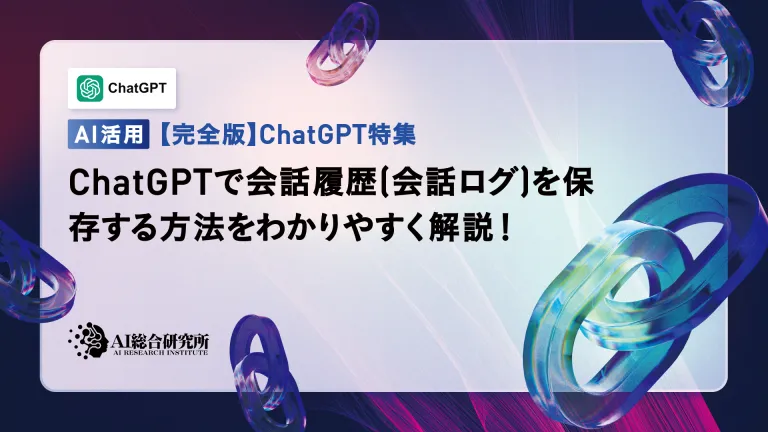 An easy-to-understand explanation of how to save conversation history (conversation log) in ChatGPT!May 16, 2025 am 05:41 AM
An easy-to-understand explanation of how to save conversation history (conversation log) in ChatGPT!May 16, 2025 am 05:41 AMVarious ways to efficiently save ChatGPT dialogue records Have you ever thought about saving a ChatGPT-generated conversation record? This article will introduce a variety of saving methods in detail, including official functions, Chrome extensions and screenshots, etc., to help you make full use of ChatGPT conversation records. Understand the characteristics and steps of various methods and choose the one that suits you best. [Introduction to the latest AI proxy "OpenAI Operator" released by OpenAI] (The link to OpenAI Operator should be inserted here) Table of contents Save conversation records using ChatGPT Export Steps to use the official export function Save ChatGPT logs using Chrome extension ChatGP
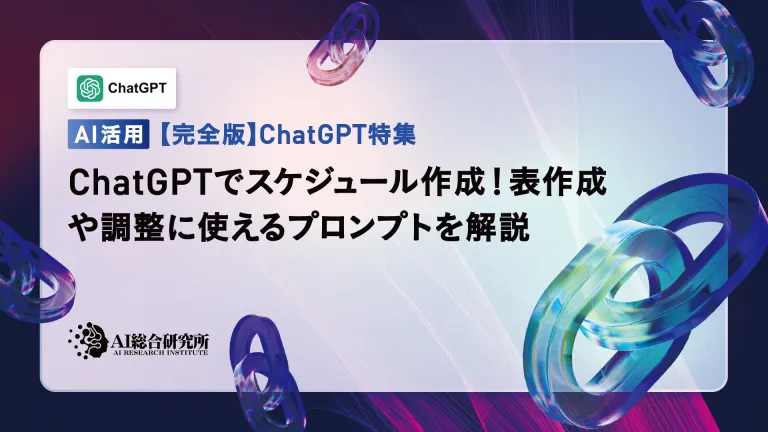 Create a schedule with ChatGPT! Explaining prompts that can be used to create and adjust tablesMay 16, 2025 am 05:40 AM
Create a schedule with ChatGPT! Explaining prompts that can be used to create and adjust tablesMay 16, 2025 am 05:40 AMModern society has a compact pace and efficient schedule management is crucial. Work, life, study and other tasks are intertwined, and prioritization and schedules are often a headache. Therefore, intelligent schedule management methods using AI technology have attracted much attention. In particular, ChatGPT's powerful natural language processing capabilities can automate tedious schedules and task management, significantly improving productivity. This article will explain in-depth how to use ChatGPT for schedule management. We will combine specific cases and steps to demonstrate how AI can improve daily life and work efficiency. In addition, we will discuss things to note when using ChatGPT to ensure safe and effective use of this technology. Experience ChatGPT now and get your schedule
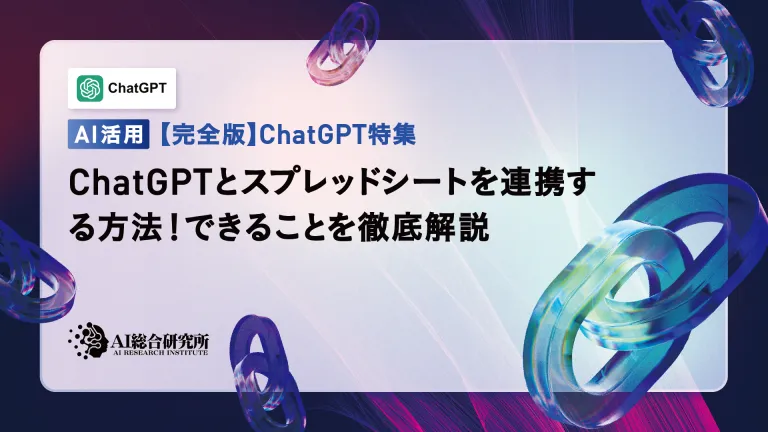 How to connect ChatGPT with spreadsheets! A thorough explanation of what you can doMay 16, 2025 am 05:39 AM
How to connect ChatGPT with spreadsheets! A thorough explanation of what you can doMay 16, 2025 am 05:39 AMWe will explain how to link Google Sheets and ChatGPT to improve business efficiency. In this article, we will explain in detail how to use the add-on "GPT for Sheets and Docs" that is easy for beginners to use. No programming knowledge is required. Increased business efficiency through ChatGPT and spreadsheet integration This article will focus on how to connect ChatGPT with spreadsheets using add-ons. Add-ons allow you to easily integrate ChatGPT features into your spreadsheets. GPT for Shee
 6 Investor Predictions For AI In 2025May 16, 2025 am 05:37 AM
6 Investor Predictions For AI In 2025May 16, 2025 am 05:37 AMThere are overarching trends and patterns that experts are highlighting as they forecast the next few years of the AI revolution. For instance, there's a significant demand for data, which we will discuss later. Additionally, the need for energy is d
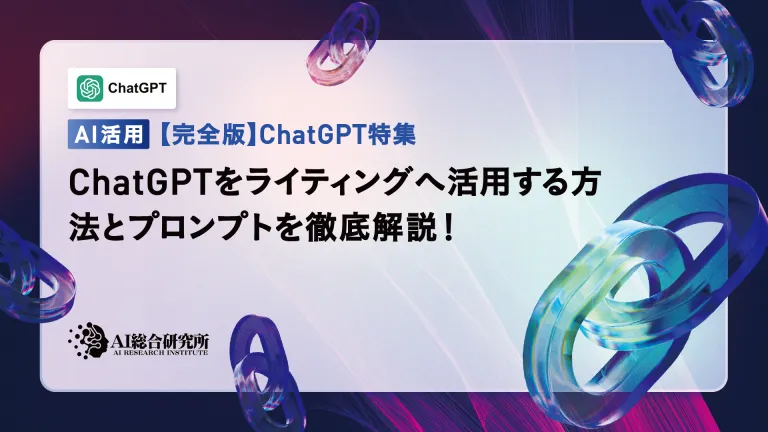 Use ChatGPT for writing! A thorough explanation of tips and examples of prompts!May 16, 2025 am 05:36 AM
Use ChatGPT for writing! A thorough explanation of tips and examples of prompts!May 16, 2025 am 05:36 AMChatGPT is not just a text generation tool, it is a true partner that dramatically increases writers' creativity. By using ChatGPT for the entire writing process, such as initial manuscript creation, ideation ideas, and stylistic changes, you can simultaneously save time and improve quality. This article will explain in detail the specific ways to use ChatGPT at each stage, as well as tips for maximizing productivity and creativity. Additionally, we will examine the synergy that combines ChatGPT with grammar checking tools and SEO optimization tools. Through collaboration with AI, writers can create originality with free ideas
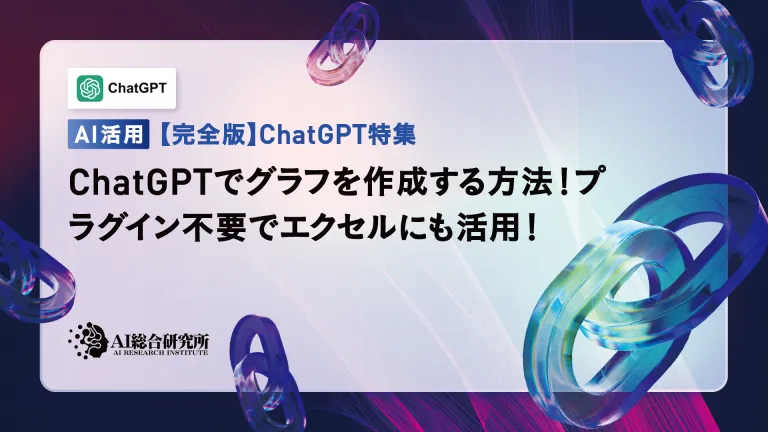 How to create graphs in ChatGPT! No plugins required, so it can be used for Excel too!May 16, 2025 am 05:35 AM
How to create graphs in ChatGPT! No plugins required, so it can be used for Excel too!May 16, 2025 am 05:35 AMData visualization using ChatGPT: From graph creation to data analysis Data visualization, which conveys complex information in an easy-to-understand manner, is essential in modern society. In recent years, due to the advancement of AI technology, graph creation using ChatGPT has attracted attention. In this article, we will explain how to create graphs using ChatGPT in an easy-to-understand manner even for beginners. We will introduce the differences between the free version and the paid version (ChatGPT Plus), specific creation steps, and how to display Japanese labels, along with practical examples. Creating graphs using ChatGPT: From basics to advanced use ChatG
 Pushing The Limits Of Modern LLMs With A Dinner Plate?May 16, 2025 am 05:34 AM
Pushing The Limits Of Modern LLMs With A Dinner Plate?May 16, 2025 am 05:34 AMIn general, we know that AI is big, and getting bigger. It’s fast, and getting faster. Specifically, though, not everyone’s familiar with some of the newest hardware and software approaches in the industry, and how they promote better results. Peopl
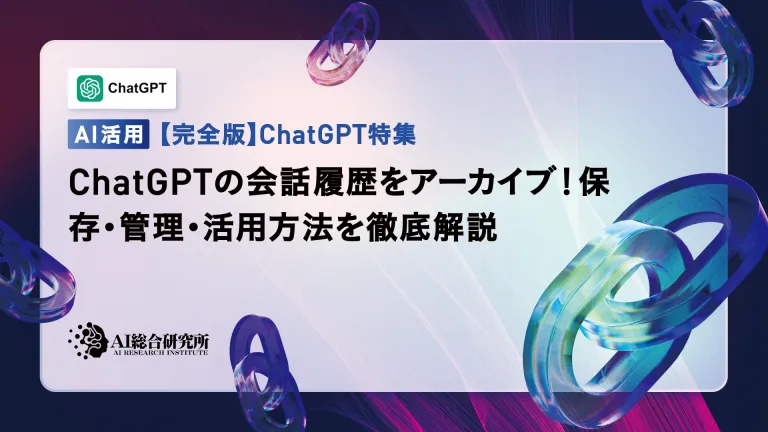 Archive your ChatGPT conversation history! Explaining the steps to save and how to restore itMay 16, 2025 am 05:33 AM
Archive your ChatGPT conversation history! Explaining the steps to save and how to restore itMay 16, 2025 am 05:33 AMChatGPT Dialogue Record Management Guide: Efficiently organize and make full use of your treasure house of knowledge! ChatGPT dialogue records are a source of creativity and knowledge, but how can growing records be effectively managed? Is it time-consuming to find important information? don’t worry! This article will explain in detail how to effectively "archive" (save and manage) your ChatGPT conversation records. We will cover official archive functions, data export, shared links, and data utilization and considerations. Table of contents Detailed explanation of ChatGPT's "archive" function How to use ChatGPT archive function Save location and viewing method of ChatGPT archive records Cancel and delete methods for ChatGPT archive records Cancel archive Delete the archive Summarize Ch


Hot AI Tools

Undresser.AI Undress
AI-powered app for creating realistic nude photos

AI Clothes Remover
Online AI tool for removing clothes from photos.

Undress AI Tool
Undress images for free

Clothoff.io
AI clothes remover

Video Face Swap
Swap faces in any video effortlessly with our completely free AI face swap tool!

Hot Article

Hot Tools

Zend Studio 13.0.1
Powerful PHP integrated development environment

WebStorm Mac version
Useful JavaScript development tools

SublimeText3 English version
Recommended: Win version, supports code prompts!

SublimeText3 Chinese version
Chinese version, very easy to use

PhpStorm Mac version
The latest (2018.2.1) professional PHP integrated development tool






