Home >Common Problem >Microsoft is bringing Windows 11's new search features to all PCs
Microsoft is bringing Windows 11's new search features to all PCs
- PHPzforward
- 2023-04-13 14:22:141171browse

Microsoft is bringing a new taskbar feature called Search Highlights to Windows 11 21H2 after it began testing with Windows Insiders in Beta and Dev Channel over the past few weeks. For those who don’t know, search highlights are a new way to make Bing content more discoverable without disrupting user flow.
As you can see in the screenshot below, Windows 11’s Search homepage and columns in the Search panel will now highlight interesting illustrations. This will help you discover more content from Bing to help you stay connected and be more productive. According to Microsoft, the Search Highlights feature should highlight noteworthy and interesting moments.
These moments can be holidays, anniversaries, and other international moments, or even moments in your local area. The feature is now available with Windows 10 21H2 Build 19044.1618 (KB5011543), available in the Release Preview channel. Features including this build may appear in next month's security update.
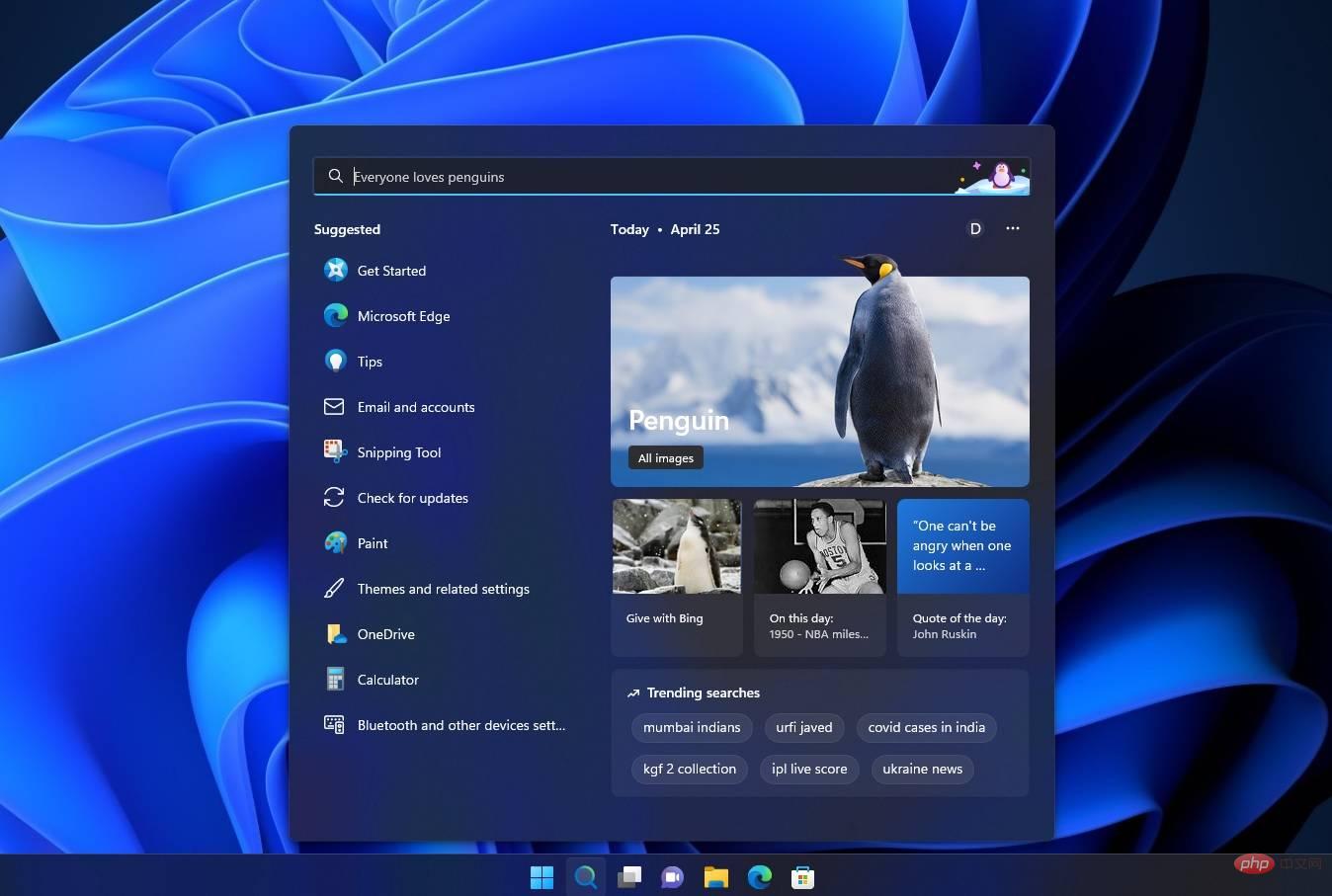
A closer look at Windows 11’s search highlights
Windows 11’s new search highlights feature is gradually rolling out to users and will be widely available in the coming days use.
While the idea may sound interesting at first, it's still another attempt to push content pushed by MSN and Bing to Windows users.
The company has been pushing similar content through Microsoft Edge and hopes to expand reach by integrating the feature directly into the taskbar.
"Explore other content relevant to every moment in Search Home, including daily content like Word of the Day, Microsoft Rewards offers, trending searches, and more," Microsoft explains how the feature works.
Thankfully, it's possible to turn off search highlights and switch back to the old but slightly modified interface.

If you are using Windows 10, you can turn off Bing's search highlighting by right-clicking the taskbar > Search > Then you can select "Show search Highlight" option to disable it.

On the other hand, Windows 11 users can turn off Highlights integration by navigating to the Privacy & Security page in the Settings app. Administrators can also turn off or control this feature through the Microsoft 365 admin center.
It’s also worth noting that Microsoft’s search highlighting feature is optimized for your workflow, so if you link your work or school Microsoft account to your operating system, you’ll see search highlights relevant to your organization. Content recommendations. It pays special attention to the organization's files and contacts.
In addition to the search highlights, Microsoft has also fixed several bugs and glitches in the operating system with the latest optional preview update. For example, Microsoft fixed an issue that could prevent users from signing in to Microsoft Outlook and Teams on Android devices.
Another bug has been fixed where users were unable to upgrade from Windows 10 to Windows 11 due to a vague error message.
The above is the detailed content of Microsoft is bringing Windows 11's new search features to all PCs. For more information, please follow other related articles on the PHP Chinese website!

