CentOS 8 Quickly build a Laravel environment
Laravel is a well-known PHP Web development framework with concise and clear syntax, elegant ORM implementation, powerful routing functions and rich ecosystem. It has been widely used Used in the development and implementation of web applications in various fields, such as e-commerce, social networking, blogs, CMS, etc. CentOS 8 is a popular Linux distribution that is widely used and provides good support for the deployment and operation of Laravel. This article aims to introduce readers to how to quickly set up a Laravel environment on CentOS 8.
Environment preparation
Before starting, we need to ensure that CentOS 8, Apache Web server, MySQL database and PHP have been correctly installed and configured. If necessary, readers can refer to other related articles to learn and practice. In addition, it is recommended to use Composer for Laravel installation and management. Composer is a powerful PHP dependency management tool that needs to be installed in advance.
Download and install Laravel
First, we need to create a blank project folder locally in order to deploy and use Laravel. Enter the following command in the terminal:
mkdir myproject cd myproject
Next, we can use Composer to install and manage Laravel. Enter the following command in the terminal:
composer create-project --prefer-dist laravel/laravel .
At this time, Composer will automatically download and install the Laravel framework into the current project directory, and its version will be the latest stable version. However, it should be noted that in CentOS 8, if this command runs incorrectly, it may be because the necessary PHP extension is not installed. In this case, you need to use the yum command or other methods to install it.
Apache Configuration
Next, we need to configure the Apache web server to support Laravel applications. Enter the following command in the terminal:
sudo nano /etc/httpd/conf/httpd.conf
In the opened Apache configuration file, expand the comments of the following three modules:
LoadModule rewrite_module modules/mod_rewrite.so LoadModule deflate_module modules/mod_deflate.so LoadModule headers_module modules/mod_headers.so
Then, modify the following two configuration items:
DocumentRoot "/var/www/html/myproject/public" <directory></directory>
Replace "myproject" above with the name of your actual project. Next, add the following new settings:
AllowOverride All <directory> AllowOverride All </directory>
Save the file and exit the editor, then restart the Apache service:
sudo systemctl restart httpd.service
At this point, the Apache web server can correctly support access to Laravel applications , you can enter the project's public/index.php file through a browser to test whether the above configuration is successfully completed.
MySQL Configuration
Next, we need to configure the MySQL database to support the Laravel application. Enter the following command in the terminal:
mysql -u root -p
Next, enter the MySQL administrator password to enter the MySQL command line terminal. Here, we can create the corresponding database and user according to actual needs for use by Laravel applications. For example, we create a database named laravel, and a user named laraveluser whose password is laravelpassword. Enter the following command in the command line terminal:
CREATE DATABASE laravel; GRANT ALL ON laravel.* TO 'laraveluser'@'localhost' IDENTIFIED BY 'laravelpassword'; FLUSH PRIVILEGES; EXIT;
At this point, the MySQL database can correctly support the connection and operation of the Laravel application.
Summary
This article introduces how to quickly build a Laravel environment on CentOS 8, including Composer installation of Laravel, Apache configuration and MySQL configuration. It should help Laravel developers develop and run projects quickly and stably. In the future, we will also further introduce the advanced functions and techniques of the Laravel system to help further development and innovation of web development.
The above is the detailed content of How to quickly build laravel environment in centos8. For more information, please follow other related articles on the PHP Chinese website!
 Laravel's Versatility: From Simple Sites to Complex SystemsApr 13, 2025 am 12:13 AM
Laravel's Versatility: From Simple Sites to Complex SystemsApr 13, 2025 am 12:13 AMThe Laravel development project was chosen because of its flexibility and power to suit the needs of different sizes and complexities. Laravel provides routing system, EloquentORM, Artisan command line and other functions, supporting the development of from simple blogs to complex enterprise-level systems.
 Laravel (PHP) vs. Python: Development Environments and EcosystemsApr 12, 2025 am 12:10 AM
Laravel (PHP) vs. Python: Development Environments and EcosystemsApr 12, 2025 am 12:10 AMThe comparison between Laravel and Python in the development environment and ecosystem is as follows: 1. The development environment of Laravel is simple, only PHP and Composer are required. It provides a rich range of extension packages such as LaravelForge, but the extension package maintenance may not be timely. 2. The development environment of Python is also simple, only Python and pip are required. The ecosystem is huge and covers multiple fields, but version and dependency management may be complex.
 Laravel and the Backend: Powering Web Application LogicApr 11, 2025 am 11:29 AM
Laravel and the Backend: Powering Web Application LogicApr 11, 2025 am 11:29 AMHow does Laravel play a role in backend logic? It simplifies and enhances backend development through routing systems, EloquentORM, authentication and authorization, event and listeners, and performance optimization. 1. The routing system allows the definition of URL structure and request processing logic. 2.EloquentORM simplifies database interaction. 3. The authentication and authorization system is convenient for user management. 4. The event and listener implement loosely coupled code structure. 5. Performance optimization improves application efficiency through caching and queueing.
 Why is Laravel so popular?Apr 02, 2025 pm 02:16 PM
Why is Laravel so popular?Apr 02, 2025 pm 02:16 PMLaravel's popularity includes its simplified development process, providing a pleasant development environment, and rich features. 1) It absorbs the design philosophy of RubyonRails, combining the flexibility of PHP. 2) Provide tools such as EloquentORM, Blade template engine, etc. to improve development efficiency. 3) Its MVC architecture and dependency injection mechanism make the code more modular and testable. 4) Provides powerful debugging tools and performance optimization methods such as caching systems and best practices.
 Which is better, Django or Laravel?Mar 28, 2025 am 10:41 AM
Which is better, Django or Laravel?Mar 28, 2025 am 10:41 AMBoth Django and Laravel are full-stack frameworks. Django is suitable for Python developers and complex business logic, while Laravel is suitable for PHP developers and elegant syntax. 1.Django is based on Python and follows the "battery-complete" philosophy, suitable for rapid development and high concurrency. 2.Laravel is based on PHP, emphasizing the developer experience, and is suitable for small to medium-sized projects.
 Which is better PHP or Laravel?Mar 27, 2025 pm 05:31 PM
Which is better PHP or Laravel?Mar 27, 2025 pm 05:31 PMPHP and Laravel are not directly comparable, because Laravel is a PHP-based framework. 1.PHP is suitable for small projects or rapid prototyping because it is simple and direct. 2. Laravel is suitable for large projects or efficient development because it provides rich functions and tools, but has a steep learning curve and may not be as good as pure PHP.
 Is Laravel a frontend or backend?Mar 27, 2025 pm 05:31 PM
Is Laravel a frontend or backend?Mar 27, 2025 pm 05:31 PMLaravelisabackendframeworkbuiltonPHP,designedforwebapplicationdevelopment.Itfocusesonserver-sidelogic,databasemanagement,andapplicationstructure,andcanbeintegratedwithfrontendtechnologieslikeVue.jsorReactforfull-stackdevelopment.
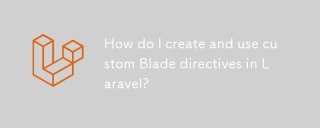 How do I create and use custom Blade directives in Laravel?Mar 17, 2025 pm 02:50 PM
How do I create and use custom Blade directives in Laravel?Mar 17, 2025 pm 02:50 PMThe article discusses creating and using custom Blade directives in Laravel to enhance templating. It covers defining directives, using them in templates, and managing them in large projects, highlighting benefits like improved code reusability and r


Hot AI Tools

Undresser.AI Undress
AI-powered app for creating realistic nude photos

AI Clothes Remover
Online AI tool for removing clothes from photos.

Undress AI Tool
Undress images for free

Clothoff.io
AI clothes remover

AI Hentai Generator
Generate AI Hentai for free.

Hot Article

Hot Tools

DVWA
Damn Vulnerable Web App (DVWA) is a PHP/MySQL web application that is very vulnerable. Its main goals are to be an aid for security professionals to test their skills and tools in a legal environment, to help web developers better understand the process of securing web applications, and to help teachers/students teach/learn in a classroom environment Web application security. The goal of DVWA is to practice some of the most common web vulnerabilities through a simple and straightforward interface, with varying degrees of difficulty. Please note that this software

VSCode Windows 64-bit Download
A free and powerful IDE editor launched by Microsoft

MinGW - Minimalist GNU for Windows
This project is in the process of being migrated to osdn.net/projects/mingw, you can continue to follow us there. MinGW: A native Windows port of the GNU Compiler Collection (GCC), freely distributable import libraries and header files for building native Windows applications; includes extensions to the MSVC runtime to support C99 functionality. All MinGW software can run on 64-bit Windows platforms.

ZendStudio 13.5.1 Mac
Powerful PHP integrated development environment

WebStorm Mac version
Useful JavaScript development tools





