Laravel is currently one of the most popular and popular PHP frameworks used for web application development. Setting header information in Laravel is a very important task because it is important for data security and privacy protection. In this article, we will explore how to set header information in Laravel.
Laravel's request and response objects provide many methods to set header information. We can set the following header information: Content-Type, Content-Disposition, Cache-Control, Content-Security-Policy, Strict-Transport-Security, etc.
Here are some examples showing how to set header information using Laravel.
- Set Content-Type header information
Content-Type header information is used to identify the HTTP media type. Laravel defaults to application/json format. If you want to set a different type, you can set the Content-Type header using the header() function. The following code sets the Content-Type header information to text/html.
return response($content)->header('Content-Type', 'text/html');
- Set the Cache-Control header information
The Cache-Control header information is used to tell the browser whether to cache the response result and how long the cache time is. The following code demonstrates how to set the Cache-Control header information using Laravel.
return response($content)
->header('Cache-Control', 'max-age=3600, public');
In this example, we set the Cache-Control header information so that the results will be cached for 60 minutes (i.e. 3600 seconds) and can be cached publicly.
- Set Content-Disposition header information
Content-Disposition header information is used to set the file name of the response body and how to display the download link. You can use inline or attachment. set up. The following is an example of setting the Content-Disposition header information.
return response($fileContent)
->header('Content-Disposition', 'attachment; filename="file.txt"');
In this example, we use $fielContent data as the response body, set the Content-Disposition header information to attachment, and name the downloaded file file.txt.
- Set the Content-Security-Policy header information
The Content-Security-Policy header information is used to tell the browser to only allow content in the whitelist to be loaded. The following code demonstrates how to set the Content-Security-Policy header information using Laravel.
return response($content)
->header('Content-Security-Policy', 'default-src https:');
In this example, we set up a simplest Content-Security-Policy that only allows all content to be loaded from HTTPS origins. In order to implement more advanced security policies, you should read the documentation of Content-Security-Policy in detail.
- Set the Strict-Transport-Security header information
The Strict-Transport-Security header information is used to tell the browser that your website can only be accessed through SSL. The following code demonstrates how to set the Strict-Transport-Security header information using Laravel.
return response($content)
->header('Strict-Transport-Security', 'max-age=31536000; includeSubDomains');
In this example, we set the Strict-Transport-Security header information to tell the browser to force the use of SSL, set the cache time of the HSTS header information to 365 days through the max-age parameter, and the includeSubDomains parameter tells This browser policy should take effect on all subdomains.
Conclusion
Setting header information in Laravel is a very important task because it is important for data security and privacy protection. In this article, we discussed how to set header information such as Content-Type, Cache-Control, Content-Disposition, Content-Security-Policy, Strict-Transport-Security, etc. in Laravel. You are free to design and use any of the above methods according to your needs.
The above is the detailed content of An article discusses how to set header information in Laravel. For more information, please follow other related articles on the PHP Chinese website!
 Laravel's Versatility: From Simple Sites to Complex SystemsApr 13, 2025 am 12:13 AM
Laravel's Versatility: From Simple Sites to Complex SystemsApr 13, 2025 am 12:13 AMThe Laravel development project was chosen because of its flexibility and power to suit the needs of different sizes and complexities. Laravel provides routing system, EloquentORM, Artisan command line and other functions, supporting the development of from simple blogs to complex enterprise-level systems.
 Laravel (PHP) vs. Python: Development Environments and EcosystemsApr 12, 2025 am 12:10 AM
Laravel (PHP) vs. Python: Development Environments and EcosystemsApr 12, 2025 am 12:10 AMThe comparison between Laravel and Python in the development environment and ecosystem is as follows: 1. The development environment of Laravel is simple, only PHP and Composer are required. It provides a rich range of extension packages such as LaravelForge, but the extension package maintenance may not be timely. 2. The development environment of Python is also simple, only Python and pip are required. The ecosystem is huge and covers multiple fields, but version and dependency management may be complex.
 Laravel and the Backend: Powering Web Application LogicApr 11, 2025 am 11:29 AM
Laravel and the Backend: Powering Web Application LogicApr 11, 2025 am 11:29 AMHow does Laravel play a role in backend logic? It simplifies and enhances backend development through routing systems, EloquentORM, authentication and authorization, event and listeners, and performance optimization. 1. The routing system allows the definition of URL structure and request processing logic. 2.EloquentORM simplifies database interaction. 3. The authentication and authorization system is convenient for user management. 4. The event and listener implement loosely coupled code structure. 5. Performance optimization improves application efficiency through caching and queueing.
 Why is Laravel so popular?Apr 02, 2025 pm 02:16 PM
Why is Laravel so popular?Apr 02, 2025 pm 02:16 PMLaravel's popularity includes its simplified development process, providing a pleasant development environment, and rich features. 1) It absorbs the design philosophy of RubyonRails, combining the flexibility of PHP. 2) Provide tools such as EloquentORM, Blade template engine, etc. to improve development efficiency. 3) Its MVC architecture and dependency injection mechanism make the code more modular and testable. 4) Provides powerful debugging tools and performance optimization methods such as caching systems and best practices.
 Which is better, Django or Laravel?Mar 28, 2025 am 10:41 AM
Which is better, Django or Laravel?Mar 28, 2025 am 10:41 AMBoth Django and Laravel are full-stack frameworks. Django is suitable for Python developers and complex business logic, while Laravel is suitable for PHP developers and elegant syntax. 1.Django is based on Python and follows the "battery-complete" philosophy, suitable for rapid development and high concurrency. 2.Laravel is based on PHP, emphasizing the developer experience, and is suitable for small to medium-sized projects.
 Which is better PHP or Laravel?Mar 27, 2025 pm 05:31 PM
Which is better PHP or Laravel?Mar 27, 2025 pm 05:31 PMPHP and Laravel are not directly comparable, because Laravel is a PHP-based framework. 1.PHP is suitable for small projects or rapid prototyping because it is simple and direct. 2. Laravel is suitable for large projects or efficient development because it provides rich functions and tools, but has a steep learning curve and may not be as good as pure PHP.
 Is Laravel a frontend or backend?Mar 27, 2025 pm 05:31 PM
Is Laravel a frontend or backend?Mar 27, 2025 pm 05:31 PMLaravelisabackendframeworkbuiltonPHP,designedforwebapplicationdevelopment.Itfocusesonserver-sidelogic,databasemanagement,andapplicationstructure,andcanbeintegratedwithfrontendtechnologieslikeVue.jsorReactforfull-stackdevelopment.
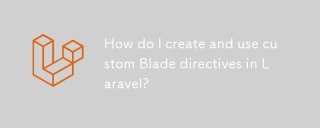 How do I create and use custom Blade directives in Laravel?Mar 17, 2025 pm 02:50 PM
How do I create and use custom Blade directives in Laravel?Mar 17, 2025 pm 02:50 PMThe article discusses creating and using custom Blade directives in Laravel to enhance templating. It covers defining directives, using them in templates, and managing them in large projects, highlighting benefits like improved code reusability and r


Hot AI Tools

Undresser.AI Undress
AI-powered app for creating realistic nude photos

AI Clothes Remover
Online AI tool for removing clothes from photos.

Undress AI Tool
Undress images for free

Clothoff.io
AI clothes remover

AI Hentai Generator
Generate AI Hentai for free.

Hot Article

Hot Tools

MinGW - Minimalist GNU for Windows
This project is in the process of being migrated to osdn.net/projects/mingw, you can continue to follow us there. MinGW: A native Windows port of the GNU Compiler Collection (GCC), freely distributable import libraries and header files for building native Windows applications; includes extensions to the MSVC runtime to support C99 functionality. All MinGW software can run on 64-bit Windows platforms.

DVWA
Damn Vulnerable Web App (DVWA) is a PHP/MySQL web application that is very vulnerable. Its main goals are to be an aid for security professionals to test their skills and tools in a legal environment, to help web developers better understand the process of securing web applications, and to help teachers/students teach/learn in a classroom environment Web application security. The goal of DVWA is to practice some of the most common web vulnerabilities through a simple and straightforward interface, with varying degrees of difficulty. Please note that this software

EditPlus Chinese cracked version
Small size, syntax highlighting, does not support code prompt function

SublimeText3 Linux new version
SublimeText3 Linux latest version

SublimeText3 Chinese version
Chinese version, very easy to use





