[Organization and sharing] 8 tips for using Laravel model timestamps
Below, the Laravel Tutorial column will share with you 8 tips on how to use Laravel model timestamps. See if you have never used them. If not, come and collect them. I hope it will be helpful to everyone!
![[Organization and sharing] 8 tips for using Laravel model timestamps](https://img.php.cn/upload/article/000/000/024/632c523782d7f440.jpg?x-oss-process=image/resize,p_40)
By default, the Laravel Eloquent model default data tables include created_at and updated_at Two fields. Of course, we can make a lot of custom configurations and implement many interesting functions. Here are some examples.
1. Disable timestamp
If the data table does not have these two fields, when saving the data Model::create($arrayOfValues); ——You will see SQL error. Laravel When automatically filling created_at / updated_at, these two fields cannot be found.
Disable automatic filling of timestamps, just add the previous attribute in Eloquent Model:
class Role extends Model
{
public $timestamps = FALSE;
// ... 其他的属性和方法
}
2. Modify the default list of timestamps
What if you are currently using a non-Laravel type of database, that is, your timestamp column is named differently? Perhaps, they are called create_time and update_time respectively. Congratulations, you can also define it like this in the model:
class Role extends Model
{
const CREATED_AT = 'create_time';
const UPDATED_AT = 'update_time';
3. Modify the timestamp date/time format
The following content refers to the official Laravel documentation :
By default, the timestamp is automatically formatted as 'Y-m-d H:i:s'. If you need to customize the timestamp format, you can set the $dateFormat property in your model. This property determines the format in which the date is stored in the database and when serialized into an array or JSON:
class Flight extends Model
{
/**
* 日期时间的存储格式
*
* @var string
*/
protected $dateFormat = 'U';
}
4. Many-to-many: Intermediate table with timestamp
When in a many-to-many association, the timestamp will not be automatically filled in, such as the intermediate table role_user# of the user table users and the role table roles ##.
In this model you can define the relationship like this:class User extends Model
{
public function roles()
{
return $this->belongsToMany(Role::class);
}
}Then when you want to add a role to the user, you can use it like this:
$roleID = 1; $user->roles()->attach($roleID);By default, this middle Table
does not contain timestamp . And Laravel will not try to automatically populate created_at/updated_at
created_at/updated_at in the migration file , and then add ->withTimestamps();
public function roles()
{
return $this->belongsToMany(Role::class)->withTimestamps();
}
5. Use latest() Andoldest()Perform timestamp sorting
There are two "shortcut methods" for using timestamp sorting. Instead:
User::orderBy('created_at', 'desc')->get();This is faster:
User::latest()->get();By default,
latest() uses created_at sorting.
Correspondingly, there is anoldest(), which will be sorted like this created_at ascending
User::oldest()->get();Of course, you can also use other specified fields Sort. For example, if you want to use
updated_at, you can do this:
$lastUpdatedUser = User::latest('updated_at')->first();
6. Do not trigger the modification of updated_at
Whenever an Eloquent record is modified, the current timestamp will be automatically used to maintain the updated_at field, which is a great feature.
timestamps and remember this is temporary:
$user = User::find(1); $user->profile_views_count = 123; $user->timestamps = false; $user->save();
7. Update times only Stamps and associated timestamps
Just the opposite of the previous example, maybe you need to update only theupdated_at field without changing the other columns.
So, the following writing method is not recommended:$user->update(['updated_at' => now()]);You can use a faster method:
$user->touch();Another situation, sometimes you not only want to update the current model The
updated_at also hopes to update the record of the superior relationship.
For example, if acomment is updated, then you want to update the updated_at of the post table.
$touches attribute in the model:
class Comment extends Model {
protected $touches = ['post'];
public function post()
{
return $this->belongsTo('Post');
}
}
8. Timestamp field automatic conversionCarbonClass
One last tip, but more like a reminder since you should already know it. By default, the created_at and updated_at fields are automatically converted to $dates, so you don’t need to convert them to
Carbon instance, that is, the method of Carbon can be used.
$user->created_at->addDays(3); now()->diffInDays($user->updated_at);
That’s it, a quick but hopefully helpful tip!
English original address: https://laraveldaily.com/8-tricks-with-laravel-timestamps/Translation address: https://learnku.com/laravel/ t/39353
The above is the detailed content of [Organization and sharing] 8 tips for using Laravel model timestamps. For more information, please follow other related articles on the PHP Chinese website!
 Laravel's Versatility: From Simple Sites to Complex SystemsApr 13, 2025 am 12:13 AM
Laravel's Versatility: From Simple Sites to Complex SystemsApr 13, 2025 am 12:13 AMThe Laravel development project was chosen because of its flexibility and power to suit the needs of different sizes and complexities. Laravel provides routing system, EloquentORM, Artisan command line and other functions, supporting the development of from simple blogs to complex enterprise-level systems.
 Laravel (PHP) vs. Python: Development Environments and EcosystemsApr 12, 2025 am 12:10 AM
Laravel (PHP) vs. Python: Development Environments and EcosystemsApr 12, 2025 am 12:10 AMThe comparison between Laravel and Python in the development environment and ecosystem is as follows: 1. The development environment of Laravel is simple, only PHP and Composer are required. It provides a rich range of extension packages such as LaravelForge, but the extension package maintenance may not be timely. 2. The development environment of Python is also simple, only Python and pip are required. The ecosystem is huge and covers multiple fields, but version and dependency management may be complex.
 Laravel and the Backend: Powering Web Application LogicApr 11, 2025 am 11:29 AM
Laravel and the Backend: Powering Web Application LogicApr 11, 2025 am 11:29 AMHow does Laravel play a role in backend logic? It simplifies and enhances backend development through routing systems, EloquentORM, authentication and authorization, event and listeners, and performance optimization. 1. The routing system allows the definition of URL structure and request processing logic. 2.EloquentORM simplifies database interaction. 3. The authentication and authorization system is convenient for user management. 4. The event and listener implement loosely coupled code structure. 5. Performance optimization improves application efficiency through caching and queueing.
 Why is Laravel so popular?Apr 02, 2025 pm 02:16 PM
Why is Laravel so popular?Apr 02, 2025 pm 02:16 PMLaravel's popularity includes its simplified development process, providing a pleasant development environment, and rich features. 1) It absorbs the design philosophy of RubyonRails, combining the flexibility of PHP. 2) Provide tools such as EloquentORM, Blade template engine, etc. to improve development efficiency. 3) Its MVC architecture and dependency injection mechanism make the code more modular and testable. 4) Provides powerful debugging tools and performance optimization methods such as caching systems and best practices.
 Which is better, Django or Laravel?Mar 28, 2025 am 10:41 AM
Which is better, Django or Laravel?Mar 28, 2025 am 10:41 AMBoth Django and Laravel are full-stack frameworks. Django is suitable for Python developers and complex business logic, while Laravel is suitable for PHP developers and elegant syntax. 1.Django is based on Python and follows the "battery-complete" philosophy, suitable for rapid development and high concurrency. 2.Laravel is based on PHP, emphasizing the developer experience, and is suitable for small to medium-sized projects.
 Which is better PHP or Laravel?Mar 27, 2025 pm 05:31 PM
Which is better PHP or Laravel?Mar 27, 2025 pm 05:31 PMPHP and Laravel are not directly comparable, because Laravel is a PHP-based framework. 1.PHP is suitable for small projects or rapid prototyping because it is simple and direct. 2. Laravel is suitable for large projects or efficient development because it provides rich functions and tools, but has a steep learning curve and may not be as good as pure PHP.
 Is Laravel a frontend or backend?Mar 27, 2025 pm 05:31 PM
Is Laravel a frontend or backend?Mar 27, 2025 pm 05:31 PMLaravelisabackendframeworkbuiltonPHP,designedforwebapplicationdevelopment.Itfocusesonserver-sidelogic,databasemanagement,andapplicationstructure,andcanbeintegratedwithfrontendtechnologieslikeVue.jsorReactforfull-stackdevelopment.
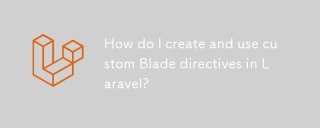 How do I create and use custom Blade directives in Laravel?Mar 17, 2025 pm 02:50 PM
How do I create and use custom Blade directives in Laravel?Mar 17, 2025 pm 02:50 PMThe article discusses creating and using custom Blade directives in Laravel to enhance templating. It covers defining directives, using them in templates, and managing them in large projects, highlighting benefits like improved code reusability and r


Hot AI Tools

Undresser.AI Undress
AI-powered app for creating realistic nude photos

AI Clothes Remover
Online AI tool for removing clothes from photos.

Undress AI Tool
Undress images for free

Clothoff.io
AI clothes remover

AI Hentai Generator
Generate AI Hentai for free.

Hot Article

Hot Tools

Atom editor mac version download
The most popular open source editor

ZendStudio 13.5.1 Mac
Powerful PHP integrated development environment

SublimeText3 Chinese version
Chinese version, very easy to use

WebStorm Mac version
Useful JavaScript development tools

VSCode Windows 64-bit Download
A free and powerful IDE editor launched by Microsoft






