Home >Web Front-end >Front-end Q&A >How to use the greater than sign in jquery selector
How to use the greater than sign in jquery selector
- WBOYWBOYWBOYWBOYWBOYWBOYWBOYWBOYWBOYWBOYWBOYWBOYWBOriginal
- 2022-06-14 18:27:432129browse
In jquery, the greater than sign in the selector is used to select the child elements under the specified element. The syntax is "$("parent element>child element").jquery method (...)"; the greater than sign It means getting the first-level child elements under the specified element, not all descendant elements.
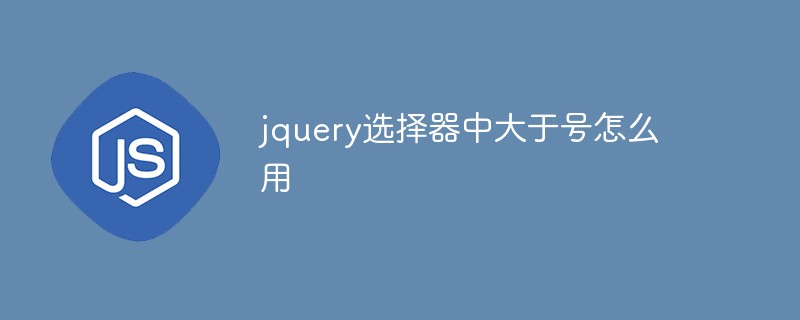
The operating environment of this tutorial: windows10 system, jquery3.6.0 version, Dell G3 computer.
How to use the greater than sign in jquery selector
>The selector matches the first-level child elements of the specified element, not all descendant elements.
Extended knowledge:
$(this) Current HTML element
- ##$("p") All
- $("p.intro") All
elements with class="intro"
##$(". intro") All elements with class="intro" - $("#intro") Elements with id="intro"
- $ ("ul li:first") The first
- element of each
- ##$("[href$='.jpg']") All href attribute with attribute value ending in ".jpg"
-
$("div#intro .head") All in elements with id="intro" Elements with class="head"
- Examples are as follows:
<!DOCTYPE html> <html> <head> <meta charset="utf-8"> <title>123</title> <script src="js/jquery.min.js"> </script> <script> $(document).ready(function(){ $("#box>div").css("background-color","green"); }); </script> <style type="text/css"> #box{ width:300px; height:200px; background:black; } #middle{ width:200px; height:150px; background:red; margin:0px auto; } #inner{ width:100px; height:100px; background:blue; margin:0px auto; } </style> </head> <body> <div id="box"> <div id="middle"> <div id="inner"></div> </div> </div> </body> </html>Output results:Video tutorial recommendation :
 jQuery video tutorial
jQuery video tutorial
The above is the detailed content of How to use the greater than sign in jquery selector. For more information, please follow other related articles on the PHP Chinese website!


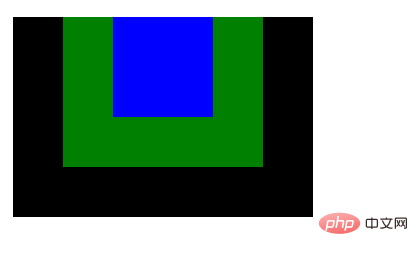 jQuery video tutorial
jQuery video tutorial