Explain the concepts of Homestead, vagrant and VitrualBox virtual machines
Introduction to Homestead, vagrant and virtual machines
1. What is homestead?
Answer: Laravel provides developers with a complete set of heavyweight local development environment - Laravel Homestead.
Homestead is an official pre-packaged Vagrant box that provides you with a perfect development environment without the need to install PHP, web servers and other server software on your local machine. No need to worry about messing up your operating system! Vagrant boxes are disposable. If something goes wrong, you can destroy and create Box in minutes!
Homestead can run on any Windows, Mac, or Linux system, it includes Nginx web server, PHP 7.4, PHP 7.3, PHP 7.2, PHP 7.1, PHP 7.0, PHP 5.6, MySQL, PostgreSQL, Redis, Memcached, Node, and what you need to develop Laravel applications.
2. What is vagrant?
Answer: Vagrant is a tool for creating and deploying virtualized development environments. It relies on the VirtualBox virtual machine and is dedicated to helping developers quickly build a virtual system with a unified environment.
Vagrant can encapsulate a complete set of virtual environments in a box, so that as long as everyone uses this box, everyone's development environment will be unified! Homestead is a Vagrant box that is officially pre-installed by Laravel and suitable for Laravel development.
3. What is a virtual machine?
Answer: VitrualBox is a very powerful free virtual machine software. Users can install and run Linux, Windows, Mac OS X and other operating systems on VitrualBox. Similar software also includes VMware, etc. . It means installing another system in your native system, but it can be deleted at any time without affecting the native system.
4. Homestead encapsulates so many things needed for development, how can I choose or switch to the one I want to use?
Answer: Take the PHP version as an example. Homestead includes versions 7.4, 7.3, 7.2, 7.1, 5.6, etc. You can specify the PHP version in the sites in the yaml file, but in the virtual machine Check that php is still the highest version. If you want to switch the php version of the system, homestead comes with the version management tool update-alternatives. This command is followed by --config php to select and switch php.
Related recommendations:
1.《The most comprehensive tutorial on setting up the Win10 Homestead environment [Pictures and Text]》
The above is the detailed content of Explain the concepts of Homestead, vagrant and VitrualBox virtual machines. For more information, please follow other related articles on the PHP Chinese website!
 What kind of tools did you use for the remote role to stay connected?May 01, 2025 am 12:21 AM
What kind of tools did you use for the remote role to stay connected?May 01, 2025 am 12:21 AMForremotework,IuseZoomforvideocalls,Slackformessaging,Trelloforprojectmanagement,andGitHubforcodecollaboration.1)Zoomisreliableforlargemeetingsbuthastimelimitsonthefreeversion.2)Slackintegrateswellwithothertoolsbutcanleadtonotificationoverload.3)Trel
 Remote Access and Screen Sharing: Bridging the Distance for Technical SupportMay 01, 2025 am 12:07 AM
Remote Access and Screen Sharing: Bridging the Distance for Technical SupportMay 01, 2025 am 12:07 AMRemoteaccessandscreensharingworkbyestablishingasecure,real-timeconnectionbetweencomputersusingprotocolslikeRDP,VNC,orproprietarysolutions.Bestpracticesinclude:1)Buildingtrustthroughclearcommunication,2)Ensuringsecuritywithstrongencryptionandup-to-dat
 Is it worth upgrading to the latest Laravel version?May 01, 2025 am 12:02 AM
Is it worth upgrading to the latest Laravel version?May 01, 2025 am 12:02 AMDefinitely worth considering upgrading to the latest Laravel version. 1) New features and improvements, such as anonymous migration, improve development efficiency and code quality. 2) Security improvement, and known vulnerabilities have been fixed. 3) Community support has been enhanced, providing more resources. 4) Compatibility needs to be evaluated to ensure smooth upgrades.
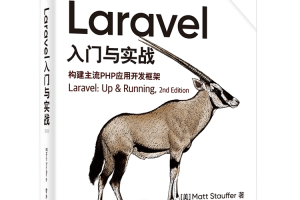 Laravel logs and error monitoring: Sentry and Bugsnag integrationApr 30, 2025 pm 02:39 PM
Laravel logs and error monitoring: Sentry and Bugsnag integrationApr 30, 2025 pm 02:39 PMIntegrating Sentry and Bugsnag in Laravel can improve application stability and performance. 1. Add SentrySDK in composer.json. 2. Add Sentry service provider in config/app.php. 3. Configure SentryDSN in the .env file. 4. Add Sentry error report in App\Exceptions\Handler.php. 5. Use Sentry to catch and report exceptions and add additional context information. 6. Add Bugsnag error report in App\Exceptions\Handler.php. 7. Use Bugsnag monitoring
 Why is Laravel still the preferred framework for PHP developers?Apr 30, 2025 pm 02:36 PM
Why is Laravel still the preferred framework for PHP developers?Apr 30, 2025 pm 02:36 PMLaravel remains the preferred framework for PHP developers as it excels in development experience, community support and ecosystem. 1) Its elegant syntax and rich feature set, such as EloquentORM and Blade template engines, improve development efficiency and code readability. 2) The huge community provides rich resources and support. 3) Although the learning curve is steep and may lead to increased project complexity, Laravel can significantly improve application performance through reasonable configuration and optimization.
 Laravel Live Chat Application: WebSocket and PusherApr 30, 2025 pm 02:33 PM
Laravel Live Chat Application: WebSocket and PusherApr 30, 2025 pm 02:33 PMBuilding a live chat application in Laravel requires using WebSocket and Pusher. The specific steps include: 1) Configure Pusher information in the .env file; 2) Set the broadcasting driver in the broadcasting.php file to Pusher; 3) Subscribe to the Pusher channel and listen to events using LaravelEcho; 4) Send messages through Pusher API; 5) Implement private channel and user authentication; 6) Perform performance optimization and debugging.
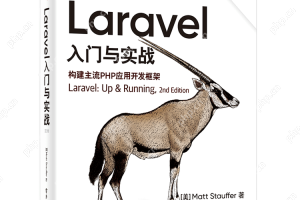 Laravel Cache Optimization: Redis and Memcached Configuration GuideApr 30, 2025 pm 02:30 PM
Laravel Cache Optimization: Redis and Memcached Configuration GuideApr 30, 2025 pm 02:30 PMIn Laravel, Redis and Memcached can be used to optimize caching policies. 1) To configure Redis or Memcached, you need to set connection parameters in the .env file. 2) Redis supports a variety of data structures and persistence, suitable for complex scenarios and scenarios with high risk of data loss; Memcached is suitable for quick access to simple data. 3) Use Cachefacade to perform unified cache operations, and the underlying layer will automatically select the configured cache backend.
 Laravel environment construction and basic configuration (Windows/Mac/Linux)Apr 30, 2025 pm 02:27 PM
Laravel environment construction and basic configuration (Windows/Mac/Linux)Apr 30, 2025 pm 02:27 PMThe steps to build a Laravel environment on different operating systems are as follows: 1.Windows: Use XAMPP to install PHP and Composer, configure environment variables, and install Laravel. 2.Mac: Use Homebrew to install PHP and Composer and install Laravel. 3.Linux: Use Ubuntu to update the system, install PHP and Composer, and install Laravel. The specific commands and paths of each system are different, but the core steps are consistent to ensure the smooth construction of the Laravel development environment.


Hot AI Tools

Undresser.AI Undress
AI-powered app for creating realistic nude photos

AI Clothes Remover
Online AI tool for removing clothes from photos.

Undress AI Tool
Undress images for free

Clothoff.io
AI clothes remover

Video Face Swap
Swap faces in any video effortlessly with our completely free AI face swap tool!

Hot Article

Hot Tools

EditPlus Chinese cracked version
Small size, syntax highlighting, does not support code prompt function

PhpStorm Mac version
The latest (2018.2.1) professional PHP integrated development tool

SecLists
SecLists is the ultimate security tester's companion. It is a collection of various types of lists that are frequently used during security assessments, all in one place. SecLists helps make security testing more efficient and productive by conveniently providing all the lists a security tester might need. List types include usernames, passwords, URLs, fuzzing payloads, sensitive data patterns, web shells, and more. The tester can simply pull this repository onto a new test machine and he will have access to every type of list he needs.

Safe Exam Browser
Safe Exam Browser is a secure browser environment for taking online exams securely. This software turns any computer into a secure workstation. It controls access to any utility and prevents students from using unauthorized resources.

Zend Studio 13.0.1
Powerful PHP integrated development environment






