Home >Development Tools >VSCode >Learn how VSCode uses official scaffolding to create a new plug-in
Learn how VSCode uses official scaffolding to create a new plug-in
- 青灯夜游forward
- 2021-11-08 10:31:312896browse
This article will show you how to install the official scaffolding of the VSCode plug-in and use the scaffolding to create a new VSCode plug-in. I hope it will be helpful to you!

First of all, let’s take a look, what are the operations that vscode officially allows us to do?
Extension API
Visual Studio Code is built with extensibility in mind. From the UI to the editing experience, nearly every part of VS Code can be customized and enhanced through the Extension API. In fact, many of VS Code's core features are built as extensions and use the same extension API. [Recommended learning: "vscode tutorial"]
This document describes:
- How to build, run, debug, test and publish extensions
- How to take advantage of VS Code’s rich extension API
- Where to find guidesandcode samples to help you get started
- Follow our best PracticeExtension Guide
Code samples are available at Microsoft/vscode-extension-samples at the link:
https: //github.com/microsoft/vscode-extension-samples
If you are looking for published extensions, please go to the VS Code extension market, link:
https://marketplace.visualstudio.com/vscode
What can the extension do?
Here are some examples of what you can achieve using the extension API:
- Change the look of VS Code using colors or file icon themes -Themes
- Add custom components and views in the UI-Extend the workbench
- Create a Webview to display a custom web page built with HTML/CSS/JS- Webview Guide
- Support for a new programming language -Language Extensions Overview
- Support for debugging specific runtimes-Debugger Extensions Guide
If you want a more complete understanding of the extension API, please see the Extension Features Overview page. Extension Guide Overview Also includes a code sample and list of guides illustrating the use of the various extension APIs.
1. Install the VSCode plug-in official scaffolding
npm install -g yo generator-code
2. Use the scaffolding
yo code
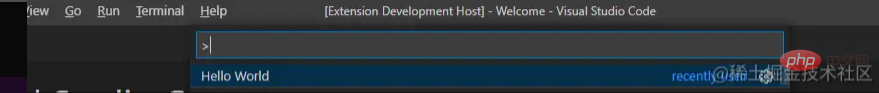
Select 1 or 2 according to your preference. After the new scaffolding project is completed, we can cd to the project directory and use code . to open the directory in vscode.
3. Run and debug the plug-in project
F5 to debug the plug-in, and then enter hello world
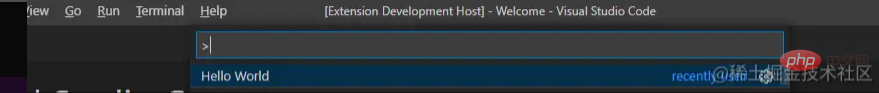
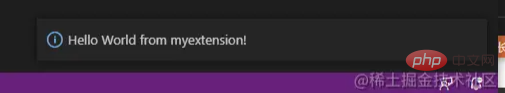
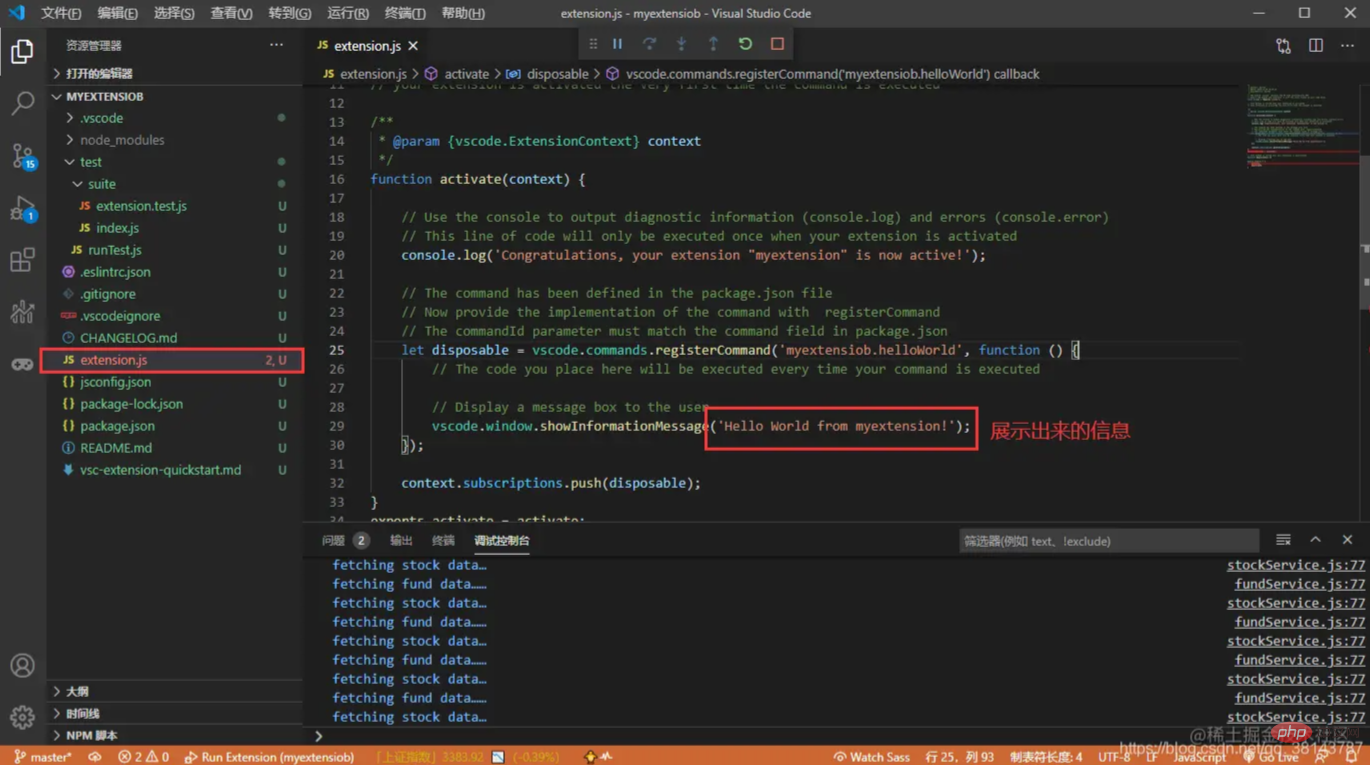
##vs code’s api documentationhttps://code.visualstudio .com/api/extension-capabilities/overviewFor more programming-related knowledge, please visit:
Programming Teaching! !
The above is the detailed content of Learn how VSCode uses official scaffolding to create a new plug-in. For more information, please follow other related articles on the PHP Chinese website!
Related articles
See more- Share the elegant plug-in for brushing leetcode in VSCode, let's have a good time fishing together!
- How to configure VSCode to realize automatic response of Flutter and Hot Reload!
- A brief discussion on how to configure and use .vue code templates in vscode
- 13 VSCode usage tips worth knowing to improve your development efficiency
- How to configure VSCode in a standardized way? How to format code?

