Home >Development Tools >VSCode >Share the elegant plug-in for brushing leetcode in VSCode, let's have a good time fishing together!
Share the elegant plug-in for brushing leetcode in VSCode, let's have a good time fishing together!
- 青灯夜游forward
- 2021-10-20 19:26:133883browse
How to brush leetcode gracefully in
VSCode? In this article, I will share with you a practical plug-in, so let’s happily paddle and fish together!

VS code is an open source code editor developed by Microsoft. It can achieve a variety of functions by installing plug-ins; recently I found a plug-in for brushing leetcode on vscode. , you can log in to leetcode on vscode to achieve seamless connection of various contents, which is very convenient and can be shared with friends. [Recommended learning: "vscode tutorial"]
Running conditions
Install
Also Just install the extension normally
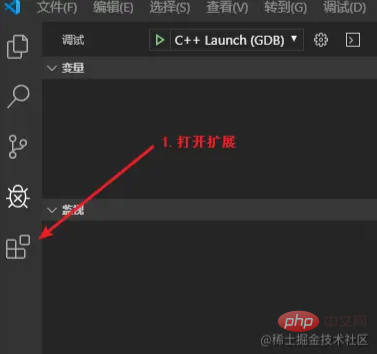
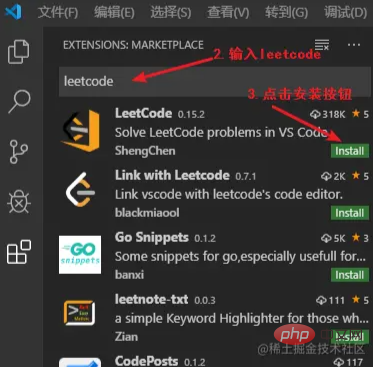
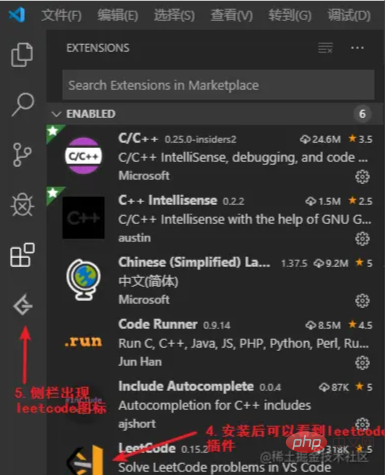
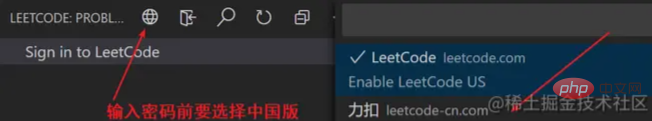

Login and logout
- Click
Sign in to LeetCode
inLeetCode Explorerlogin. - You can also use the following command to log in or use cookies to log in or log out:
- LeetCode: Sign in
- LeetCode: Sign out
Switch between Chinese and English
- LeetCode Currently There are two versions:
English version and Chinese version. Click the
button in the LeetCode Explorer navigation bar to switch versions.
navigation bar to switch versions. - The currently switchable versions are:
- leetcode.com
- leetcode-cn. com
Note: The two versions of LeetCode accounts are
not universal, please make sure the currently activated version is correct. The plug-in is activated by default English version.
Choose a question
- Click on the question directly or in
LeetCode Explorer
Right-click on the question and select Preview Problemto view the question description - Select
Show Problem
to answer the question directly.Note: You can specify the workspace path used to save the question file by updating the configuration item
leetcode.workspaceFolder
. The default workspace path is:$HOME/.leetcode/.Note: You can specify whether to include the question description in the comment by updating the configuration item
leetcode.showCommentDescription
.Note: You can use the
LeetCode: Switch Default Language
command to change the default programming language used when answering questions.
Shortcut keys
- The plug-in supports five different shortcuts in the editing area (Code Lens):
- Submit
: Submit your answer to LeetCode; - Test
: Test your answer with the given test case Answer; - Star
: Bookmark or unbook this question; - Solution
: Display the top-voted answers to this question; - Description
: Display the title description of the question.
Note: You can customize the shortcuts that need to be activated through the
leetcode.editor.shortcuts
configuration item. By default onlySubmitandTestwill be activated. - Submit
Programming Video! !
The above is the detailed content of Share the elegant plug-in for brushing leetcode in VSCode, let's have a good time fishing together!. For more information, please follow other related articles on the PHP Chinese website!
Related articles
See more- Teach you step by step how to create a maven project in vscode (combination of graphics and text)
- How to configure vue in VSCode and use Vetur language recognition engine!
- 10 tips to improve development efficiency in VSCode
- How to omit configuration in VSCode to quickly use Less
- VSCode can seamlessly debug the browser. Let's take a look at the usage and principle analysis!

