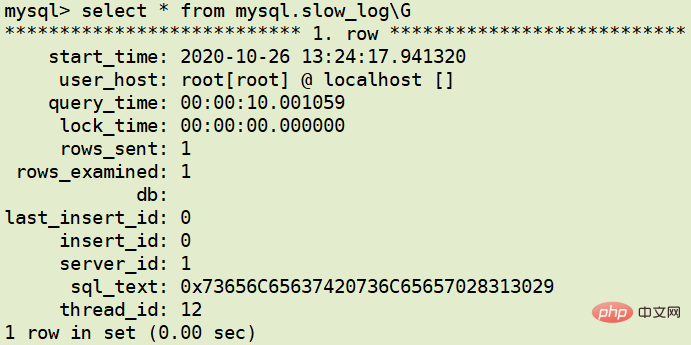Home >Database >Mysql Tutorial >Understanding MySQL physical files
Understanding MySQL physical files
- coldplay.xixiforward
- 2020-11-16 17:02:592359browse
mysql tutorial column introduces MySQL physical files.

1. Database data storage file
MySQL database will create a folder named database under the data directory to store the data in the database. table file data. Different database engines have different extensions for each table. For example: MyISAM uses ".MYD" as the extension, Innodb uses ".ibd", Archive uses ".arc", and CSV uses ".csv".
1. ".FRM" file
Before 8.0, regardless of the storage engine, after creating the table, a '.frm' file named after the table will be generated. The frm file mainly stores data information related to the table, mainly including the definition information of the table structure. When the database crashes, users can restore the data table structure through the frm file.
2. ".MYD" file
The ".MYD" file is dedicated to the MyISAM storage engine and stores the data of the MyISAM table. Each MyISAM table will have a corresponding ".MYD" file, which is also stored in the folder of the database to which it belongs, together with the ".frm" file.
3. ".MYI" file
The ".MYI" file is also exclusive to the MyISAM storage engine and mainly stores index-related information of the MyISAM table. For MyISAM storage, the content that can be cached mainly comes from the ".MYI" file. Each MyISAM table corresponds to a ".MYI" file, which is stored in the same location as ".frm" and ".MYD".
4. ".ibd" file and ".ibdata" file
These two files are files that store Innodb data. The reason why there are two kinds of files to store Innodb data (including Index) because Innodb's data storage method can be configured to determine whether to use a shared table space to store data or an exclusive table space to store data. The exclusive table space storage method uses ".ibd" files to store data, and each table has one ".ibd" file. The files are stored in the same location as the MyISAM data. If you choose to use a shared storage table space to store data, an ibdata file will be used to store it. All tables use one (or multiple, configurable) ibdata files.
The ibdata file can be configured through two parameters: innodb_data_home_dir (data storage directory) and innodb_data_file_path (configuration of the name of each file) innodb_data_file_path Multiple ibdata files can be configured at one time #innodb_data_file_path = ibdata1:2000M;ibdata2:10M:autoextend The configuration methods of shared table space and exclusive table space are based on the storage method of data.
Shared table space: All table data and index files of a certain database are placed in one file.
Exclusive table space: Each table will be generated and stored in an independent file. Each table has a .frm table description file and an .ibd file. This file includes the data content and index content of a single table.
4.1 Comparison between the two
Shared table space:
Advantages: The table space can be divided into multiple files and stored on each disk. Data and files are put together for easy management.
Disadvantages: All data and indexes are stored in one file, and multiple tables and indexes are mixed and stored in the table space. In this way, after a large number of delete operations are performed on a table, there will be a large number of gaps in the table space. , especially for statistical analysis and applications such as log systems, which are most unsuitable for shared table spaces.
Independent table space:
Advantages:
Each table has its own independent table space.
The data and indexes of each table will be stored in its own table space.
A single table can be moved between different databases.
-
Space can be reclaimed
a)
Drop tableThe operation automatically reclaims the table space. If a large amount of data is deleted for statistical analysis or daily value table You can then pass:alter table TableName engine=innodb; to reclaim unused space.b) For tables using independent table spaces, no matter how they are deleted, the fragmentation of the table space will not seriously affect the performance, and there is still a chance to deal with it. Disadvantages: The single table is too large, such as more than 100 G. In comparison, the efficiency and performance of using exclusive table spaces will be higher. Conversion between shared table spaces and independent table spaces.
show variables like "innodb_file_per_table"; ON代表独立表空间管理,OFF代表共享表空间管理; 修改数据库的表空间管理方式 修改innodb_file_per_table的参数值即可,但是修改不能影响之前已经 使用过的共享表空间和独立表空间; innodb_file_per_table=1 为使用独占表空间 innodb_file_per_table=0 为使用共享表空间复制代码
2. Log
Log files: query log, slow query log, error log, transaction log, binlog log, error log, relay log
2.1 查询日志
查询日志在mysql中被称之为 general log(通用日志),不要被"查询日志"的名字误导,错误的以为查询日志只会记录select语句,其实不然,查询日志记录了数据库执行的命令,不管这些语句是否正确,都会被记录,我想这也是 general log 之所以"通用"的原因吧,由于数据库操作命令有可能非常多而且执行比较频繁,所以当开启了查询日志以后,数据库可能需要不停的写入查询日志,这样会增大服务器的IO压力,增加很多系统开销,所以默认情况下,mysql的查询日志是没有开启的,但是开启查询日志也有助于我们分析哪些语句执行密集,执行密集的select语句对应的数据是否能够被缓存,查询日志也可以帮助我们分析问题,所以,我们可以根据实际情况决定是否开启查询日志,如果需要可以手动开启。如果开启了查询日志,那么我们可以通过如下3种方式存储查询日志。
方式1:将查询日志存放于指定的日志文件中。
方式2:将查询日志存放于
mysql.general_log表中。方式3:将查询日志同时存放于指定的日志文件与mysql库的general_log表中。
查看查询日志是否开启
show VARIABLES LIKE 'general_log';复制代码
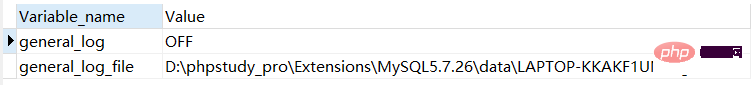
show variables where variable_name like "%general_log%" or variable_name="log_output";复制代码
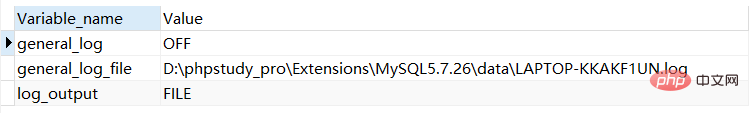
general_log:表示查询日志是否开启,ON表示开启,OFF表示未开启,默认为OFF
log_output:表示当查询日志开启以后,以哪种方式存放,log_output可以设置为4种值,"FILE"、"TABLE"、"FILE,TABLE"、"NONE"。
# 设置查询日志的输出方式 set global log_output=[none|file|table|file,table]; # 设置general log的日志文件路径 set global general_log_file='/tmp/general.log'; # 开启general log set global general_log=on; # 关闭general log set global general_log=off;复制代码
2.2 慢日志
所谓的慢查询就是通过设置来记录超过一定时间的SQL语句!
开启MySQL的慢查询日志功能
# 查看是否开启 未使用索引的SQL记录日志查询 show variables like 'log_queries_not_using_indexes'; # 开启 未使用索引的SQL记录日志查询 set global log_queries_not_using_indexs=on/off; # 查看超过多长时间的查询记入慢查询日志中 show variables like 'long_query_time'; # 设置记录时长,0为全部记录,设置之后需重新启动 set global long_query_time=10 # 查看是否开启 mysql慢查询日志功能 show variables like 'slow_qurey_log' # 开启、关闭慢日志 set global slow_qurey_log=on/off; # 查看日志记录位置 show variables like 'slow_query_log_file'; #日志存储方式 show variables like "log_output";复制代码
- flie方式
select sleep(10) 执行完成查看日志
# Time: 2020-10-26T05:12:09.564006Z # User@Host: root[root] @ localhost [] Id: 12 # Query_time: 10.000272 Lock_time: 0.000000 Rows_sent: 1 Rows_examined: 1 SET timestamp=1603689119; select sleep(10);复制代码
-
table方式

日志分析工具 mysqldumpslow
查看 mysqldumpslow 的帮助信息:
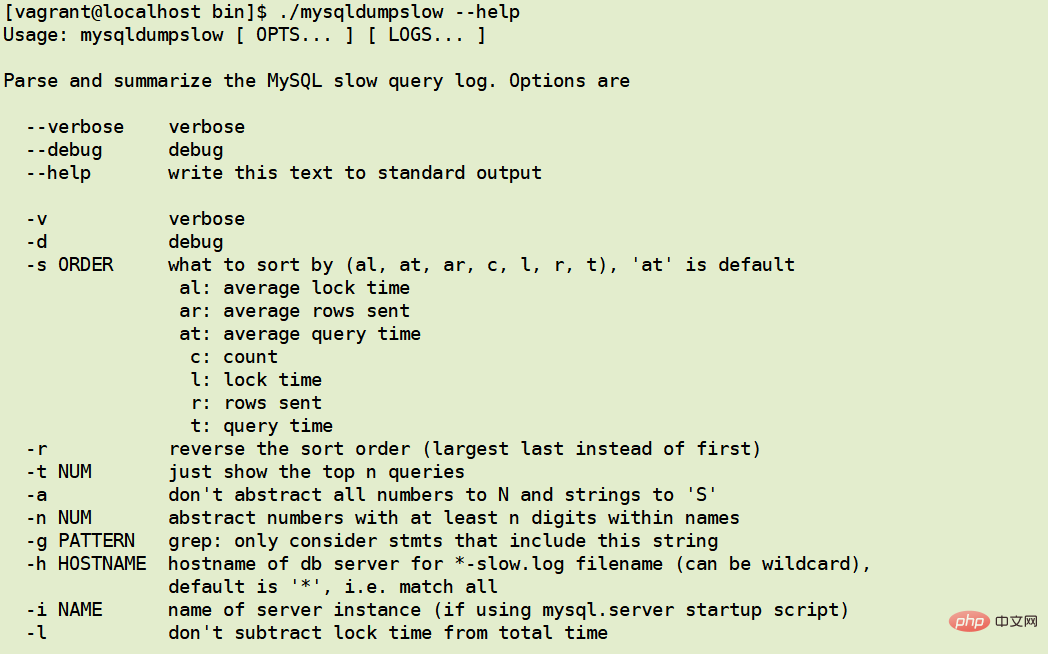
-s ORDER ORDER排序依据(al,at,ar,c,l,r,t),“at”是默认值 al: 平均锁定时间 ar: 平均发送行数 at: 平均查询时间 c: 计数 l: 锁定时间 r: 已发送行 t: 查询时间 -r 反转排序顺序(最大的最后一个而不是第一个) -t NUM 只显示前n个查询 -a 不要将所有数字抽象为N,将字符串抽象为“S” -n NUM 名字中至少有n个数字的抽象数字 -g PATTERN grep: 只考虑包含此字符串的记录 -h HOSTNAME hostname of db server for *-slow.log filename (can be wildcard), default is '*', i.e. match all -i NAME name of server instance (if using mysql.server startup script) -l don't subtract lock time from total time复制代码
2.3 错误日志
错误日志(Error Log)是 MySQL 中最常用的一种日志,主要记录 MySQL 服务器启动和停止过程中的信 息、服务器在运行过程中发生的故障和异常情况等。
# 查看错误日志记录位置
show variables like "log_error";
# 在 MySQL 中,可以使用 mysqladmin 命令来开启新的错误日志,以保证 MySQL 服务器上的硬盘空间。
# mysqladmin 命令的语法如下:
mysqladmin -uroot -p flush-logs
# 执行该命令后,MySQL 服务器首先会自动创建一个新的错误日志,然后将旧的错误日志更名为 filename.err-old 。可以手动直接删除。
#配置文件中配置
[mysqld]
log-error=dir/{filename}复制代码
2.4 二进制日志
二进制日志(Binary Log)也可叫作变更日志(Update Log),是 MySQL 中非常重要的日志。主要用于记录数据库的变化情况,即 SQL 语句的 DDL 和 DML 语句,不包含数据记录查询操作。
# 查看 binary log 日志是否开启,binary log日志默认关闭
show variables like "log_bin";
# 在MySQL中可以再配置文件中开启二进制文件日志
[mysqld]
log-bin=dir/{filename}复制代码
其中,dir 参数指定二进制文件的存储路径;filename 参数指定二进制文件的文件名,其形式为 filename.number,number 的形式为 000001、000002 等,每次重启 MySQL 服务后,都会生成一个新的二进制日志文件,这些日志文件的文件名中 filename 部分不会改变,number 会不断递增。
二进制日志的格式有三种:STATEMENT,ROW,MIXED。
① STATEMENT模式(SBR)
每一条会修改数据的 sql 语句会记录到 binlog 中。优点是并不需要记录每一条 sql 语句和每一行的数据变化, 减少了 binlog 日志量,节约 IO ,提高性能。缺点是在某些情况下会导致 master-slave 中的数据不一致(如 sleep() 函数, last_insert_id() ,以及 user-defined functions(udf) 等会出现问题)复制代码
② ROW模式(RBR)
不记录每条 sql 语句的上下文信息,仅需记录哪条数据被修改了,修改成什么样了。而且不会出现某些特定情况下 的存储过程、或 function 、或 trigger 的调用和触发无法被正确复制的问题。缺点是会产生大量的日志,尤其是 alter table的时候会让日志暴涨。复制代码
③ MIXED模式(MBR)
以上两种模式的混合使用,一般的复制使用 STATEMENT 模式保存 binlog ,对于 STATEMENT 模式无法复制的操作使用 ROW 模式保存 binlog , MySQL 会根据执行的 SQL 语句选择日志保存方式。复制代码
binlog复制配置
在mysql的配置文件 my.cnf 或中,可以通过一下选项配置 binary log
binlog_format = MIXED //binlog日志格式,mysql默认采用statement,建议使用mixed log-bin = mysql-bin //binlog日志文件 expire_logs_days = 7 //binlog过期清理时间 max_binlog_size = 100m //binlog每个日志文件大小 binlog_cache_size = 4m //binlog缓存大小 max_binlog_cache_size = 512m //最大binlog缓存大小 server-id = 1复制代码
2.5二进制文件基本操作
可以使用如下命令查看 MySQL 中有哪些二进制日志文件:
show binary logsshow master status命令用来查看当前的二进制日志;二进制日志使用二进制格式存储,不能直接打开查看。如果需要查看二进制日志,使用
show binlog events in 'mysql-bin.000001';命令。-
删除二进制文件
- 使用
RESET MASTER语句可以删除的所有二进制日志 - 每个二进制日志文件后面有一个 6 位数的编号,如 000001。使用
PURGE MASTER LOGS TO 'filename.number'语句,可以删除指定二进制日志的编号之前的日志 - 使用
PURGE MASTER LOGS TO 'yyyy-mm-dd hh:MM:ss'语句,可以删除指定时间之前创建的二进制日志
- 使用
-
使用二进制文件恢复数据
-
创建数据库
CREATE TABLE `33hao_activity` ( `activity_id` mediumint(9) NOT NULL AUTO_INCREMENT COMMENT 'id', `activity_title` varchar(255) CHARACTER SET utf8 COLLATE utf8_general_ci NOT NULL COMMENT '标题', `activity_type` enum('1','2') CHARACTER SET utf8 COLLATE utf8_general_ci DEFAULT NULL COMMENT '活动类型 1:商品 2:团购', `activity_banner` varchar(255) CHARACTER SET utf8 COLLATE utf8_general_ci NOT NULL COMMENT '活动横幅大图片', `activity_style` varchar(255) CHARACTER SET utf8 COLLATE utf8_general_ci NOT NULL COMMENT '活动页面模板样式标识码', `activity_desc` varchar(1000) CHARACTER SET utf8 COLLATE utf8_general_ci NOT NULL COMMENT '描述', `activity_start_date` int(10) UNSIGNED NOT NULL DEFAULT 0 COMMENT '开始时间', `activity_end_date` int(10) UNSIGNED NOT NULL DEFAULT 0 COMMENT '结束时间', `activity_sort` tinyint(1) UNSIGNED NOT NULL DEFAULT 255 COMMENT '排序', `activity_state` tinyint(1) UNSIGNED NOT NULL DEFAULT 1 COMMENT '活动状态 0为关闭 1为开启', PRIMARY KEY (`activity_id`) USING BTREE ) ENGINE = InnoDB AUTO_INCREMENT = 1 CHARACTER SET = utf8 COLLATE = utf8_general_ci COMMENT = '活动表' ROW_FORMAT = Compact;复制代码 -
新增 2 条数据
INSERT INTO `33hao_activity` VALUES (1, '2017年跨年满即送活动', '1', '05364373801675235.jpg', 'default_style', '', 1483113600, 1483286400, 0, 0); INSERT INTO `33hao_activity` VALUES (2, '转盘抽奖弹窗', '1', '06480453986921327.jpg', '', '转盘抽奖弹窗', 1594656000, 1594915200, 0, 0);复制代码
-
删除数据
drop table `33hao_activity`;复制代码
-
恢复数据
-
根据节点需要我们查看日志文件提供给我们的数据库创建,表创建,数据新增等时创建的语句节点,从而恢复数据。
mysqlbinlog --start-position=154 --stop-position=2062 D:/phpstudy_pro/Extensions/MySQL5.7.26/data/mysql-bin.000001 | mysql -uroot -p复制代码
-
根据时间恢复数据
mysqlbinlog --start-datetime='2020-09-27 22:22:22' --stop-datetime='2020-09-27 22:30:00' /www/server/data/mysql-bin.000036 | mysql -uroot -p复制代码
-
直接执行binlog日志
mysqlbinlog /www/server/data/mysql-bin.000036 | mysql -uroot -p复制代码
-
-
更多相关免费学习推荐:mysql教程(视频)
The above is the detailed content of Understanding MySQL physical files. For more information, please follow other related articles on the PHP Chinese website!