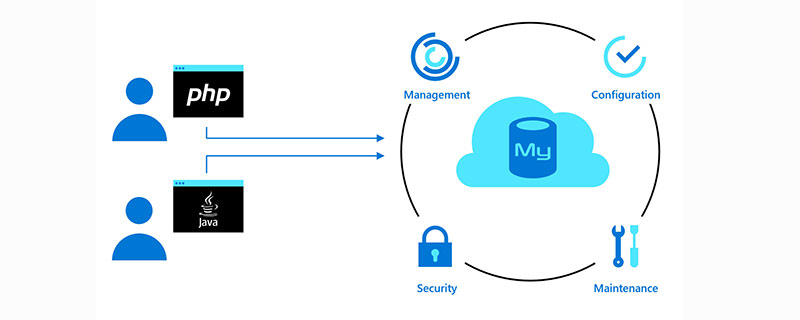Home >Database >Mysql Tutorial >It's all here! ! The principles and precautions of MySQL master-slave replication
It's all here! ! The principles and precautions of MySQL master-slave replication
- coldplay.xixiforward
- 2020-11-16 16:55:302535browse
mysql tutorialThe column introduces the principles and precautions of master-slave replication
I have been writing a topic on Mycat recently. Since many friends are going out for interviews recently, they asked me if I could briefly write down the master-slave replication principle and precautions of MySQL, because I was asked in the previous interview. These questions were asked. Me: Okay, it’s arranged! !Master-slave replication principle(1) Master records data changes to the binary log (binary log), which is the file specified by the configuration file log-bin. These records are called Binary log events (binary log events); (2) Slave reads the binary log events in the Master through the I/O thread and writes it to its relay log (relay log); (3) Slave redo the events in the relay log, execute the event information in the relay log locally one by one, complete the local storage of data, and thus reflect the changes to its own data (data replay).
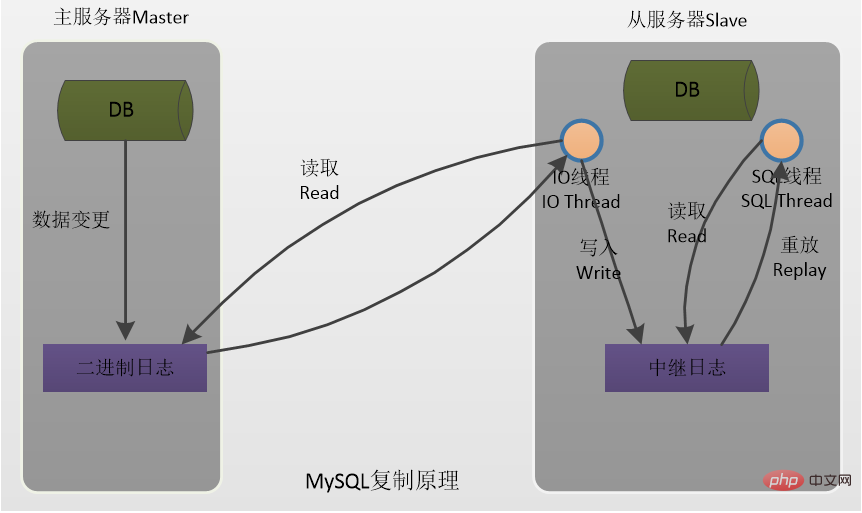
Okay, that’s it for today. In the follow-up, we will actually implement MySQL master-slave replication in various ways. I am Binghe. See you in the next issue! !
More related free learning recommendations: mysql tutorial(Video)
The above is the detailed content of It's all here! ! The principles and precautions of MySQL master-slave replication. For more information, please follow other related articles on the PHP Chinese website!
Statement:
This article is reproduced at:juejin.im. If there is any infringement, please contact admin@php.cn delete