The following tutorial column will record the experience of using Laravel-s to resist Baidu crawlers. I hope it will be helpful to friends in need!

LaravelS is a glue project for fast Integrate Swoole into Laravel or Lumen to give them better performance
github addressWhy use Laravel-s
After the Baidu applet was launched, the high qps (concurrency) of the Baidu crawler caused the CPU to be fully loaded and the server to crash. The server was configured with 4 cores, 8G memory and 5M broadband. What to do at this time?
Adjust the php-fpm parameters and set it to static. Static mode has higher performance than dynamic mode. For example, if you set the number of child processes to 255 or even higher, the higher the number, the greater the amount of concurrency it will bear, but the higher the number, the more memory it will occupy. Conclusion, it is effective to a certain extent, but it is useless under high concurrency.
Feedback to Baidu to adjust the crawler crawling frequency. Conclusion, wait a minute, the day lilies are already cold, but it’s better to give feedback.
Load balancing. Let other servers share the pressure. The premise is that there are enough servers and the same code must be deployed, and the business that other servers are originally responsible for cannot be affected. Or temporarily apply for N servers in a certain cloud, but you don’t know when the crawler will come and when it will go, which is unrealistic.
The next step is the topic of the article, using Laravel-s to accelerate http response.
Because there was no statistics for all periods at that timeqps Specific values, so there is no way to draw accurate conclusions. We can only compare based on the machine load before and after adjustment.
Before deployment, cpu was fully loaded, and the machine was down N times and was paralyzed. The external network broadband is full (5M). After deployment, the cpu immediately drops to
. After temporarily upgrading the broadband to 15M, cpu reaches 60%. The external network broadband It is still fully occupied (it can only be said that Baidu crawler is a real one, you can get as much bandwidth as you want). In conclusion, it brings at least 5 times performance improvement.
The page crawled by the crawler is only part of the page, so the online project is not transformed into laravel-s is also unrealistic. We only need to separate the crawled pages and deploy them to
laravel-s separately. Create a new empty project, the business logic only processes the captured pages
- , the project port number is such as 6501
deployment laravel-s, test api and ab stress test-
The online project will proxy the page path crawled by the crawler to the new project, such as
127.0.0.1:6501 -
A few points to note:<pre class='brush:php;toolbar:false;'>location ~ ^/v1/test.* { proxy_pass http://127.0.0.1:6501; proxy_set_header Host $host;}</pre>
In
conf/laravels.php- , the default The number of
- worker
enabled is twice the number of
laravlescpucores. is running in - swoole
, in memory. Every time you change the code, you need to restart
laravellaravel-s.Due to the reason in Article 2, the database connection cannot be released, and needs to be enabled to disconnect and reconnect (>laravle5.1). Add <pre class='brush:php;toolbar:false;'>&#39;options&#39; => [ // 开启持久连接 \PDO::ATTR_PERSISTENT => true,],</pre> inconf/database.phpconfiguration
The above is the detailed content of Record the experience of using Laravel-s to resist Baidu crawlers. For more information, please follow other related articles on the PHP Chinese website!
 Laravel's Versatility: From Simple Sites to Complex SystemsApr 13, 2025 am 12:13 AM
Laravel's Versatility: From Simple Sites to Complex SystemsApr 13, 2025 am 12:13 AMThe Laravel development project was chosen because of its flexibility and power to suit the needs of different sizes and complexities. Laravel provides routing system, EloquentORM, Artisan command line and other functions, supporting the development of from simple blogs to complex enterprise-level systems.
 Laravel (PHP) vs. Python: Development Environments and EcosystemsApr 12, 2025 am 12:10 AM
Laravel (PHP) vs. Python: Development Environments and EcosystemsApr 12, 2025 am 12:10 AMThe comparison between Laravel and Python in the development environment and ecosystem is as follows: 1. The development environment of Laravel is simple, only PHP and Composer are required. It provides a rich range of extension packages such as LaravelForge, but the extension package maintenance may not be timely. 2. The development environment of Python is also simple, only Python and pip are required. The ecosystem is huge and covers multiple fields, but version and dependency management may be complex.
 Laravel and the Backend: Powering Web Application LogicApr 11, 2025 am 11:29 AM
Laravel and the Backend: Powering Web Application LogicApr 11, 2025 am 11:29 AMHow does Laravel play a role in backend logic? It simplifies and enhances backend development through routing systems, EloquentORM, authentication and authorization, event and listeners, and performance optimization. 1. The routing system allows the definition of URL structure and request processing logic. 2.EloquentORM simplifies database interaction. 3. The authentication and authorization system is convenient for user management. 4. The event and listener implement loosely coupled code structure. 5. Performance optimization improves application efficiency through caching and queueing.
 Why is Laravel so popular?Apr 02, 2025 pm 02:16 PM
Why is Laravel so popular?Apr 02, 2025 pm 02:16 PMLaravel's popularity includes its simplified development process, providing a pleasant development environment, and rich features. 1) It absorbs the design philosophy of RubyonRails, combining the flexibility of PHP. 2) Provide tools such as EloquentORM, Blade template engine, etc. to improve development efficiency. 3) Its MVC architecture and dependency injection mechanism make the code more modular and testable. 4) Provides powerful debugging tools and performance optimization methods such as caching systems and best practices.
 Which is better, Django or Laravel?Mar 28, 2025 am 10:41 AM
Which is better, Django or Laravel?Mar 28, 2025 am 10:41 AMBoth Django and Laravel are full-stack frameworks. Django is suitable for Python developers and complex business logic, while Laravel is suitable for PHP developers and elegant syntax. 1.Django is based on Python and follows the "battery-complete" philosophy, suitable for rapid development and high concurrency. 2.Laravel is based on PHP, emphasizing the developer experience, and is suitable for small to medium-sized projects.
 Which is better PHP or Laravel?Mar 27, 2025 pm 05:31 PM
Which is better PHP or Laravel?Mar 27, 2025 pm 05:31 PMPHP and Laravel are not directly comparable, because Laravel is a PHP-based framework. 1.PHP is suitable for small projects or rapid prototyping because it is simple and direct. 2. Laravel is suitable for large projects or efficient development because it provides rich functions and tools, but has a steep learning curve and may not be as good as pure PHP.
 Is Laravel a frontend or backend?Mar 27, 2025 pm 05:31 PM
Is Laravel a frontend or backend?Mar 27, 2025 pm 05:31 PMLaravelisabackendframeworkbuiltonPHP,designedforwebapplicationdevelopment.Itfocusesonserver-sidelogic,databasemanagement,andapplicationstructure,andcanbeintegratedwithfrontendtechnologieslikeVue.jsorReactforfull-stackdevelopment.
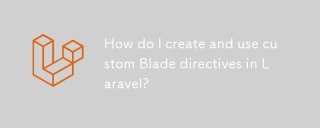 How do I create and use custom Blade directives in Laravel?Mar 17, 2025 pm 02:50 PM
How do I create and use custom Blade directives in Laravel?Mar 17, 2025 pm 02:50 PMThe article discusses creating and using custom Blade directives in Laravel to enhance templating. It covers defining directives, using them in templates, and managing them in large projects, highlighting benefits like improved code reusability and r


Hot AI Tools

Undresser.AI Undress
AI-powered app for creating realistic nude photos

AI Clothes Remover
Online AI tool for removing clothes from photos.

Undress AI Tool
Undress images for free

Clothoff.io
AI clothes remover

AI Hentai Generator
Generate AI Hentai for free.

Hot Article

Hot Tools

DVWA
Damn Vulnerable Web App (DVWA) is a PHP/MySQL web application that is very vulnerable. Its main goals are to be an aid for security professionals to test their skills and tools in a legal environment, to help web developers better understand the process of securing web applications, and to help teachers/students teach/learn in a classroom environment Web application security. The goal of DVWA is to practice some of the most common web vulnerabilities through a simple and straightforward interface, with varying degrees of difficulty. Please note that this software

VSCode Windows 64-bit Download
A free and powerful IDE editor launched by Microsoft

MinGW - Minimalist GNU for Windows
This project is in the process of being migrated to osdn.net/projects/mingw, you can continue to follow us there. MinGW: A native Windows port of the GNU Compiler Collection (GCC), freely distributable import libraries and header files for building native Windows applications; includes extensions to the MSVC runtime to support C99 functionality. All MinGW software can run on 64-bit Windows platforms.

ZendStudio 13.5.1 Mac
Powerful PHP integrated development environment

WebStorm Mac version
Useful JavaScript development tools





