WordPress Tutorial Let me share with you the most comprehensive optimization guide: First of all, WordPress SEO can be said to be very advantageous, and doing a good job in SEO optimization is the guarantee of WordPress website traffic; this article The tutorial includes how to optimize WordPress, how to set up WordPress SEO, etc. I hope it will be helpful to friends in need!

Simply speaking, SEO is divided into two parts: page optimization and link building. Page optimization is the foundation, while link building is the focus. Both are indispensable.
Content is king
Before explaining specific SEO techniques, let’s emphasize that content is king. High-quality, original content is SEO Guarantee, it is crucial to insist on doing this well. Create valuable content for users. Original articles and special topics will bring you unexpected gains. Search engines favor original content. Even if it is reprinted countless times, search engines know where the original address is.
Page optimization
Page optimization is to optimize the page according to SEO requirements, mainly involving title, URL, Meta tag, H1 H2 The use of H3 and other tags, keyword density and other aspects.
Title
The title of the webpage directly affects the ranking of the page in the search results. Whether the user reads it in the search engine results, Google Reader, Weibo, or elsewhere When I read your article, the first impression will be your title, so this is how headline-making comes into being. Although we are not encouraged to engage in headline-making, the most basic optimization is still necessary.
There are two points for optimizing the title:
1. The title contains the keywords of the article, 1-2 keywords are enough.
2. Titles can generally be designed to be arranged in reverse order, with log pages and article titles placed in front of the website title.
Link (URL)
WordPress supports pseudo-static links which has brought great convenience to SEO. It doesn’t really matter which method Permalink is chosen. Personal recommendation Try to choose one with %post-name%, so that if %post-name% contains keywords, it will also be helpful to SEO ranking.
For example, if the URL of an article is https://xxx.com/article/wordpress-seo/, it contains the keyword WordPress SEO.
Also make sure there is a rel="canonical" tag in the page to avoid duplicate content and link uniqueness.
Meta tag
Google and Baidu no longer use Meta Keywords and Description as ranking factors, but adding Meta Description is still helpful for website traffic. , because Google’s search results directly use Meta Description to describe the page. When users search and see a good description, it is easier to come to your website. Keywords are basically ineffective. Sometimes they are counterproductive. , Baidu will think you have excessive SEO.
In WordPress, we can add Meta Description to any page, but we are very lazy. My personal suggestion is that you only need to add it to the homepage and log page. If you enter a summary on the log page, use the summary as the Meta Description. If not, get the first 120 words of the article as Description.
Add the following code in the header of the theme:
<?if (is_home() && $paged < 2){
//替换成你自己博客的描述
$description = "我爱水煮鱼是一个关注 WordPress 开源博客平台应用和互联网的 IT 博客。";
} elseif (is_single()){
if ($post->post_excerpt) {
$description = $post->post_excerpt;
} else {
$description = substr(strip_tags($post->post_content),0,120);
}
}
?>
<meta name="description" content="<?=$description?>" />Semantic
Semantic web page code can be better recognized by search engine crawlers , so use XHTML and CSS to reconstruct the website, and try to separate CSS and Javascript code from HTML files. Now you can also use HTML5 to reconstruct web pages. Streamlined web page code can effectively improve the signal-to-noise ratio problem and allow search crawlers to pay more attention to the content itself.
Use of tags such as H1 H2 H3
First of all, there is only one H1 tag on a page. The most important title on the page is given the H1 tag, so on the homepage or list page , the title of the website uses H1 tags, while on the log page, the title of the article uses H1 tags, and the website title uses DIV. In fact, this is how WordPress’ default theme is set up.
In addition to setting the H1 tag, H2 H3 tags must also be set for the subtitles in the article content as required. This not only makes the article content clearer, but also has better semantics and is also helpful for SEO. Google likes semantic content,
You can use my WordPress article directory plug-in to further improve SEO results.
If you output full text on the homepage or other category list pages, you can use the technique of dynamically modifying the WordPress Heading tag to make the tag more semantic.
Picture Optimization
Although the latest and most awesome image recognition technology is constantly coming out, no matter how awesome it is, there is still no way to compare with the eyes of others, so I gave the picture a name. A good name is very important. For example, in the picture above "I love boiled fish, more than 70% of the traffic comes from search engines", I named it "fairyfish-seo-traffic.png". Instead of the incomprehensible "12414124124.jpg" and giving it an alt tag, the search engine will immediately understand the meaning of this picture when it sees it.
Link building
We introduced page optimization earlier. When your page is optimized, you need search engines to include your articles and rank them high. , so how do you get it included by search engines and ranked high? That’s the thing about link building.
Actively submit to search engines
Basically, if WordPress makes a blog, search engines will quickly include it. If you want search engines to include it as soon as possible, you can actively submit it. , all major search engines have a "submit URL" function. For example:
● Google: http://www.google.com/addurl/?hl=zh-CN
● Baidu: http:/ /www.baidu.com/search/url_submit.html
Sitemap
Sitemap is a link and extra that contains all the public pages and documents on your website An XML file of information that tells search engines which pages on the site are available for crawling. Sitemap files list the URLs in your site along with other metadata about each URL (when it was last updated, how often it changes, how important it is relative to other URLs on the site, etc.) so that search engines can more intelligently Crawl the website. The Google Sitemaps service is part of Google Webmaster Tools.
For WordPress blogs, we can use the "Simple SEO" of the "WPJAM Basic" plug-in to generate sitemap files.
In-site link optimization
The link system architecture of a website is very important. For users, a good link system architecture can allow users to immediately understand the main purpose of this website. What content is introduced and the content he needs is quickly found. For search engines, a good link architecture allows the pages of the site to be correctly indexed by search engines and ensures that Google crawlers can correctly find the pages.
● Keep important pages with links on the homepage. The homepage of the website is the most important page, and it is also the page that search engines visit most often. Therefore, we should try to display as many important page links as possible on this page. front page. But also be careful not to exceed 100 links.
● All pages in the site must have links to the homepage
● Create breadcrumb links and establish clear navigation and hierarchical structure for the website.
● Related web page content should be linked to each other, such as the "related articles" function below the article. It is recommended to install relevant log plug-ins.
● Relevant keywords link to related articles. For example, if you have an article about "key1" in your previous log, you can link "key1" to the previous page in future articles to create an association. sex.
● Remember to clear invalid links regularly.
Get Backlinks
Links from external links to your website are called "backlinks". Backlinks are how search engines measure the quality of your website. An important basis is the focus of SEO work. How to increase backlinks?
● Provide high-quality original content and naturally get a large number of backlinks. High-quality original content can easily be reprinted by countless websites. Copyright-conscious websites will leave your link address on their website.
● Add the website to relevant directories, such as DMOZ open directory, high-quality website navigation station, and website interlinks related to the theme of your website.
● Make some summary topics, lists, and indexes. People like to collect them, so as to win backlinks. For example: Top ten free software that must be installed on iPad.
● Publish articles on large websites related to the website theme, such as guest blogging.
● Provide free services and products, such as providing free WordPress themes for people to download. The more people use it, the more links you get.
WordPress SEO Summary
That’s all about WordPress SEO. WordPress itself is an open source program that does a good job in SEO. If you continue Coupled with some optimization and improvements, your blog’s traffic will definitely increase quickly. I will update, correct and add new content to this article over time.
The above is the detailed content of The Most Comprehensive WordPress SEO Optimization Guide (Collection). For more information, please follow other related articles on the PHP Chinese website!
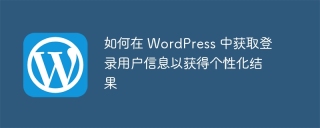 How to get logged in user information in WordPress for personalized resultsApr 19, 2025 pm 11:57 PM
How to get logged in user information in WordPress for personalized resultsApr 19, 2025 pm 11:57 PMRecently, we showed you how to create a personalized experience for users by allowing users to save their favorite posts in a personalized library. You can take personalized results to another level by using their names in some places (i.e., welcome screens). Fortunately, WordPress makes it very easy to get information about logged in users. In this article, we will show you how to retrieve information related to the currently logged in user. We will use the get_currentuserinfo(); function. This can be used anywhere in the theme (header, footer, sidebar, page template, etc.). In order for it to work, the user must be logged in. So we need to use
 How to display child categories on archive page of parent categoriesApr 19, 2025 pm 11:54 PM
How to display child categories on archive page of parent categoriesApr 19, 2025 pm 11:54 PMDo you want to know how to display child categories on the parent category archive page? When you customize a classification archive page, you may need to do this to make it more useful to your visitors. In this article, we will show you how to easily display child categories on the parent category archive page. Why do subcategories appear on parent category archive page? By displaying all child categories on the parent category archive page, you can make them less generic and more useful to visitors. For example, if you run a WordPress blog about books and have a taxonomy called "Theme", you can add sub-taxonomy such as "novel", "non-fiction" so that your readers can
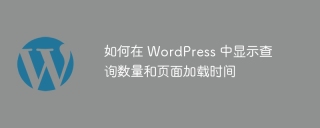 How to display query count and page loading time in WordPressApr 19, 2025 pm 11:51 PM
How to display query count and page loading time in WordPressApr 19, 2025 pm 11:51 PMOne of our users asked other websites how to display the number of queries and page loading time in the footer. You often see this in the footer of your website, and it may display something like: "64 queries in 1.248 seconds". In this article, we will show you how to display the number of queries and page loading time in WordPress. Just paste the following code anywhere you like in the theme file (e.g. footer.php). queriesin
 How to sort posts by post expiration date in WordPressApr 19, 2025 pm 11:48 PM
How to sort posts by post expiration date in WordPressApr 19, 2025 pm 11:48 PMIn the past, we have shared how to use the PostExpirator plugin to expire posts in WordPress. Well, when creating the activity list website, we found this plugin to be very useful. We can easily delete expired activity lists. Secondly, thanks to this plugin, it is also very easy to sort posts by post expiration date. In this article, we will show you how to sort posts by post expiration date in WordPress. Updated code to reflect changes in the plugin to change the custom field name. Thanks Tajim for letting us know in the comments. In our specific project, we use events as custom post types. Now
 How to easily move your blog from WordPress.com to WordPress.orgApr 18, 2025 am 11:33 AM
How to easily move your blog from WordPress.com to WordPress.orgApr 18, 2025 am 11:33 AMDo you want to move your blog from WordPress.com to WordPress.org? Many beginners start with WordPress.com but quickly realize their limitations and want to switch to the self-hosted WordPress.org platform. In this step-by-step guide, we will show you how to properly move your blog from WordPress.com to WordPress.org. Why migrate from WordPress.com to WordPress.org? WordPress.com allows anyone to create an account
 How to Automate WordPress and Social Media with IFTTT (and more)Apr 18, 2025 am 11:27 AM
How to Automate WordPress and Social Media with IFTTT (and more)Apr 18, 2025 am 11:27 AMAre you looking for ways to automate your WordPress website and social media accounts? With automation, you will be able to automatically share your WordPress blog posts or updates on Facebook, Twitter, LinkedIn, Instagram and more. In this article, we will show you how to easily automate WordPress and social media using IFTTT, Zapier, and Uncanny Automator. Why Automate WordPress and Social Media? Automate your WordPre
 How to Fix Custom Menu Item Limits in WordPressApr 18, 2025 am 11:18 AM
How to Fix Custom Menu Item Limits in WordPressApr 18, 2025 am 11:18 AMJust a few days ago, one of our users reported an unusual problem. The problem is that he reaches the limit of custom menu items. Any content he saves after reaching the menu item limit will not be saved at all. We've never heard of this issue, so we decided to give it a try on our local installation. More than 200 menu items were created and saved. The effect is very good. Move 100 items to the drop-down list and save them very well. Then we knew it had to do with the server. After further research, it seems that many others have encountered the same problem. After digging deeper, we found a trac ticket ( #14134 ) that highlighted this issue. Read very
 How to add custom metafields to custom classification in WordPressApr 18, 2025 am 11:11 AM
How to add custom metafields to custom classification in WordPressApr 18, 2025 am 11:11 AMDo you need to add custom metafields to custom taxonomy in WordPress? Custom taxonomy allows you to organize content besides categories and tags. Sometimes it is useful to add other fields to describe them. In this article, we will show you how to add other metafields to the taxonomy they create. When should custom metafields be added to custom taxonomy? When you create new content on your WordPress site, you can organize it using two default taxonomy (category and tag). Some websites benefit from the use of custom taxonomy. These allow you to sort content in other ways. For example,


Hot AI Tools

Undresser.AI Undress
AI-powered app for creating realistic nude photos

AI Clothes Remover
Online AI tool for removing clothes from photos.

Undress AI Tool
Undress images for free

Clothoff.io
AI clothes remover

Video Face Swap
Swap faces in any video effortlessly with our completely free AI face swap tool!

Hot Article

Hot Tools

MantisBT
Mantis is an easy-to-deploy web-based defect tracking tool designed to aid in product defect tracking. It requires PHP, MySQL and a web server. Check out our demo and hosting services.

SAP NetWeaver Server Adapter for Eclipse
Integrate Eclipse with SAP NetWeaver application server.

MinGW - Minimalist GNU for Windows
This project is in the process of being migrated to osdn.net/projects/mingw, you can continue to follow us there. MinGW: A native Windows port of the GNU Compiler Collection (GCC), freely distributable import libraries and header files for building native Windows applications; includes extensions to the MSVC runtime to support C99 functionality. All MinGW software can run on 64-bit Windows platforms.

PhpStorm Mac version
The latest (2018.2.1) professional PHP integrated development tool

Atom editor mac version download
The most popular open source editor





