
Introduction to the installation environment and version
Use two virtual machines to simulate 6 nodes , one machine has 3 nodes, creating 3 master and 3 slave environments.
redis adopts redis-3.2.4 version.
The two virtual machines are CentOS, one CentOS6.5 (IP: 192.168.31.245) and one CentOS7 (IP: 192.168.31.210).
Installation process
1. Download and unzip
<br>
cd /root/software
wget http://download.redis.io/releases/redis-3.2.4.tar.gz
tar -zxvf redis-3.2.4.tar .gz <br>2. 编译安装
cd redis-3.2.4make && make install
3. 将 redis-trib.rb 复制到 /usr/local/bin 目录下
cd src cp redis-trib.rb /usr/local/bin/
4. 创建 Redis 节点
首先在 192.168.31.245 机器上 /root/software/redis-3.2.4 目录下创建 redis_cluster 目录;
mkdir redis_cluster
在 redis_cluster 目录下,创建名为7000、7001、7002的目录,并将 redis.conf 拷贝到这三个目录中
mkdir 7000 7001 7002<br>cp redis.conf redis_cluster/7000cp redis.conf redis_cluster/7001cp redis.conf redis_cluster/7002
分别修改这三个配置文件,修改如下内容
port 7000 //端口7000,7002,7003 bind 本机ip //默认ip为127.0.0.1 需要改为其他节点机器可访问的ip 否则创建集群时无法访问对应的端口,无法创建集群 daemonize yes //redis后台运行 pidfile /var/run/redis_7000.pid //pidfile文件对应7000,7001,7002 cluster-enabled yes //开启集群 把注释#去掉 cluster-config-file nodes_7000.conf //集群的配置 配置文件首次启动自动生成 7000,7001,7002 cluster-node-timeout 15000 //请求超时 默认15秒,可自行设置 appendonly yes //aof日志开启 有需要就开启,它会每次写操作都记录一条日志
接着在另外一台机器上(192.168.31.210),的操作重复以上三步,只是把目录改为7003、7004、7005,对应的配置文件也按照这个规则修改即可
5. 启动各个节点
第一台机器上执行 redis-server redis_cluster/7000/redis.conf redis-server redis_cluster/7001/redis.conf redis-server redis_cluster/7002/redis.conf 另外一台机器上执行 redis-server redis_cluster/7003/redis.conf redis-server redis_cluster/7004/redis.conf redis-server redis_cluster/7005/redis.conf
6. 检查 redis 启动情况
##一台机器<br>ps -ef | grep redis root 61020 1 0 02:14 ? 00:00:01 redis-server 127.0.0.1:7000 [cluster] root 61024 1 0 02:14 ? 00:00:01 redis-server 127.0.0.1:7001 [cluster] root 61029 1 0 02:14 ? 00:00:01 redis-server 127.0.0.1:7002 [cluster] netstat -tnlp | grep redis tcp 0 0 127.0.0.1:17000 0.0.0.0:* LISTEN 61020/redis-server tcp 0 0 127.0.0.1:17001 0.0.0.0:* LISTEN 61024/redis-server tcp 0 0 127.0.0.1:17002 0.0.0.0:* LISTEN 61029/redis-server tcp 0 0 127.0.0.1:7000 0.0.0.0:* LISTEN 61020/redis-server tcp 0 0 127.0.0.1:7001 0.0.0.0:* LISTEN 61024/redis-server tcp 0 0 127.0.0.1:7002 0.0.0.0:* LISTEN 61029/redis-server12345678910111213 ##另外一台机器 ps -ef | grep redis root 9957 1 0 02:32 ? 00:00:01 redis-server 127.0.0.1:7003 [cluster] root 9964 1 0 02:32 ? 00:00:01 redis-server 127.0.0.1:7004 [cluster] root 9971 1 0 02:32 ? 00:00:01 redis-server 127.0.0.1:7005 [cluster] root 10065 4744 0 02:38 pts/0 00:00:00 grep --color=auto redis netstat -tlnp | grep redis tcp 0 0 127.0.0.1:17003 0.0.0.0:* LISTEN 9957/redis-server 1tcp 0 0 127.0.0.1:17004 0.0.0.0:* LISTEN 9964/redis-server 1tcp 0 0 127.0.0.1:17005 0.0.0.0:* LISTEN 9971/redis-server 1tcp 0 0 127.0.0.1:7003 0.0.0.0:* LISTEN 9957/redis-server 1tcp 0 0 127.0.0.1:7004 0.0.0.0:* LISTEN 9964/redis-server 1tcp 0 0 127.0.0.1:7005 0.0.0.0:* LISTEN 9971/redis-server 1
7.创建集群
Redis 官方提供了 redis-trib.rb 这个工具,就在解压目录的 src 目录中,第三步中已将它复制到 /usr/local/bin 目录中,可以直接在命令行中使用了。使用下面这个命令即可完成安装。
redis-trib.rb create --replicas 1 192.168.31.245:7000 192.168.31.245:7001 192.168.31.245:7002 192.168.31.210:7003 192.168.31.210:7004 192.168.31.210:7005
其中,前三个 ip:port 为第一台机器的节点,剩下三个为第二台机器。
等等,出错了。这个工具是用 ruby 实现的,所以需要安装 ruby。安装命令如下:
yum -y install ruby ruby-devel rubygems rpm-build
gem install redis
After running the redis-trib.rb command, the following prompt will appear:

Enter yes, and then the following content will appear, indicating that the installation is successful.

8. Cluster verification
Connect the node of port 7002 of the cluster on the first machine, and connect the node 7005 on the other machine. The connection method is redis-cli -h 192.168.31.245 -c -p 7002 , add the parameter -C to connect to the cluster, because the above redis.conf changes bind to the ip address, so -h Parameters cannot be omitted.
Execute the command set hello world on node 7005. The execution result is as follows:

get hello, the execution result is as follows:

When redis cluster was designed, decentralization and middleware were taken into consideration. In other words, every node in the cluster has an equal relationship and is peer-to-peer. Each node saves its own Data and the status of the entire cluster. Each node is connected to all other nodes, and these connections remain active, which ensures that we only need to connect to any node in the cluster to obtain data from other nodes.
Redis cluster does not use traditional consistent hashing to allocate data, but uses another method called hash slot (hash slot) to allocate data. Redis cluster is allocated 16384 slots by default. When we set a key, we will use the CRC16 algorithm to take the modulo to get the corresponding slot, and then divide the key into the hash slot range. On the node, the specific algorithm is: CRC16(key) % 16384. So when we saw set and get during testing, we jumped directly to the node with port 7000.
The Redis cluster will store the data in a master node, and then synchronize the data between the master and its corresponding salve. When reading data, the data is also obtained from the corresponding master node according to the consistent hashing algorithm. Only when a master dies, a corresponding salve node will be started to act as the master.
It should be noted that: there must be 3 or more master nodes, otherwise it will fail when creating the cluster, and when the number of surviving master nodes is less than half of the total number of nodes, The entire cluster cannot provide services.
For more Redis-related technical articles, please visit the Redis Tutorial## column to learn!
The above is the detailed content of How to build a redis cluster. For more information, please follow other related articles on the PHP Chinese website!
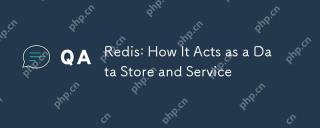 Redis: How It Acts as a Data Store and ServiceApr 24, 2025 am 12:08 AM
Redis: How It Acts as a Data Store and ServiceApr 24, 2025 am 12:08 AMRedisactsasbothadatastoreandaservice.1)Asadatastore,itusesin-memorystorageforfastoperations,supportingvariousdatastructureslikekey-valuepairsandsortedsets.2)Asaservice,itprovidesfunctionalitieslikepub/submessagingandLuascriptingforcomplexoperationsan
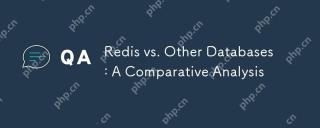 Redis vs. Other Databases: A Comparative AnalysisApr 23, 2025 am 12:16 AM
Redis vs. Other Databases: A Comparative AnalysisApr 23, 2025 am 12:16 AMCompared with other databases, Redis has the following unique advantages: 1) extremely fast speed, and read and write operations are usually at the microsecond level; 2) supports rich data structures and operations; 3) flexible usage scenarios such as caches, counters and publish subscriptions. When choosing Redis or other databases, it depends on the specific needs and scenarios. Redis performs well in high-performance and low-latency applications.
 Redis's Role: Exploring the Data Storage and Management CapabilitiesApr 22, 2025 am 12:10 AM
Redis's Role: Exploring the Data Storage and Management CapabilitiesApr 22, 2025 am 12:10 AMRedis plays a key role in data storage and management, and has become the core of modern applications through its multiple data structures and persistence mechanisms. 1) Redis supports data structures such as strings, lists, collections, ordered collections and hash tables, and is suitable for cache and complex business logic. 2) Through two persistence methods, RDB and AOF, Redis ensures reliable storage and rapid recovery of data.
 Redis: Understanding NoSQL ConceptsApr 21, 2025 am 12:04 AM
Redis: Understanding NoSQL ConceptsApr 21, 2025 am 12:04 AMRedis is a NoSQL database suitable for efficient storage and access of large-scale data. 1.Redis is an open source memory data structure storage system that supports multiple data structures. 2. It provides extremely fast read and write speeds, suitable for caching, session management, etc. 3.Redis supports persistence and ensures data security through RDB and AOF. 4. Usage examples include basic key-value pair operations and advanced collection deduplication functions. 5. Common errors include connection problems, data type mismatch and memory overflow, so you need to pay attention to debugging. 6. Performance optimization suggestions include selecting the appropriate data structure and setting up memory elimination strategies.
 Redis: Real-World Use Cases and ExamplesApr 20, 2025 am 12:06 AM
Redis: Real-World Use Cases and ExamplesApr 20, 2025 am 12:06 AMThe applications of Redis in the real world include: 1. As a cache system, accelerate database query, 2. To store the session data of web applications, 3. To implement real-time rankings, 4. To simplify message delivery as a message queue. Redis's versatility and high performance make it shine in these scenarios.
 Redis: Exploring Its Features and FunctionalityApr 19, 2025 am 12:04 AM
Redis: Exploring Its Features and FunctionalityApr 19, 2025 am 12:04 AMRedis stands out because of its high speed, versatility and rich data structure. 1) Redis supports data structures such as strings, lists, collections, hashs and ordered collections. 2) It stores data through memory and supports RDB and AOF persistence. 3) Starting from Redis 6.0, multi-threaded I/O operations have been introduced, which has improved performance in high concurrency scenarios.
 Is Redis a SQL or NoSQL Database? The Answer ExplainedApr 18, 2025 am 12:11 AM
Is Redis a SQL or NoSQL Database? The Answer ExplainedApr 18, 2025 am 12:11 AMRedisisclassifiedasaNoSQLdatabasebecauseitusesakey-valuedatamodelinsteadofthetraditionalrelationaldatabasemodel.Itoffersspeedandflexibility,makingitidealforreal-timeapplicationsandcaching,butitmaynotbesuitableforscenariosrequiringstrictdataintegrityo
 Redis: Improving Application Performance and ScalabilityApr 17, 2025 am 12:16 AM
Redis: Improving Application Performance and ScalabilityApr 17, 2025 am 12:16 AMRedis improves application performance and scalability by caching data, implementing distributed locking and data persistence. 1) Cache data: Use Redis to cache frequently accessed data to improve data access speed. 2) Distributed lock: Use Redis to implement distributed locks to ensure the security of operation in a distributed environment. 3) Data persistence: Ensure data security through RDB and AOF mechanisms to prevent data loss.


Hot AI Tools

Undresser.AI Undress
AI-powered app for creating realistic nude photos

AI Clothes Remover
Online AI tool for removing clothes from photos.

Undress AI Tool
Undress images for free

Clothoff.io
AI clothes remover

Video Face Swap
Swap faces in any video effortlessly with our completely free AI face swap tool!

Hot Article

Hot Tools

VSCode Windows 64-bit Download
A free and powerful IDE editor launched by Microsoft

Atom editor mac version download
The most popular open source editor

SublimeText3 Chinese version
Chinese version, very easy to use

Dreamweaver Mac version
Visual web development tools

Zend Studio 13.0.1
Powerful PHP integrated development environment






