Home >Database >Mysql Tutorial >Quick solution to the problem that mysql57 service suddenly disappeared (picture)
Quick solution to the problem that mysql57 service suddenly disappeared (picture)
- 黄舟Original
- 2017-05-21 09:11:292293browse
The following editor will bring you a quick solution to the problem of mysql57 service suddenly disappearing. The editor thinks it’s pretty good, so I’ll share it with you now and give it as a reference. Let’s follow the editor and take a look.
1.
G:\MySQL\MySQL Server 5.7\bin>mysqld --initialize
G:\MySQL\MySQL Server 5.7\bin>mysqld -install
Service successfully installed.
G:\MySQL\MySQL Server 5.7\bin>
2. When entering the password, enter the password under the .err file
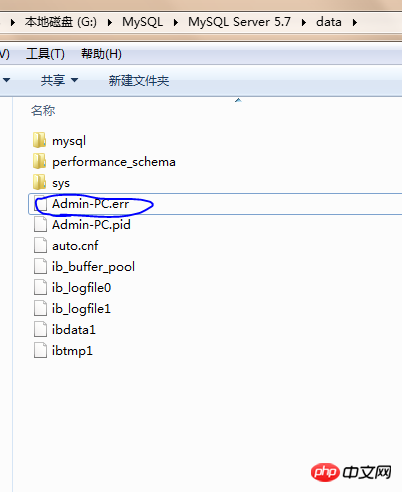
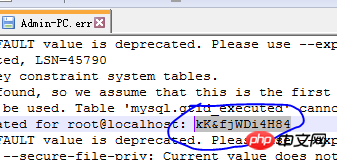
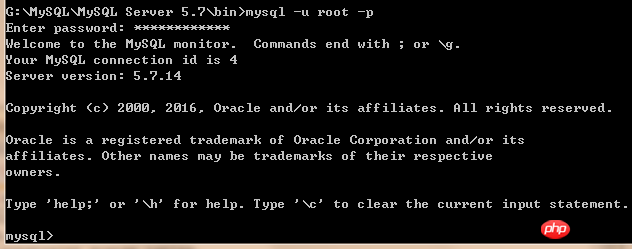
##Attachment:
I used mysqld -install directly before, but an error was reported when starting the serviceMySQL service on the local computer Start and then stop. Some services will automatically stop when not used by other services or programs
Then mysqld--remove mysql moves the service, and then the above two steps are OK
If: ERROR 1820 (HY000): You mustreset your password using ALTER USER statement before executing this statement.
Just SET PASSWORD = PASSWORD('New password');The above is the detailed content of Quick solution to the problem that mysql57 service suddenly disappeared (picture). For more information, please follow other related articles on the PHP Chinese website!

