Sometimes I need to use the current time when writing a program, and I want to use python to get the current time. Although it is not difficult, I always forget it and lose it every time I use it.
In order to remember it better, I today I specially wrote this article about the current time in Python. If you find it useful, you can save it.
To obtain time-related information, you need to use the python time module. There are many very useful functions in the python time module. You can go to the official
documentation to learn about it. If you want to get the current time, you need to get the current time. Stamp, the timestamp seems to be the time between 1970 and now.
You can try the following method to get the timestamp of the current time:
import time
print time.time()
The output result is:
1279578704.6725271
But this is a series of numbers which is not the result we want. We can use the time formatting method of the time module to process:
time.localtime(time.time())
Use the time.localtime() method, which formats the timestamp as local time.
The output result is:
time.struct_time(tm_year=2010, tm_mon=7, tm_mday=19, tm_hour=22, tm_min=33, tm_sec=39, tm_wday=0, tm_yday=200, tm_isdst=0)
Now It looks more promising to format it to the time we want.
time.strftime('%Y-%m-%d',time.localtime(time.time()))
Finally, use the time.strftime() method to format the large string of information just now into what we want Things, the current result is:
2010-07-19
time.strftime has many parameters, which allows you to output what you want more freely:
The following are the parameters of time.strftime:
strftime(format [, tuple]) -> string
Output the specified struct_time (default is the current time) according to the specified format string
Time and date formatting symbols in python:
%y two-digit year representation (00- 99)
%Y Four-digit year representation (000-9999)
%m Month (01-12)
%d Day in the month (0-31)
%H Hours in 24-hour format (0-23 )
%I Hours in 12-hour format (01-12)
%M Minutes (00=59)
%S Seconds (00-59)
%a Local simplified week name
%A Local full week name
% b Local simplified month name
%B Local complete month name
%c Local corresponding date representation and time representation
%j Day in the year (001-366)
%p Local equivalent of A.M. or P.M.
%U The number of weeks in a year (00-53) Sunday is the beginning of the week
%w The day of the week (0-6), Sunday is the beginning of the week
%W The number of weeks in the year (00-53) Monday is the beginning of the week Start
%x The local corresponding date representation
%X The local corresponding time representation
%Z The name of the current time zone
%% The % number itself
If you are interested, you can try it yourself.
 How to Use Python to Find the Zipf Distribution of a Text FileMar 05, 2025 am 09:58 AM
How to Use Python to Find the Zipf Distribution of a Text FileMar 05, 2025 am 09:58 AMThis tutorial demonstrates how to use Python to process the statistical concept of Zipf's law and demonstrates the efficiency of Python's reading and sorting large text files when processing the law. You may be wondering what the term Zipf distribution means. To understand this term, we first need to define Zipf's law. Don't worry, I'll try to simplify the instructions. Zipf's Law Zipf's law simply means: in a large natural language corpus, the most frequently occurring words appear about twice as frequently as the second frequent words, three times as the third frequent words, four times as the fourth frequent words, and so on. Let's look at an example. If you look at the Brown corpus in American English, you will notice that the most frequent word is "th
 How Do I Use Beautiful Soup to Parse HTML?Mar 10, 2025 pm 06:54 PM
How Do I Use Beautiful Soup to Parse HTML?Mar 10, 2025 pm 06:54 PMThis article explains how to use Beautiful Soup, a Python library, to parse HTML. It details common methods like find(), find_all(), select(), and get_text() for data extraction, handling of diverse HTML structures and errors, and alternatives (Sel
 Image Filtering in PythonMar 03, 2025 am 09:44 AM
Image Filtering in PythonMar 03, 2025 am 09:44 AMDealing with noisy images is a common problem, especially with mobile phone or low-resolution camera photos. This tutorial explores image filtering techniques in Python using OpenCV to tackle this issue. Image Filtering: A Powerful Tool Image filter
 How to Work With PDF Documents Using PythonMar 02, 2025 am 09:54 AM
How to Work With PDF Documents Using PythonMar 02, 2025 am 09:54 AMPDF files are popular for their cross-platform compatibility, with content and layout consistent across operating systems, reading devices and software. However, unlike Python processing plain text files, PDF files are binary files with more complex structures and contain elements such as fonts, colors, and images. Fortunately, it is not difficult to process PDF files with Python's external modules. This article will use the PyPDF2 module to demonstrate how to open a PDF file, print a page, and extract text. For the creation and editing of PDF files, please refer to another tutorial from me. Preparation The core lies in using external module PyPDF2. First, install it using pip: pip is P
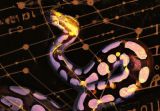 How to Cache Using Redis in Django ApplicationsMar 02, 2025 am 10:10 AM
How to Cache Using Redis in Django ApplicationsMar 02, 2025 am 10:10 AMThis tutorial demonstrates how to leverage Redis caching to boost the performance of Python applications, specifically within a Django framework. We'll cover Redis installation, Django configuration, and performance comparisons to highlight the bene
 How to Perform Deep Learning with TensorFlow or PyTorch?Mar 10, 2025 pm 06:52 PM
How to Perform Deep Learning with TensorFlow or PyTorch?Mar 10, 2025 pm 06:52 PMThis article compares TensorFlow and PyTorch for deep learning. It details the steps involved: data preparation, model building, training, evaluation, and deployment. Key differences between the frameworks, particularly regarding computational grap
 Introduction to Parallel and Concurrent Programming in PythonMar 03, 2025 am 10:32 AM
Introduction to Parallel and Concurrent Programming in PythonMar 03, 2025 am 10:32 AMPython, a favorite for data science and processing, offers a rich ecosystem for high-performance computing. However, parallel programming in Python presents unique challenges. This tutorial explores these challenges, focusing on the Global Interprete
 How to Implement Your Own Data Structure in PythonMar 03, 2025 am 09:28 AM
How to Implement Your Own Data Structure in PythonMar 03, 2025 am 09:28 AMThis tutorial demonstrates creating a custom pipeline data structure in Python 3, leveraging classes and operator overloading for enhanced functionality. The pipeline's flexibility lies in its ability to apply a series of functions to a data set, ge


Hot AI Tools

Undresser.AI Undress
AI-powered app for creating realistic nude photos

AI Clothes Remover
Online AI tool for removing clothes from photos.

Undress AI Tool
Undress images for free

Clothoff.io
AI clothes remover

AI Hentai Generator
Generate AI Hentai for free.

Hot Article

Hot Tools

DVWA
Damn Vulnerable Web App (DVWA) is a PHP/MySQL web application that is very vulnerable. Its main goals are to be an aid for security professionals to test their skills and tools in a legal environment, to help web developers better understand the process of securing web applications, and to help teachers/students teach/learn in a classroom environment Web application security. The goal of DVWA is to practice some of the most common web vulnerabilities through a simple and straightforward interface, with varying degrees of difficulty. Please note that this software

SublimeText3 Mac version
God-level code editing software (SublimeText3)

PhpStorm Mac version
The latest (2018.2.1) professional PHP integrated development tool

Safe Exam Browser
Safe Exam Browser is a secure browser environment for taking online exams securely. This software turns any computer into a secure workstation. It controls access to any utility and prevents students from using unauthorized resources.

Zend Studio 13.0.1
Powerful PHP integrated development environment






